Why Upgrade Windows 7 to Windows 10:
Microsoft Corporation operating systems have been around for a long time now, with the well-known Windows OS. As the company keeps on evolving and developing to get accustomed to the technological trends and online threats, users needed to move from one operating system to another.
Microsoft has stopped support for Windows XP many years ago, and is doing likewise in 2020 for Windows 7 – the most popular and used operating system.
How To Install Windows 10 From USB Drive?
- A flash drive with a minimum of eight gigabytes.
- The Windows version you want to install in an .iso format.
- A small program – Rufus – to make your USB bootable and burn the Windows on it.
- A computer or a laptop if yours is free dos.
The Best way to Create Bootable USB Drive:
Here is the tool used to burn / copy the Windows 10 ISO to your pen drive and create bootable USB drive easy and fast. It is portable, no need to install.
Now you have installed a clean Windows 10 system from USB and enjoy the different options and features of this promising OS. Yet, there are some options that you need to uncheck to protect your privacy. We will detail them in coming posts when dealing with the Windows 10 Settings You Should Change Right Now.









how to create bootable usb drive for windows 10.
???????????? شرح طريقة تثيبيت وتنصيب نسخة ويندوز 10 Windows الإصدار الرسمي عن طريق الفلاش ميموري USB.