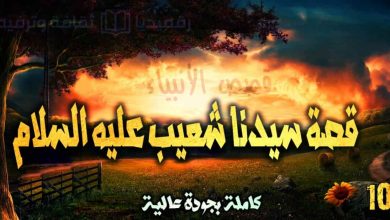Windows 10 comes with some applications that are associated with the Windows store and those applications have periodic updates but most of them are not used by users. This is causing the download package to be delayed or out-dated. In fact, going on on this option may have some reasons if it is stopped manually:
- These apps use constant use of the net and if you are running on a Internet packages you may have other important things to spend the bytes on.
- The user may not consider updating them an important issue.
- If the operating system is outdated.
How to check for app updates on Windows 10
However; we highly recommend that you keep your OS and all the installed apps or software updates. This may be critical as your machine could be compromised or victim of malwares or Trojans.
First, head to the Start screen, then select Microsoft Store to open the Windows Store. Afterwards, follow the steps in this guide and you will learn how to update Windows 10 Apps easily. Hit the play button and follow the instructions:
تحديث تطبيقات ويندوز 10 بطريقة سليمة وسهلة