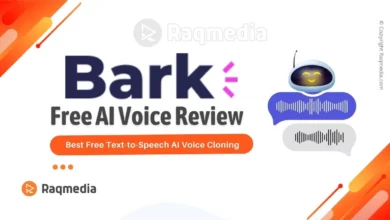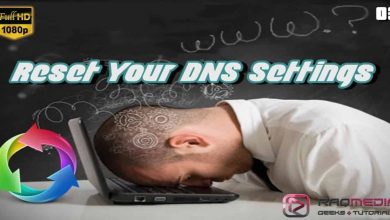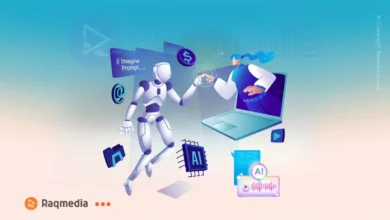There is no doubt that the vast majority of Internet users are making use of YouTube platform, the most popular site in videos sharing and uploading. YouTube offers numerous services especially the ability to display videos of more than one quality and more than one format and gives you the option to create a channel to share your passion with viewers all around the world.
How do I add or Change a YouTube Profile Picture / Avatar?
Users can upload their videos on their channels on YouTube so they can post them to visitors. Some users want to change the profile and background of the channel cover on YouTube. But it may tricky if you got mixed with Google+ settings. This means that the change you will make in your Google+ will effect your other Google products. Changing the profile thumbnails has several advantages and points that you need to consider:
- Your profile picture should be simple and reflect your channel content.
- It must comply with the YouTube Community guidelines.
- It is advisable that it be unique and do not duplicate other avatars.
Step 1: Log in to YouTube:
طريقة تغيير الصورة الشخصية في اليوتيوب
If you still have any questions or have other ways to share, we will be glad to read them in the comments box below ???? ????.