In today's WordPress tutorial we learn how to change domain nameservers of a registered with name registrar service in few steps.
What is A Domain Name Server DNS?
The domain name server or DNS is the system responsible for pointing to your website when it is requested by the internet users.
When Do you Need to Change Domain Nameservers?
As you all know, by default when you register a new domain such as with Namecheap, it will use the company domain name servers by default. Yet, if you have a different web hosting service then you need to adjust these DNS records and change domain nameservers.
How do I point my domain to another website?
If you are here, then you certainly want to know how do you point your domain name to your new website to change your name servers to the ones below? Besides, not all WordPress users know if changing nameservers affect their website? Don't have a domain get the cheapest domains here.
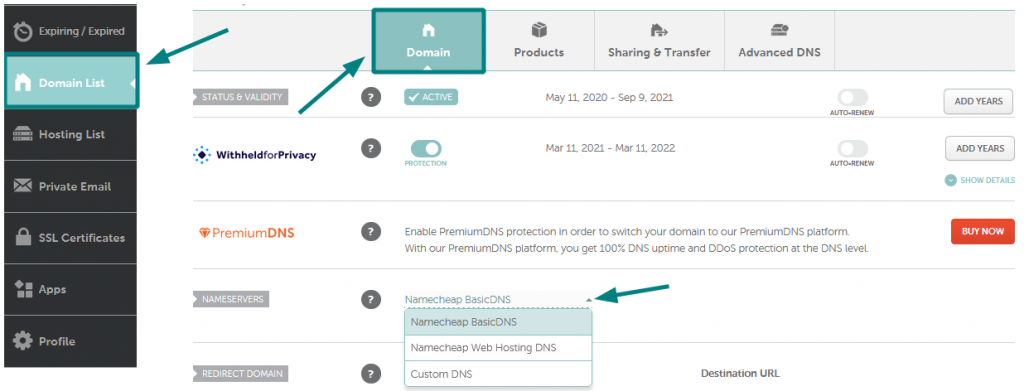
How do I change my DNS hosting provider?
Here are the few steps to make your domain point to the new host:
- First you need to log in into your account.
- Head to dashboard where you can edit the options.
- Select the DNS section and choose custom DNS.
- Log in to the web hosting dashboard, there you can find your default nameservers. Usually they are in a form of web address.
- Copy both nameservers and paste them in your domain name DNS boxes.
- Next just click save and wait until modifications get effect.
The DNS server update may take up to 48 hours and congratulations now your domain will point to the web hosting service, and you can start using your website other than pointing to the name chip servers
How to Point a Domain Name to Another Web Host
Here is a list of official name registrars and web hosting services support guide to change domain nameservers and point it to another web host:
- Namecheap: How to Change DNS For a Domain
- Hostinger: How to Change a Domain’s Nameservers (Point to Another Provider)
- Siteground: How to point my website to SiteGround?
- Bluehost: Changing your Domain Nameservers at Bluehost
- Hostgator: Change My DNS or Name Servers
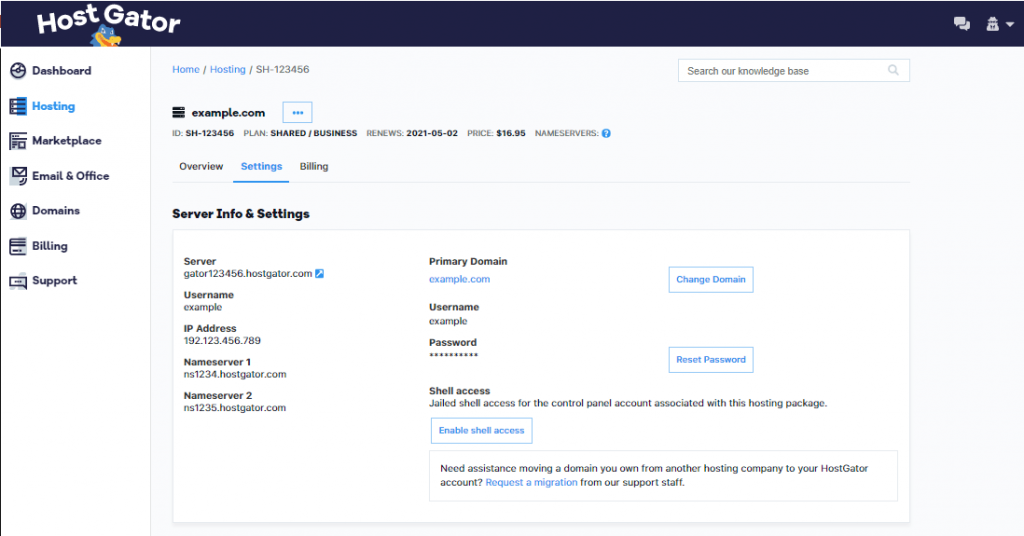
Get all the steps in details and more tips concerning domain DNS from our quick tutorial below on how to change domain nameservers.
Great! With this we have reached this end of this WordPress tutorial. Get more guides and fixes to get the most of your website from our WordPress help series.
If you have any comments or suggestions please write them below and subscribe if you want more helpful videos like this and get the latest tutorials that will inspire empower and connect you. Take few minutes to check our exclusive services: