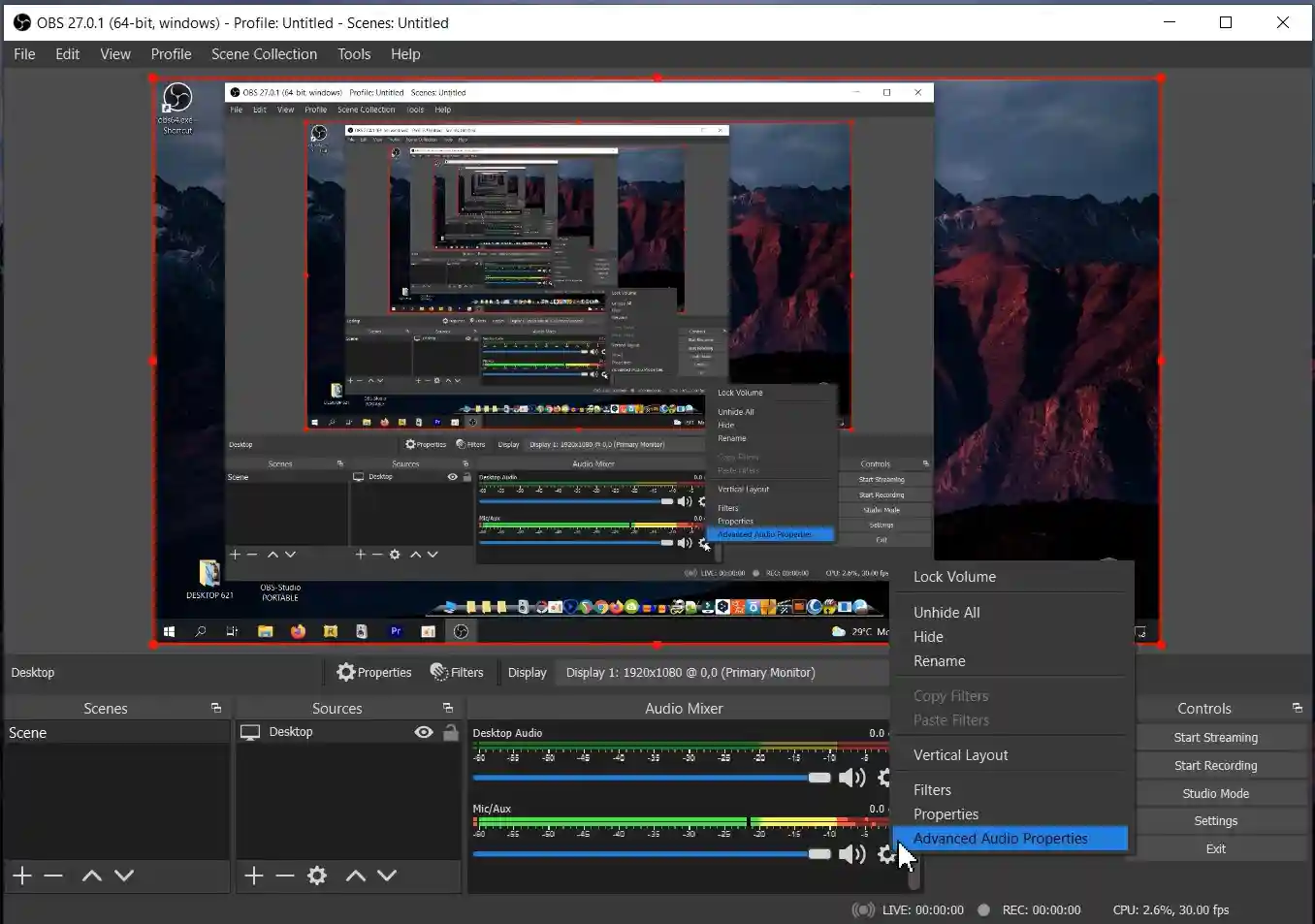Are looking for a free computer screen recording software? Are you tired of monthly subscriptions and extra charges? Then your search ends here. Today we bought you one of the best free screen recorder software for pc. The OBS Studio Program, which one of the best video screen recorder that can be used totally for free.
What is OBS Studio Used For?
Program OBS Studio is a free open source program that contains a lot of tools and features, in addition to the possibility of using his stream live on platforms like Facebook and others. OBS is an abbreviation for Open Broadcaster Software. Best free screen recorder software for pc, Especially if you are looking for a program that supports multiple languages and is easy to use for beginners.
OBS receives supports major companies, including Facebook, Twitch, Nvidia, and other companies due to the significant contribution it makes in providing video players with the ability to broadcast live streaming on these platforms, which helps these companies to boost their profits. The program also supports all operating systems whether Windows, Mac or Linux.
This free screen recorder software allows you to make a live broadcast via the net (Live Broadcast) at any time via webcam, also the program allows you to record video from the desktop screen, as well as record games and broadcast via the internet.
OBS Studio has been carefully developed and come within the reach of all categories of users to make a live broadcast on YouTube and Facebook or on any other site that offers a free online live streaming service, in addition to recording video from the webcam and making visual explanations to upload to your YouTube channel.
OBS Studio Features:
- It allows you to stream via most common live streaming platforms for gameplay and screen recording from the monitors, like YouTube Gaming, Facebook, Hitbox, or Twitch platforms.
- The program includes filters to optimize the sources that the video will contain, such as image optimization, color correction and color dyeing.
- Enables you to create and record annotations and video lessons and broadcast them directly online.
- Free open source software, and you can stream video from your computer screen for free without paying any fees for live streaming For life.
- High-quality video recording this program is characterized by his excellent performance.
- Possibility to mix audio with video such as noise sound, noise, and others.
- Supports many operating systems, Windows, Mac, Linux.
- Highly customizable to meet every one's needs.
- You can easily and effectively adjust the program settings, add new sources to the program.
- A simple settings panel to quickly configure live broadcasts and recordings.
- It has many UI themes styles available in the program, and you can switch between them.
The Windows release of OBS Studio Latest Version supports Windows 8, 8.1, 10 and 11.
The Windows release of Portable OBS Studio supports Windows 8, 8.1, 10 and 11.
The macOS release of OBS Studio Latest Version supports MacOS 10.13 and newer.
The Linux release is available officially for Ubuntu 18.04 and newer.
- Latest Version. FFmpeg is required.
Best Free Screen Recorder Software For PC
Now that you have got your copy of the best free screen recorder software for pc, here is the full guide on how to install, setup and start using the OBS Studio software.
All in all, it is worth noting that OBS Studio in not the only screen recording software in the market. Yet, we highly recommend it both for beginners or professionals as the best free screen recorder software