Are you one of those searching for a way on how to download and install the new Windows 11 with direct link free from Microsoft‘s official website. In Raqmedia we will have a look at the new features and show you how to download Windows 11 official ISO file.
The operating system developed by Microsoft is a company Rich in definition that was created in 1975 and released 6 Operating Systems: Windows XP, 7, Vista, 8, 8.1, 10.
The Windows operating system is one of the most important programs that revolutionized the world of operating systems for many gadgets, especially with the graphical interface that moved computers to another world of development.
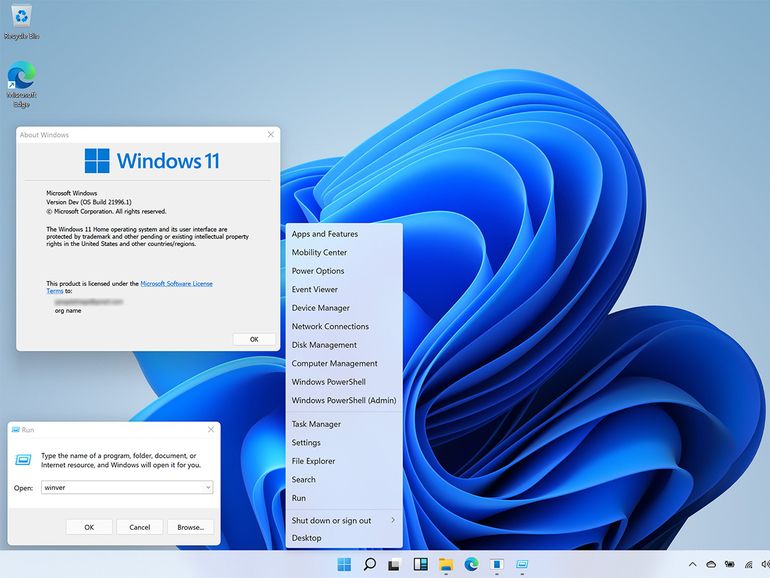
Microsoft had previously announced that Windows 10 will be the last release that the corporation will be issued. But with the huge advances in operating systems technology and after the failure of Windows 10 to meet the needs of its users.
Table of Contents
How to know if Windows 11 is compatible with my computer?
You can use the following software to know how to check if Windows 11 is compatible with your computer or not. Pc health check app to see if your current pc meets the requirements to run Windows 11
Windows 11 Compatibility Checker
Download Windows 11 Official ISO, the latest operating systems of Microsoft company, which provides modern utilities to help users meet their needs with the tremendous developments that have affected all aspects of computers and the internet. With this release, Microsoft intends to fix all the problems and errors that were in the Windows 10 operating system by launching a new version.
How To Download Windows 11 Official ISO, Features And Installation
Windows 11 features:
Windows 11 Download is available with a set of features that make it easier for the user to download, browse and meet different needs:
- The ability to upload various files to the cloud through drag and drop directly in the desired place in a quick and easy way.
- Download Windows 11 full version of Microsoft provides two basic forms of backgrounds, first related to the Windows logo background and the second is related to the history and various tools.
- Windows 11 Microsoft has quick access to control options allowing you to change many system-related things like fonts, network and sharing.
- In Windows 11 the text is automatically adjusted in the system according to the colors in the background image.
- Windows 11 can also quickly search for different access tools easily by typing the name of the tool in the search area.
- The new operating system provides the user with the possibility to customize the background and control the ribbons in Windows Explorer.
- The system provides the possibility to enlarge the existing tools in the Start menu that helps to see clearly.
- Sound system features in Windows 11 can be changed easily depending on the user's desire.
- The Aero glass transparency feature was added in Windows 11 in the playlist too.
- Includes numerous designs and distinctive programs that meet the needs of users in different works.
- In Windows 11, colors are automatically adjusted to suit the desktop background.
- Turn off and turn on the screen easily for availability in the taskbar.
- The system provides the possibility to see notifications of system updates on the desktop to appear automatically in a way that contributes to the Rapid Update.
- A number of modifications have been added to the Start menu and to the Start menu of the screen.
- Support for Android apps without any emulators.
Download Windows 11 full version from Microsoft
How To Download Windows 11 Official ISO File 64 Bit
How To Download Windows 11 Official ISO File 32 Bit
Through Windows 11, the company tried to avoid the problems of Windows 10 and to develop the system to suit developments in the world of computer technology and the internet. We need to mention that this release is still a preview and available only to those enrolled in the Insiders Program. Yet, with this release new promising features are very welcomed, especially the Android apps support.
That was a quick hands-on. Hope this helped you on how to download Windows 11 official ISO. We will keep a close eye on Windows 11 and highlight most of the new released features in our coming reviews.








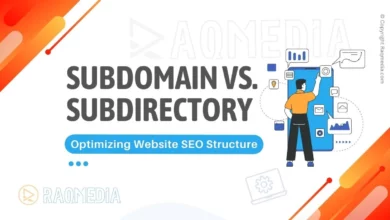

omg thank you so much! you did deserve a sub and a like and
i did also share the video to my brother thanks a lot!
????????
????????
???????? You don’t buy a new pc for Windows 11. You can also install Windows 11 without TPM 2.0.
???????????? Enjoy ????????????