Table of Contents
- 1 Introduction: free task management app
- 2 Why task management?
- 3 What is Notion Productivity Management App?
- 4 How does Notion work?
- 5 Notion Pricing plans
- 6 Getting started: How to get started with Notion.
- 7 Features of Notion
- 8 Notion Templates
- 9 How to Create A Notion Account and Upgrade For Pro Free
- 10 Downsides of Notion
- 11 Top Alternatives for Notion
- 12 Conclusion
Introduction: free task management app
With the abundance of task management apps flooding the market, choosing the perfect one to suit your needs can feel like a daunting task. Fear not, as we have you covered! In this comprehensive article, we will delve into the world of task management apps and explore the Notion App options that are sure to streamline your productivity and organizational endeavors.
We understand the importance of finding the ideal app that aligns seamlessly with your unique workflow and preferences, and our aim is to equip you with the knowledge and insights necessary to make an informed decision. So, join us on this informative journey as we unravel the features, benefits, and user experiences of Notion task management app, empowering you to select the one that best elevates your efficiency and helps you conquer your to-do lists with ease.
Why task management?

In the world of business, time is money. And in order to make the most of our time, we need to be organized and efficient. That's where task management comes in. Task management is a system or method of organizing and tracking tasks or activities. It can help us to stay on top of what needs to be done, keep track of deadlines, and ensure that all necessary steps are taken to complete a task. Task management is an important part of any individual's productivity system. It can help to keep you on track, organized, and focused on your work.
There are a number of different task management apps available, but Notion is one of the best free options. It's versatile and customizable, and it can be used for everything from project management to note-taking.
What is Notion Productivity Management App?
Notion is an app that allows users to create and collaborate on projects. It includes a built-in chat function, which makes it easy to communicate with team members. Projects can be shared with others, who can then make changes and add comments. Notion is also available as a desktop application.
How does Notion work?
It is a workspace that allows users to manage their projects and tasks in one place. It includes a built-in chat function, so team members can collaborate easily, and a timer to help track time spent on tasks. The app also has a customizable dashboard so users can see what's important to them at a glance.
First, let's take a look at some of the basics of using Notion for task management.
Notion Pricing plans
| Plan | Features | Price |
|---|---|---|
| Free | Basic features | Free |
| Personal | Unlimited pages, file uploads, and blocks | $4/month |
| Team | All Personal plan features + advanced collaboration | $8/member/month |
| Enterprise | All Team plan features + enhanced security and administration | Contact us |
Getting started: How to get started with Notion.
Working with The App
The first time you open the app, you will be prompted to set up your account. You can sign in with a Facebook or Google account, or create a new account. To create a new document, click on the New Document icon, or press Ctrl + N. A blank page will appear, with some default formatting. This is where you type your document. You can change the size of the margins, font and color.
Creating tasks: How to create tasks in Notion.
To begin a new task, click on the New Tasks icon (Ctrl N) or press Ctrl T. You will see a list of all tasks you have created, and you can add new tasks. You can also choose to create an empty task or edit an existing task.
Managing tasks: How to manage tasks in Notion.
In today's world, it seems like we are constantly inundated with tasks to complete. From work projects to home chores, the to-do list seems to keep growing. It can be hard to know where to start and how to get everything done. One great tool for managing tasks is this app.
Features of Notion
In the past, if you needed to collaborate with someone on a project, you would have to schedule a time to meet in person or use a service like Slack. But what if there was an easier way? What if you could just share a document and have everyone make changes at the same time?
Notion is a cloud-based application that lets you create documents, spreadsheets, and databases. You can share these documents with other people, and they can make changes at the same time as you. Notion is also collaborative, so you can work on projects with other people.
It is also a powerful to do list online tool that helps you manage your work and personal projects. With its intuitive interface and feature-rich functionality, Notion can help you get more done in less time. Some of the features that make Notion stand out include:
- Task management: create and manage tasks easily, and set deadlines and reminders to ensure they are completed on time.
- Note-taking: take quick notes during meetings or brainstorming sessions, or create detailed documents with rich formatting options.
- Collaboration: share projects with colleagues or clients and collaborate on them in real time.
- Tracking: track progress on projects, monitor deadlines, and see how much work has been completed.
- The One Thing Gary Keller Book Summary
- Integration: connect Notion to other online tools and services to get the most out of it. The app is available for Mac OS X 10.4 and higher, Windows Vista or higher, and Linux.
- It combines the functionality of a CRM, wiki, and task manager in one single application.
- It's free to download, although you can purchase several add-ons if you want to use it on multiple devices.
Notion Templates
Unlock the power of organization and efficiency with a vast collection of versatile Notion templates designed to streamline your workflow and elevate your productivity. Whether you're a student, a professional, or an entrepreneur, these Notion templates provide an invaluable resource to help you stay organized, focused, and on top of your tasks and projects.
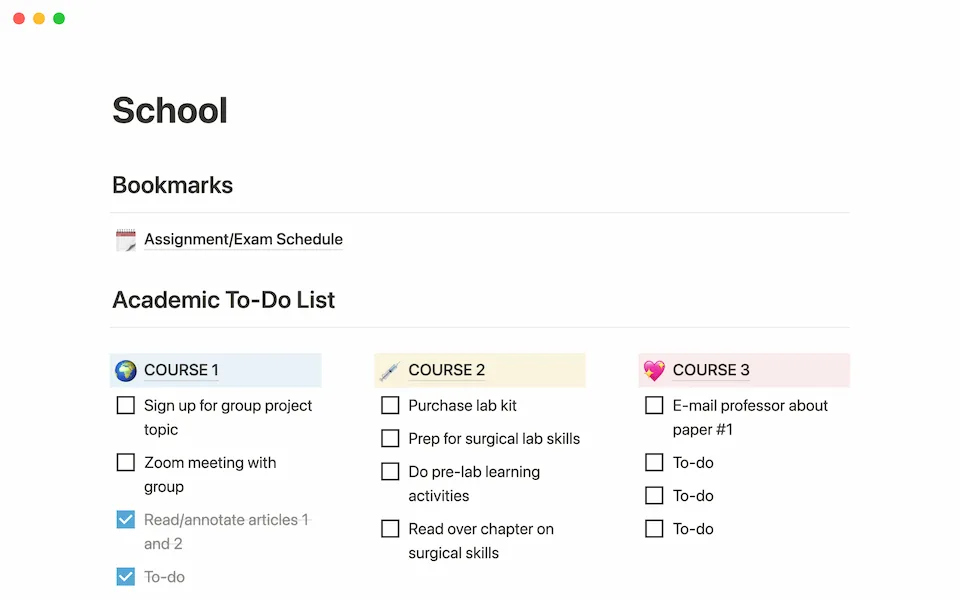
From project management and goal tracking to habit trackers and meal planning, their range of available templates is truly remarkable. Tailored to suit a variety of needs and preferences, these templates offer a solid foundation for structuring your work, studies, and personal life in a visually appealing and intuitive manner.
Discover templates that feature kanban boards for agile project management, calendar views for effective scheduling, and databases for seamless data organization. With these templates, you can effortlessly customize your workspace, adding sections, blocks, and widgets that perfectly align with your specific requirements.
The beauty of Notion templates lies in their adaptability. Feel free to explore the vast array of templates created by the Notion community, or let your creativity flourish by designing your own templates from scratch. The possibilities are endless, allowing you to tailor your workspace to reflect your unique style and workflow.
So, why settle for a cluttered and disorganized digital environment when you can transform it into a harmonious and productive space? Dive into the world of Notion templates and unlock the potential to take your organization and productivity to new heights. Let the templates be your guiding compass as you navigate through your daily tasks, projects, and goals, ensuring a smoother and more fulfilling journey along the way.
How to Create A Notion Account and Upgrade For Pro Free
Downsides of Notion
Security issues: No two-factor authentication
While Notion has gained popularity as a versatile productivity tool, it's important to be aware of some potential downsides that come along with its numerous features. One area of concern revolves around security, as users have raised questions regarding data protection and privacy. It's crucial to note that its security measures have faced scrutiny, and there have been instances where vulnerabilities were identified. However, it's worth mentioning that the company has been proactive in addressing these concerns and implementing necessary security updates to enhance user protection.
Another aspect to consider is the absence of two-factor authentication (2FA). This security feature, widely adopted by many platforms, adds an extra layer of protection to user accounts by requiring a secondary verification method during login. Without 2FA, there is a potential risk of unauthorized access to your Notion account if your login credentials are compromised.
It's essential to weigh these downsides against the benefits and functionalities that this productivity app offers. While security and 2FA are valid concerns, it's worth noting that the app continues to evolve and prioritize user feedback. The company has shown a commitment to enhancing security measures and introducing new features based on user demands.
Ultimately, it's advisable to remain vigilant and take additional precautions to safeguard your data when using this tool or any other online platform. Regularly updating your passwords, using unique and strong credentials, and practicing good security hygiene can go a long way in mitigating potential risks and ensuring a safer experience.
Top Alternatives for Notion
In the past few years, Notion has quickly become one of the most popular productivity tools on the market. However, there are a number of excellent alternatives that may be a better fit for your specific needs. In this article, we'll take a look at some of the best Alternatives available so far.
1. Google Drive
In order to be able to edit documents and spreadsheets, you need access to the cloud. This is where Google Drive comes in. You can use it for free on both PC and Mac computers, as well as your Android or iOS devices. Google Drive is a nice alternative to Notion, but it's important to note that Google Drive is not as powerful and doesn't have as many features and integrations. If you're looking for an option that's free, simple, and easy to use, then you should consider Google Drive.
2. Microsoft Office Online
The most popular Office suite comes with a free trial, which gives you access to Word, Excel, and PowerPoint on both PC and Mac. It's a great tool for taking notes and organizing everything in the cloud.
Conclusion
In short, Notion is a great free task management app that can help you stay organized and productive. It has a user-friendly interface and lots of features that can help you manage your tasks effectively. So, if you're looking for a great task management app that won't cost you anything, be sure to check out Notion.
If you're looking for an effective task management app, you can't go wrong with this tool. It's free to download and use, and it has a variety of features that will make managing your tasks a breeze.



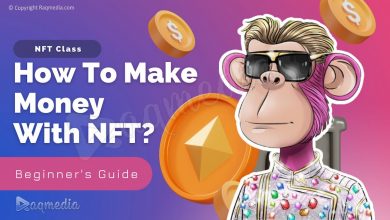




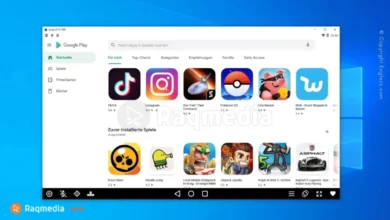


Stay organized with Notion – the best free task management app! Our review covers features, ease of use, and more. Get all the details here.
#NotionReview #TaskManagement #ProductivityBoost #DigitalOrganization #WorkspaceEnhancement #EfficiencyTool #FreeApp #DigitalProductivity #WorkLifeBalance #ProductivityHacks #TaskTracking #ProjectManagement #TeamCollaboration #WorkflowOptimization #TaskPrioritization #DigitalWorkspace #ProductivityTools #TimeManagement #GoalSetting #TaskCompletion #BusinessProductivity #DigitalTransformation #WorkSmart #StreamlineTasks #OrganizationSolutions #WorkProductivity #WorkFlow #DigitalProductivity #BoostProductivity #TaskManagementApp #FreeTaskManager