Table of Contents
- 1 Introduction:
- 2 MagicSlides App Review:
- 3 Getting Started with MagicSlides App:
- 4 Create Presentations with AI Using MagicSlides:
- 5 Collaborating and Sharing Slides:
- 6 Future Developments and Enhancements:
- 7 Conclusion:
Introduction:
In today's fast-paced world, effective presentation slides are essential for conveying ideas, engaging audiences, and leaving a lasting impression. Whether you're a business professional, educator, or student, the ability to create presentations with AI is a valuable skill.
Fortunately, with the advent of AI-powered tools, the process of designing visually stunning and informative slides has become more accessible than ever before. One such remarkable tool is the MagicSlides App, which harnesses the power of GPT (Generative Pre-trained Transformer) for Slides, enabling users to create compelling presentations in a matter of seconds.
MagicSlides App Review:
MagicSlides App represents a revolutionary leap forward in slide creation. By leveraging the capabilities of artificial intelligence, it streamlines the entire process, making it intuitive and efficient. With its cutting-edge technology, MagicSlides provides users with a range of powerful features and customization options, empowering them to craft exceptional presentations effortlessly.
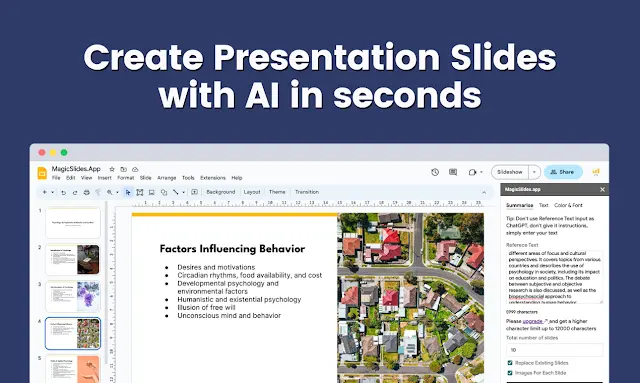
Getting Started with MagicSlides App:
To embark on your journey with MagicSlides App, the first step is to download and install the application on your preferred device. Once the installation is complete, create your MagicSlides account, which will serve as your gateway to a world of seamless presentation creation. As you launch the app, you'll be greeted by a sleek and user-friendly interface, designed to enhance your productivity and ease of use.
Create Presentations with AI Using MagicSlides:
Step 1: Choosing a presentation theme
MagicSlides App offers a vast selection of professionally designed themes that cater to diverse topics and presentation styles. Whether you're delivering a business pitch, conducting a training session, or presenting research findings, you can effortlessly find a theme that aligns with your objectives and resonates with your audience.
Step 2: Adding content and text
One of the most impressive features of MagicSlides App is its AI-generated content suggestions. The app's intelligent algorithms analyze your topic, context, and goals, providing you with relevant and insightful ideas for your slides. This invaluable assistance saves you time and sparks creativity, serving as a springboard for your own content customization.
Step 3: Designing and formatting slides
MagicSlides offers an extensive collection of templates and layout options to help you create visually stunning slides. From elegant minimalism to bold and vibrant designs, there's a template to suit every presentation style. Additionally, the app allows you to customize colors, fonts, and styles, enabling you to infuse your personal touch while maintaining a cohesive and professional look throughout your slides. To further enhance your presentation, you can effortlessly incorporate images, charts, graphs, and multimedia elements.
Collaborating and Sharing Slides:
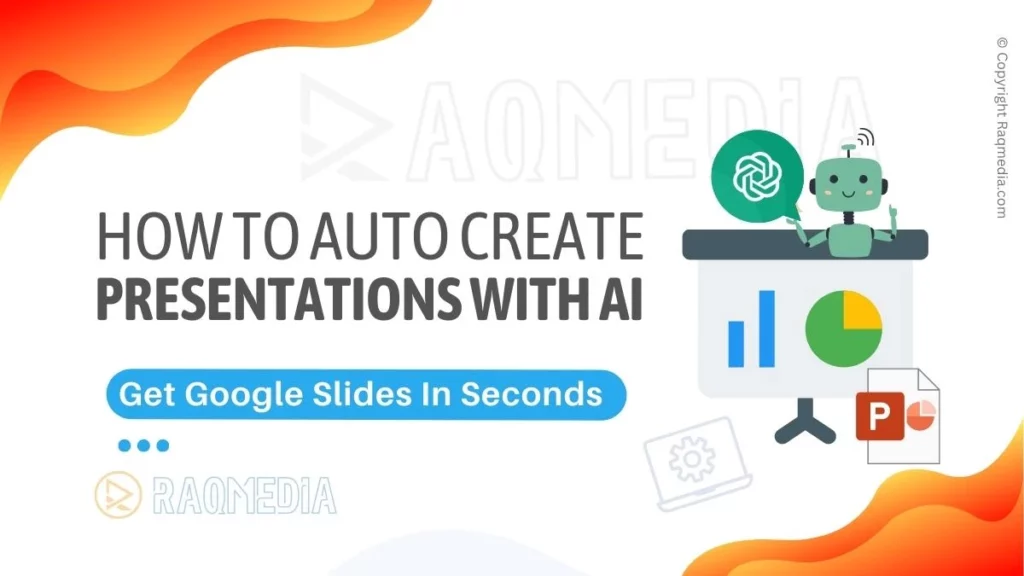
MagicSlides App understands the importance of collaboration in modern workflows. With its collaborative features, you can invite team members to contribute to your presentation in real-time. This enables seamless teamwork, allowing for simultaneous edits, feedback exchange, and a cohesive final product. Once your presentation is complete, the add-on provides multiple options for sharing your slides.
You can easily download them in various formats, such as PDF or PowerPoint, and distribute them via email, file sharing platforms, or even present directly from the app.
Advantages of Using MagicSlides App:
The adoption of thiss App brings numerous advantages to the table, revolutionizing the way we create presentations:
Time-saving benefits:
By automating slide layout generation and providing content suggestions, MagicSlides App accelerates the slide creation process significantly. It frees up valuable time that can be better utilized for refining the content and rehearsing your presentation delivery.
Consistency and professionalism in slide design:
MagicSlides ensures that your slides maintain a consistent design throughout, enhancing the visual appeal and professionalism of your presentation. This cohesiveness contributes to a polished and impressive overall impression.
AI-powered content generation for inspiration:
MagicSlides' AI-powered content suggestions act as a source of inspiration, stimulating your creativity and assisting in generating impactful ideas. This feature helps overcome writer's block and ensures that your presentation captures the attention of your audience.
Tips for Creating Engaging Presentation Slides:
While the App provides an exceptional platform for slide creation, it's essential to keep certain principles in mind to maximize the impact of your presentation:
Simplify content and use visual aids:
Avoid cluttering your slides with excessive text. Instead, focus on concise and impactful statements. Complement your content with relevant visual aids, such as images, diagrams, or infographics, to convey complex information more effectively.
Focus on storytelling and structure:
Craft a compelling narrative that guides your audience through your presentation. Structure your slides in a logical sequence, ensuring a smooth flow of information. Engage your audience emotionally by incorporating anecdotes, examples, and relatable stories.
Utilize MagicSlides' suggestions as a starting point:
Although it offers AI-generated content suggestions, don't hesitate to customize and personalize them according to your unique style and objectives. Use these suggestions as a foundation to build upon, infusing your own expertise and voice into the presentation.
Future Developments and Enhancements:
The App is continually evolving, driven by advancements in AI technology and user feedback. In the future, we can expect even smarter slides generated by AI, offering an enhanced user experience. Furthermore, integration with other popular presentation tools and platforms will expand the capabilities and versatility of MagicSlides, further empowering users to create remarkable presentations effortlessly.
Conclusion:
MagicSlides App, powered by AI technology, has transformed the way we create presentation slides. By simplifying the process, providing AI-generated content suggestions, and offering a range of customization options, the app empowers users to craft captivating presentations with ease.
Whether you're a seasoned presenter or a novice, this innovative app will undoubtedly elevate your slide creation game. Embrace the power of MagicSlides and unlock your potential to deliver impactful presentations that captivate and inspire your audience.








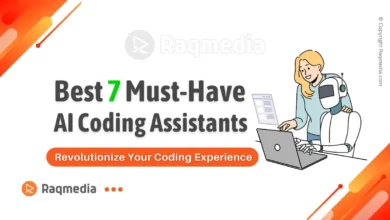

This AI-powered tool for Google Slides is a game-changer! It saves so much time and makes presentations a breeze.