When it comes to installing Windows on your computer, you may encounter the frustrating error message, ‘Windows can be installed only in GPT disks.' This issue can be a roadblock to setting up or reinstalling your operating system. In this article, we'll delve into the ins and outs of this error and provide you with a comprehensive guide on how to resolve it. By the end, you'll have the knowledge and confidence to navigate this issue and ensure a smooth Windows installation.
Table of Contents
- 1 How to Fix the ‘Windows can be installed only in GPT disks' Error
- 2 Understanding the GPT Disk Format
- 3 Common Causes of the Error
- 4 Check Your Current Disk Format
- 5 Converting Your Disk to GPT
- 6 Alternative Method: Converting Disk to GPT Using Command Prompt
- 7 Adjusting BIOS/UEFI Settings
- 8 Choosing Between Clean Install and Repair
- 9 Troubleshooting with Command Prompt
- 10 Seeking Professional Help
- 11 Recap
- 12 Additional Tips and Best Practices
- 13 Final Thoughts
How to Fix the ‘Windows can be installed only in GPT disks' Error
Struggling with Windows installation on non-GPT disks? Find out how to fix the ‘Windows Cannot Be Installed to This Disk' issue and upgrade to GPT for hassle-free installation. Don't Let a Simple Disk Issue Stop You! Learn How to Bypass that Annoying Windows Error!

Understanding the GPT Disk Format
Before we dive into the solutions, let's establish what GPT, or GUID Partition Table, means. GPT is a modern disk partitioning scheme that has replaced the older MBR (Master Boot Record) in recent years. It offers numerous advantages, including support for larger disk capacities and more robust data structures.
Common Causes of the Error
Understanding the root causes of the ‘Windows can be installed only in GPT disks' error is crucial. Common culprits include incorrect disk formatting and BIOS settings. By identifying these factors, you can better address the issue.
Check Your Current Disk Format
To begin resolving the error, you'll first need to determine your current disk format. Knowing whether your disk is in GPT or MBR format is essential for selecting the appropriate solution.
Converting Your Disk to GPT
One of the primary solutions to the error is converting your disk to the GPT format. We'll guide you through this process step by step, using the Disk Management tool in Windows. Remember, before proceeding with any changes, it's imperative to back up your data to prevent any data loss.
Alternative Method: Converting Disk to GPT Using Command Prompt
For those seeking an alternative approach or facing difficulties with Disk Management, Command Prompt can be a powerful tool. We'll walk you through the commands and steps required to convert your disk to GPT using this method.
To get started:
- Access the Command Prompt during the Windows installation process by pressing Shift + F10 simultaneously when you see the error message.
- In the Command Prompt window, type ‘diskpart‘ and press Enter.
- Next, type ‘list disk‘ to display all connected disks.
- Identify the target disk and note the disk number.
- Type ‘select disk X‘ (replace ‘X' with the actual disk number) and press Enter.
- Type ‘clean' to erase all data on the selected disk.
- After cleaning, type ‘convert gpt‘ to convert the disk to the GPT format.
- Close the Command Prompt and proceed with Windows installation.
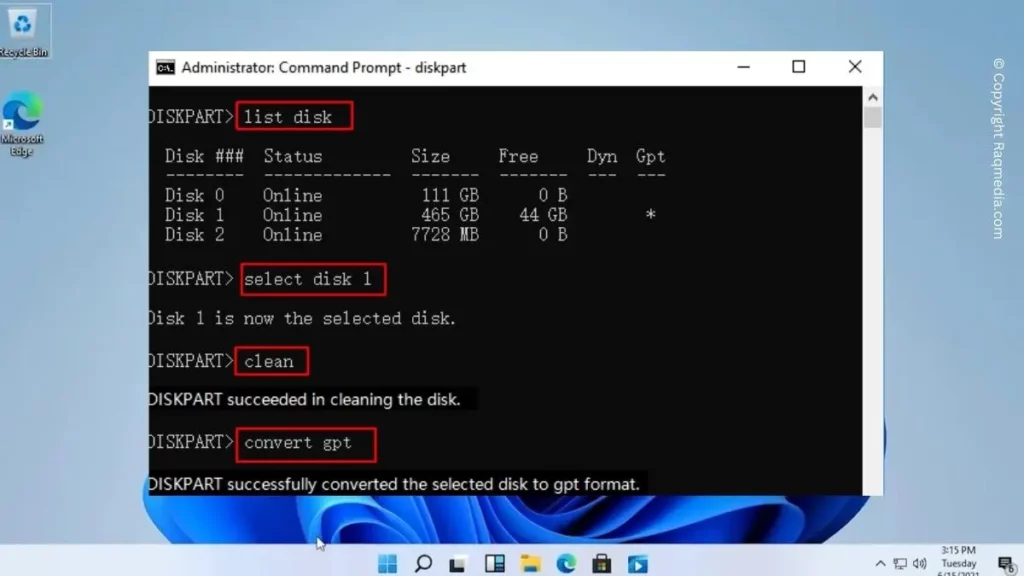
This method is effective, but demands caution, particularly when using the ‘clean‘ command, as it erases all data on the selected disk.
Adjusting BIOS/UEFI Settings
Incorrect BIOS or UEFI settings can also trigger the ‘Windows can be installed only in GPT disks' error. We'll explain the significance of these settings and guide you on how to access and modify them to ensure a smooth installation.
To access your BIOS (Basic Input/Output System) or its modern counterpart or UEFI (Unified Extensible Firmware Interface), you'll typically need to press a specific key during the initial boot-up sequence, such as F2, F12, Delete, or Esc, depending on your computer's manufacturer. Once inside, you'll be presented with a range of options and menus, each governing a different aspect of your system's behavior.
Choosing Between Clean Install and Repair
When dealing with this error, you'll face a critical decision: should you perform a clean Windows installation or attempt to repair the existing one? We'll compare the pros and cons of both options to help you make an informed choice.
Troubleshooting with Command Prompt
In addition to the disk conversion methods, we'll provide you with a list of useful Command Prompt commands for troubleshooting the error. These commands can help resolve common issues and get your Windows installation back on track.
Seeking Professional Help
While the solutions we've discussed are effective for many users, there are cases where professional assistance may be necessary. We'll outline scenarios where DIY methods may fall short and advise on when to seek expert help.
Recap
In conclusion, the ‘Windows can be installed only in GPT disks' error may initially seem daunting, but with the knowledge and solutions provided in this article, you can overcome it. Whether you choose to convert your disk to GPT, adjust BIOS settings, or seek professional assistance, the goal is the same: a successful Windows installation.
Additional Tips and Best Practices
Before we wrap up, here are some additional tips and best practices to keep in mind:
- Regularly check and maintain your disk format to prevent future errors.
- Create data backups as part of your routine computer maintenance.
- Stay informed about the latest developments in disk partitioning and Windows installation techniques.
Final Thoughts
We'd love to hear about your experiences and questions related to the ‘Windows can be installed only in GPT disks' error. Feel free to share your thoughts in the comments below. If you have other topics or issues you'd like us to explore in future articles, please let us know.
Thank you for taking the time to read our comprehensive guide on resolving the ‘Windows can be installed only in GPT disks' error. We hope this article has been helpful in addressing the issue and ensuring a smooth Windows installation process. Stay tech-savvy and explore our other articles for more valuable insights into the world of technology.


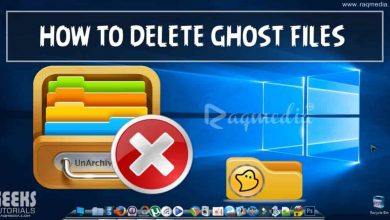


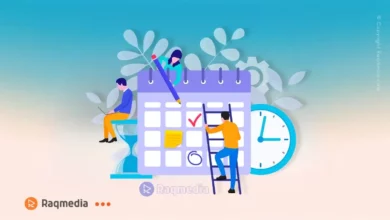




🔗 Check out this helpful guide on fixing ‘Windows Can Be Installed Only In GPT Disks’ error by RaqMedia! Resolve installation issues with ease and ensure a smooth Windows setup. Follow, like, and share for more tech insights. 👍
Read it here: https://www.raqmedia.com/fix-windows-can-be-installed-only-in-gpt-disks/
.
.
#raqmedia #WindowsError #TechTips #GPTDisks #WindowsInstallation #ComputerFix #DIYTech #BIOSsettings #CommandPrompt #TechSolutions