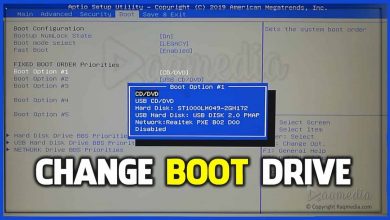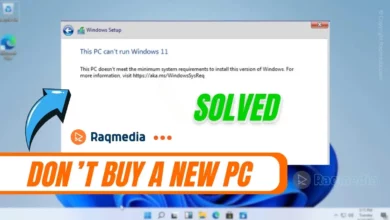Are you tired of manually recreating your WordPress pages or posts every time you need a similar layout? Well, fret no more! In this article, we will walk you through the step-by-step process of how to duplicate a WordPress page or post, saving you time and effort.
Whether you're a seasoned website developer or just starting out, this technique is sure to make your life easier and boost your productivity. So grab your cup of coffee and get ready to learn the secrets of duplication!
Table of Contents
- 1 The Significance of Duplicating WordPress Pages
- 2 Enhancing Efficiency in Website Management
- 3 Safeguarding Against Data Loss
- 4 Understanding WordPress Page Duplication
- 5 Duplicating with Built-in WordPress Features
- 6 How To Duplicate A WordPress Page Or A Post Without Plugins
- 7 How To Duplicate A WordPress Page Or A Post With Plugins
- 8 Advanced Duplication Techniques
- 9 Troubleshooting Common Issues
- 10 Security Considerations in Duplication
- 11 Case Studies: Real-world Duplication Successes
- 12 Future Trends in WordPress Duplication
- 13 Recapitulation of Duplication Methods
The Significance of Duplicating WordPress Pages
In the intricate tapestry of website administration, the ability to duplicate WordPress pages emerges not merely as a convenience but as a strategic necessity. This section delves into the profound impact of duplication, unraveling its role in enhancing efficiency and fortifying against the specter of data loss.
Enhancing Efficiency in Website Management
In the relentless pursuit of efficiency in website management, the duplication of WordPress pages emerges as a linchpin. The traditional method of crafting pages from scratch can be a time-consuming endeavor, especially when dealing with intricate structures.
The art of duplication facilitates a streamlined approach, allowing administrators to replicate complex content with surgical precision. This not only expedites the content creation process but ensures a consistent framework, reducing the margin for error in the replication of intricate content structures.
Safeguarding Against Data Loss
The digital realm is not immune to mishaps, and data loss looms as a perpetual threat. Whether due to accidental deletions, technical glitches, or unforeseen disasters, the loss of valuable content can be catastrophic. Duplicating WordPress pages acts as a robust insurance policy, offering a safety net against the inadvertent loss of data. By having replicated copies readily available, administrators can navigate unforeseen challenges with confidence, knowing that the integrity of their website content remains intact.
Understanding WordPress Page Duplication
Core Mechanism Behind WordPress Pages
Unraveling the intricacies of WordPress page duplication necessitates a journey into the very core of the platform. This section illuminates the fundamental role played by database entries, shedding light on their implications for both content and media.
The Role of Database Entries
At the heart of every WordPress page lies a complex web of database entries. These entries serve as the digital DNA, encoding the structure, content, and media elements of a page. Understanding this intricate interplay is crucial for comprehending the dynamics of duplication.
When a page is duplicated, it's not merely the visible content that is replicated; the underlying database entries orchestrate the coherence of the duplicated page. Administrators delving into duplication must grasp this fundamental mechanism to ensure the fidelity of replicated content.
Implications for Content and Media
Duplicating a page involves more than a superficial copy of text and images. The intricacies of media duplication and its interaction with database entries add layers of complexity. Administrators navigating the duplication landscape must be cognizant of these nuances to maintain consistency across duplicated pages, ensuring that the visual and multimedia elements align seamlessly.
Benefits of Duplicating WordPress Pages
Beyond the technical intricacies, the act of duplicating WordPress pages yields tangible benefits.

Time-Saving in Content Replication
The conventional method of manually replicating content is a meticulous process that demands significant time and effort. The art of duplication expedites this journey, allowing administrators to replicate intricate content structures with minimal effort.
By leveraging built-in features or plugins, the duplication process becomes a matter of clicks rather than laborious manual reconstruction. This not only saves time but also minimizes the potential for errors that often accompany manual duplication.
Aiding in A/B Testing Strategies
A/B testing is a cornerstone of website optimization, a methodical approach to refining user experiences. Duplicating pages provides a strategic advantage in A/B testing, enabling administrators to create variations of pages for comparative analysis.
Duplicating with Built-in WordPress Features
Utilizing Copy-Paste Functionality
In the absence of external plugins, WordPress offers a rudimentary yet effective method of duplication through the copy-paste functionality. This section dissects the pros and cons of this approach, emphasizing the need for structural consistency in the replication process.
Pros and Cons
The copy-paste method stands as the elemental form of duplication within the WordPress framework. On the positive side, the simplicity and accessibility of copy-paste make it an immediate solution. However, its drawbacks include the potential for overlooking structural intricacies and the manual effort required, especially in the replication of complex content structures.
Administrators opting for this method must weigh these factors to determine its suitability for their specific duplication needs.
Ensuring Consistency in Structure
The devil lies in the details, and so does the success of page duplication via copy-paste. Ensuring structural consistency during this process is imperative to avoid discrepancies between the original and duplicated pages. From text formatting to the preservation of embedded media, attention to detail is paramount to achieving a seamless duplication outcome.
Leveraging ‘Clone' or ‘Duplicate' Feature
For those seeking a more integrated solution within the WordPress interface, the ‘Clone' or ‘Duplicate' feature offers a compelling option.
Location and Activation
Navigating the WordPress interface to access the ‘Clone' or ‘Duplicate' feature is a pivotal step in the duplication journey. Clarity in accessing this built-in functionality sets the stage for a more intuitive duplication experience.
Customization Options
The power to duplicate is not confined to replication alone; customization is a potent aspect of the process. From adjusting page attributes to incorporating specific settings, administrators are empowered to tailor duplicated content to align with their unique requirements.
Understanding and harnessing these customization options enhances the versatility of the built-in duplication feature, providing a nuanced approach to content replication.
How To Duplicate A WordPress Page Or A Post Without Plugins
Manual Duplication: Copying via WordPress Editor
While the built-in features provide a degree of convenience, administrators seeking granular control may opt for manual duplication. This section dissects the process of copying via the WordPress editor, extracting HTML and content with surgical precision.
Extracting HTML and Content
Manual duplication involves a meticulous extraction process, delving into the intricacies of HTML and content replication. From deciphering the HTML structure to extracting textual content, this section provides a comprehensive guide to the manual approach, offering insights into the nuances that set it apart from automated duplication methods.
Image and Media Considerations
The devil is in the details, and so is the challenge of duplicating pages with embedded media. Navigating the nuances of image and media considerations during manual duplication is an essential skill. From handling image file paths to preserving multimedia elements, administrators are guided through the intricacies of ensuring visual and media consistency between the original and duplicated pages. Attention to these details is pivotal to achieving a manual duplication outcome that mirrors the richness of the source content.
Handling Database Entries Manually
For those with a penchant for database-level control, manual duplication extends beyond content and media. This section examines the risks and rewards of handling database entries manually, emphasizing the importance of ensuring data integrity.
Risks and Rewards
Manual handling of database entries introduces a set of risks and rewards. From the risk of overlooking critical database elements to the reward of granular control over content replication, administrators gain insights into the implications of manual database entry manipulation. A balanced understanding of these dynamics informs administrators' decisions on whether to embark on the manual route or explore automated alternatives.
Ensuring Data Integrity
Data integrity is sacrosanct in the realm of website management. The meticulous steps required to ensure that manual duplication processes do not compromise the integrity of essential data.
From validating database relationships to safeguarding against data corruption, administrators are equipped with a comprehensive guide to navigating the intricate landscape of maintaining data fidelity during manual duplication.
How To Duplicate A WordPress Page Or A Post With Plugins
Popular Duplication Plugins
The WordPress ecosystem is replete with plugins catering to every conceivable need. This section introduces administrators to popular duplication plugins, with a spotlight on ‘Duplicate Post' and ‘Yoast Duplicate Post.'
Duplicate Post
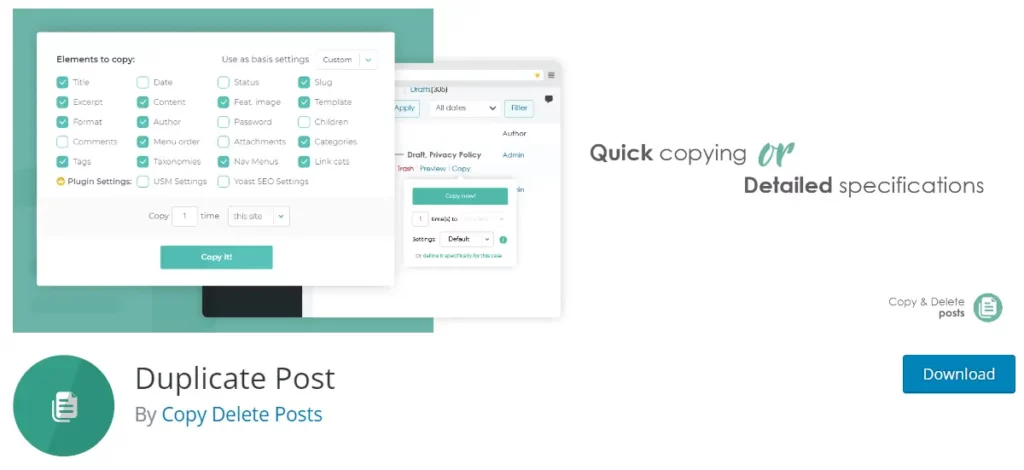
A venerable plugin in the duplication realm, Duplicate Post offers a suite of features for seamless content replication. From one-click duplication to customizable settings, Duplicate Post stands as a stalwart companion for administrators seeking an efficient plugin-based solution. Exploration of its features sets the stage for an informed decision on integrating this plugin into the duplication toolkit.
Yoast Duplicate Post
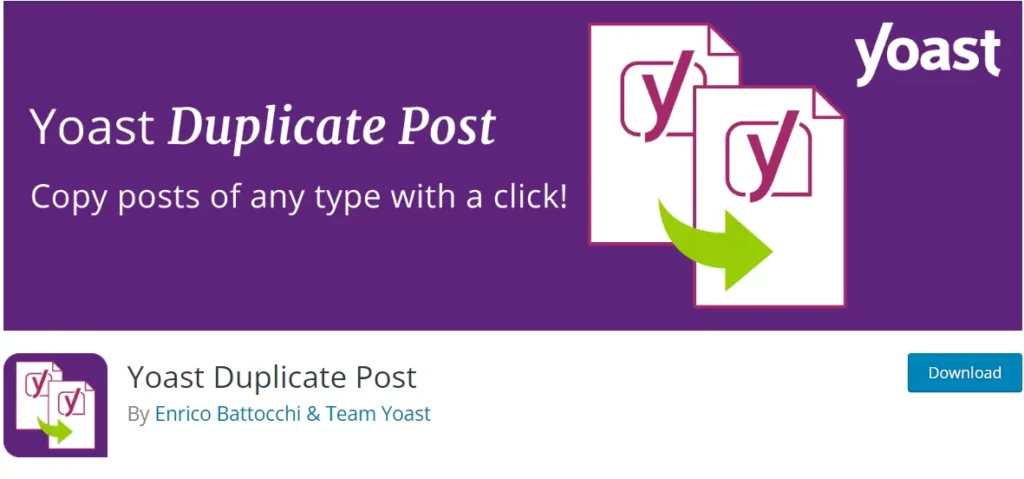
A stalwart in the SEO domain, Yoast extends its prowess to content duplication. From metadata duplication to compatibility with Yoast SEO, administrators gain insights into leveraging this plugin for not only content replication but also maintaining SEO consistency across duplicated pages.
The nuanced exploration of Yoast Duplicate Post serves as a guide for administrators navigating the intersection of duplication and SEO optimization.
Installing and Activating a Duplication Plugin
For administrators opting for the plugin route, the process of installation and activation is a crucial step. This section provides a step-by-step guide, elucidating potential compatibility issues that may arise.
Step-by-Step Guide
Navigating the installation and activation of a duplication plugin is a straightforward yet critical process. From accessing the WordPress plugin repository to configuring plugin settings, a step-by-step walkthrough provides clarity, empowering administrators to harness the full potential of their chosen duplication plugin.
Potential Compatibility Issues
The marriage between plugins and WordPress is not always seamless. Understanding and mitigating potential compatibility issues ensures a smooth duplication process without compromising website stability. Administrators are equipped with the knowledge to navigate compatibility issues effectively, ensuring that the chosen duplication plugin seamlessly integrates into their website ecosystem.
Advanced Duplication Techniques
Managing Page Templates
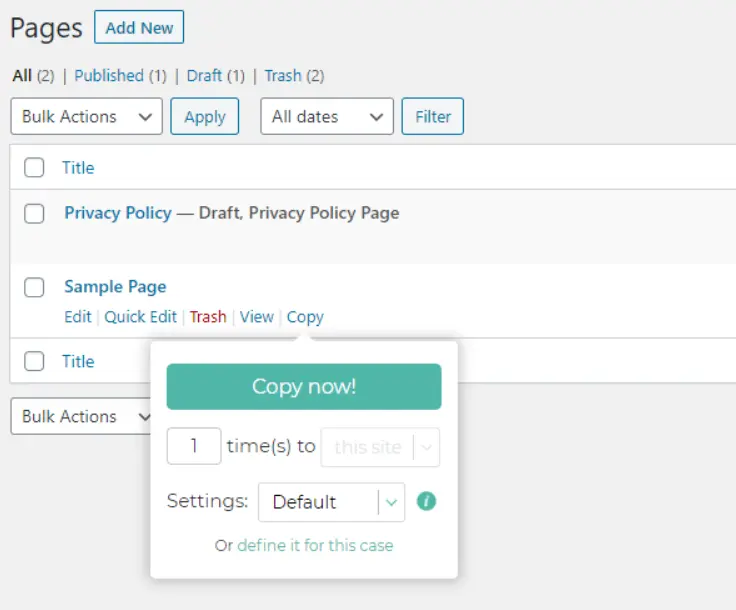
Duplicating content is one facet; duplicating design elements is another realm altogether. This section explores advanced duplication techniques, focusing on the replication of page templates to maintain a cohesive visual identity.
Cloning Design Elements
Page templates encapsulate the visual identity of a website. From replicating layout structures to mirroring stylistic elements, administrators gain insights into preserving the visual consistency that defines their website's aesthetic.
The exploration of advanced page template duplication serves as a guide for administrators seeking a nuanced approach to content replication that extends beyond textual elements.
Every WordPress theme has its nuances. Navigating these theme specifics during the duplication process ensures that the duplicated content harmonizes with the aesthetic and functional expectations set by the chosen theme.
Administrators are guided through the intricacies of theme-specific duplication, ensuring that the replicated content seamlessly integrates with the broader theme framework.
Incorporating Custom Fields in Duplication
For websites with intricate data structures, duplicating content involves more than text and images. This section explores the incorporation of custom fields in duplication, delving into the nuances of maintaining data consistency.
Ensuring Data Consistency
Custom fields add layers of complexity to duplication. Ensuring data consistency across duplicated pages involves a nuanced approach. From mapping custom field relationships to preserving metadata, administrators gain insights into the intricacies of maintaining a coherent data structure during duplication. The exploration of custom field incorporation serves as a guide for administrators managing websites with bespoke data architectures.
Advanced Use Cases
Beyond data consistency, custom fields open doors to advanced use cases. From replicating dynamic content modules to orchestrating complex data interdependencies, administrators are presented with advanced use cases that leverage custom fields for content replication. The exploration of these scenarios equips administrators with a strategic toolkit for handling intricate content structures.
Troubleshooting Common Issues
Plugin Conflicts and Resolutions
The marriage between plugins is not always harmonious. This section explores the common issue of plugin conflicts during duplication and provides actionable insights for resolution.
Identifying Conflict Sources
Diagnosing plugin conflicts is a skill every administrator must hone. From analyzing error logs to conducting controlled experiments, administrators are guided through the process of pinpointing the plugins responsible for conflicts during duplication. The clarity in identifying conflict sources sets the stage for efficient conflict resolution.
Implementing Fixes
Identifying conflicts is only half the battle. From updating conflicting plugins to exploring alternative duplication methods, administrators are equipped with a toolkit of solutions. The exploration of these fixes serves as a troubleshooter's guide, empowering administrators to navigate plugin conflicts with confidence.
Database Anomalies: A Cautionary Approach
The realm of databases is not exempt from anomalies. This section serves as a cautionary guide, emphasizing the importance of backing up before engaging in duplication and offering strategies for recovery in case of unforeseen database issues.
Backing Up Before Duplication
Prudence dictates that administrators approach duplication with caution. From database backups to file system snapshots, administrators are guided through robust backup strategies that mitigate the risks associated with database anomalies. The emphasis on backing up serves as a precautionary measure, instilling confidence in administrators as they venture into the intricate landscape of duplication.
Recovery Strategies
Even with precautions, database anomalies may occur. From rolling back database changes to leveraging backup archives, administrators gain insights into proactive measures for database issue resolution.
The exploration of recovery strategies serves as a guide for administrators facing the unexpected, offering a roadmap to navigate the complexities of database anomalies.
Security Considerations in Duplication
User Permissions and Access
Security is paramount in the digital realm. This section explores the intricacies of user permissions and access during the duplication process, ensuring that sensitive aspects of website management remain safeguarded.
Admin Rights for Duplication
Admin rights wield significant power. From user role management to fine-grained access control, administrators gain insights into securing duplication processes against potential misuse. The exploration of admin rights for duplication serves as a guide for administrators balancing the need for operational flexibility with robust security protocols.
Minimizing Security Risks
Duplicating content should not compromise the overall security posture of a website. From encryption protocols to secure data transmission, administrators are guided through strategies that fortify the security foundations of the duplication process.
Proactively delving into security considerations empowers administrators to prioritize safeguarding without compromising the efficiency of duplication.
Case Studies: Real-world Duplication Successes
Streamlining Content Migration
Real-world scenarios offer the true litmus test for duplication strategies. This section presents case studies illustrating how duplication facilitates seamless content migration, from large-scale website transitions to ensuring SEO consistency.
Large-scale Website Transitions
Navigating the complexities of large-scale website transitions demands a robust duplication strategy .From e-commerce platforms to news portals, administrators gain perspectives on how duplication expedites the migration of diverse content structures.
The exploration of large-scale transitions serves as a real-world benchmark, offering administrators inspiration and guidance for handling complex duplication scenarios.
Ensuring SEO Consistency
SEO is the lifeblood of online visibility. By examining real-world instances where duplication contributes to SEO success, administrators gain actionable insights into optimizing their duplication processes for search engine visibility.
The exploration of SEO consistency case studies serves as a strategic guide, emphasizing the symbiotic relationship between duplication and effective SEO practices.
Future Trends in WordPress Duplication
Integration of AI in Duplication Processes
As technology evolves, so do duplication processes. This section peers into the future, exploring the integration of AI in duplication processes, from predictive content duplication to automation possibilities.
Predictive Content Duplication
AI introduces a predictive dimension to content duplication. From machine learning models predicting content replication patterns to intelligent algorithms suggesting optimal duplication times, administrators gain insights into the potential of predictive content duplication powered by AI. The exploration of predictive content duplication serves as a glimpse into a future where duplication becomes an anticipatory, data-driven process.
Automation Possibilities
The future of duplication lies in automation. From scheduled duplication tasks to automated conflict resolution, administrators gain perspectives on the possibilities of an automated duplication ecosystem.
The exploration of automation possibilities serves as a guide for administrators looking ahead, preparing for a future where duplication transcends manual intervention and becomes an integral, automated facet of website management.
Recapitulation of Duplication Methods
As the journey through WordPress page duplication culminates, this section provides a succinct recapitulation of the diverse methods explored. Administrators are guided in choosing the right approach, recognizing that the landscape of WordPress management is in a perpetual state of evolution.
The choice between manual duplication, built-in features, or plugins is not arbitrary. From weighing the efficiency of plugins to the granular control of manual duplication, administrators gain a strategic perspective on making informed choices tailored to their unique requirements.
WordPress is a dynamic ecosystem, and with it, duplication methodologies evolve. From emerging technologies to evolving best practices, administrators are encouraged to embrace a mindset of continuous evolution in their approach to duplication.
The exploration of future trends and the acknowledgment of perpetual evolution serve as a rallying call for administrators to remain agile and proactive in mastering the art of WordPress page duplication.