Are you tired of feeling like your online activities are being watched and monitored at every turn? If so, it's time to delve into the world of Quad9 DNS and unlock a whole new level of privacy and protection. In this comprehensive Quad9 DNS review, we'll uncover the secrets behind how it can shield your digital footprint from prying eyes while enhancing your browsing experience. Imagine surfing the web with the confidence that your data is secure and your privacy is prioritized – that's the power of Quad9 DNS at your fingertips.
Table of Contents
- 1 Quad9 DNS Review: A Public and Free DNS Service
- 2 How to Secure Your DNS and Privacy with Quad9
- 3 What is DNS?
- 4 DNS Security Risks
- 5 The Role of DNS in Privacy
- 6 What is Quad9?
- 7 How Does Quad9 Work?
- 8 Quad9 DNS Review: Features
- 9 Setting Up Quad9 for Enhanced Security
- 10 Quad9 Review: Advanced Features
- 11 Tips for Using Quad9 Effectively
- 12 What to Know Before Switching to Quad9
- 13 Quad9 vs. the Competition: Why This Privacy-Focused DNS Service Stands Out
- 14 Mastering DNS Security: A Step-by-Step Guide to Securing Your DNS with Quad9
- 15 Final Thoughts
- 16 FAQs About Quad9
Quad9 DNS Review: A Public and Free DNS Service
With cyber threats lurking around every corner, finding a reliable solution to safeguard your online presence has never been more crucial. Join us as we explore how Quad9 DNS stands out among its competitors by offering not only advanced security features but also lightning-fast performance. Get ready to take control of your digital security and discover a whole new world of internet freedom with Quad9 DNS.
How to Secure Your DNS and Privacy with Quad9
Domain Name System (DNS) is the backbone of the internet, translating human-readable domain names into IP addresses that computers can understand. While DNS is essential for web navigation, it also poses security risks. Malicious actors can exploit DNS vulnerabilities to redirect users to fake websites or intercept sensitive information. This is where Quad9 comes in. As a privacy-focused DNS service, Quad9 uses threat intelligence to block malicious websites and protect user privacy.
What is DNS?
DNS is a hierarchical, distributed naming system that translates domain names into IP addresses. It's like an internet phone book that connects web addresses to their corresponding servers. Without DNS, we would have to memorize IP addresses to access websites, making web navigation incredibly cumbersome.
DNS Security Risks
DNS is vulnerable to various attacks, including DNS spoofing, pharming, and man-in-the-middle attacks. DNS spoofing involves redirecting users to fake websites that mimic legitimate ones, tricking them into providing sensitive information. Pharming, on the other hand, involves hijacking a user's DNS settings to redirect them to malicious websites. Man-in-the-middle attacks intercept DNS queries and responses, allowing attackers to eavesdrop on or manipulate the data being exchanged.
The Role of DNS in Privacy
DNS queries can reveal sensitive information about users, including their browsing habits and location. By logging these queries, ISPs, governments, and other entities can track user activity and build detailed profiles of users. This is where Quad9 comes in, offering a privacy-focused DNS service that doesn't log user data, ensuring that users' online activities remain private.
What is Quad9?
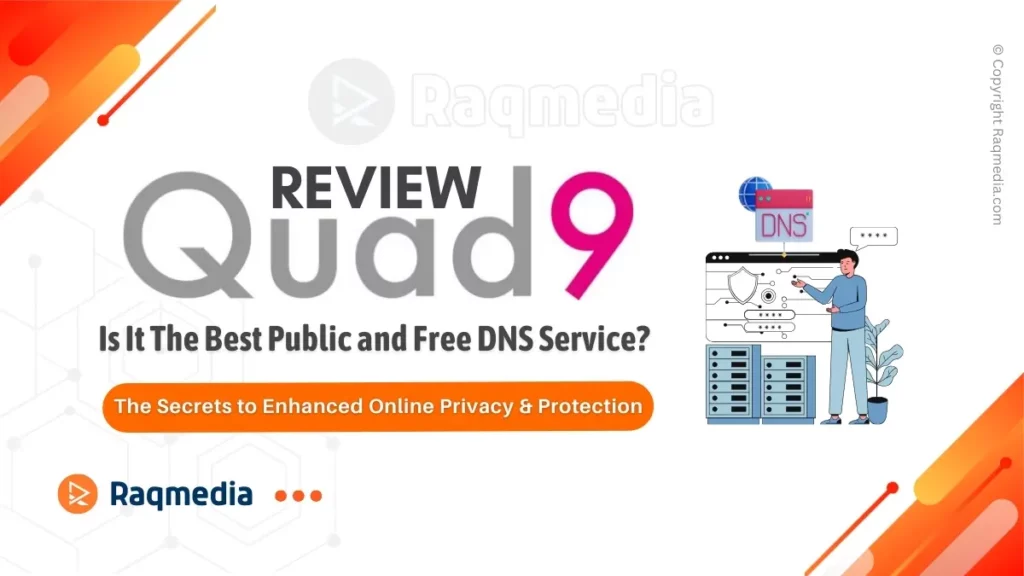
Quad9 is a non-profit organization founded in 2016 with the mission to protect users from cyber threats. With a global network of servers and partnerships with leading cybersecurity companies, Quad9 has established itself as a trusted provider of DNS security services.
How Does Quad9 Work?
Quad9 uses threat intelligence from multiple sources to identify and block malicious websites in real-time. When a user attempts to access a website, Quad9 checks its threat database to determine if the website is safe. If the website is flagged as malicious, Quad9 blocks the connection, preventing users from accessing potentially harmful content.
Quad9 DNS Review: Features
Quad9 DNSoffers several features that enhance its security and privacy offerings. It supports SSL/TLS encryption for secure DNS queries, IPv6 support for future-proofing, and customizable blocking policies that allow users to tailor their security settings to their specific needs.
Setting Up Quad9 for Enhanced Security
Choosing Quad9 as Your DNS Provider
To use Quad9, you need to change your DNS settings on your operating system or router. The process varies depending on your device and operating system. For Windows, macOS, Linux, iOS, and Android, you can find step-by-step instructions on Quad9's website.
Configuring Quad9 for Maximum Privacy
In addition to choosing Quad9 as your DNS provider, you can take additional steps to maximize your privacy. For instance, you can enable encryption to protect your DNS queries from eavesdropping. You can also fine-tune your filtering options to block specific types of malicious content.
Keep your DNS configurations up-to-date to maintain security and ensure you're using the latest version of Quad9's threat database. Regularly check and update your DNS settings on all devices to stay protected against emerging threats.
Verifying Quad9 Connection
After configuring Quad9, it's essential to verify that it's correctly configured and functioning. You can use online tools like DNS Checker or Quad9's own DNS health check to ensure that your DNS queries are being correctly routed through Quad9.
Quad9 Review: Advanced Features
Quad9 Secure
Quad9 Secure is an additional layer of protection offered by Quad9. It uses machine learning algorithms to detect and block phishing attempts and malware in real-time. By combining threat intelligence with machine learning, Quad9 Secure provides an extra level of security against evolving cyber threats.
Quad9 for Business
Quad9 offers tailored solutions for businesses, providing enterprise-grade security and privacy features. These include advanced filtering options, customizable policies, and dedicated support to help businesses protect their networks and sensitive data.
Quad9 Analytics
Quad9 Analytics provides insights into DNS traffic and threat detection, allowing users to better understand and manage their security posture. By analyzing DNS traffic patterns, users can identify potential security risks and take proactive measures to mitigate them.
Tips for Using Quad9 Effectively
Tip 1: Regularly Update Your DNS Settings

Keeping your DNS settings up-to-date is crucial for maintaining security. Regularly updating your DNS settings ensures that you're using the latest version of Quad9's threat database, providing the most comprehensive protection against cyber threats.
Tip 2: Educate Yourself on DNS Leaks
DNS leaks can expose your real IP address, compromising your privacy. Understanding how to identify and prevent DNS leaks is essential for maintaining online privacy. Quad9's website offers resources to help users understand and prevent DNS leaks.
Tip 3: Consider Quad9’s Additional Services
Quad9 offers several premium features, including Quad9 Secure and advanced analytics. By exploring these additional services, users can further enhance their online security and privacy. Quad9 Secure provides an extra layer of protection against phishing and malware, while Quad9 Analytics offers valuable insights into DNS traffic and threat detection, helping users better manage their security posture.
Understand how to identify and prevent DNS leaks to protect your privacy. Use online tools and resources to test for DNS leaks and take necessary steps to prevent them.
What to Know Before Switching to Quad9
Performance Considerations
While Quad9's threat intelligence and blocking mechanisms provide robust security, they can also impact internet speed. The additional checks performed by Quad9 can result in a slight increase in latency. However, this impact is typically minimal and can be mitigated by adjusting your DNS caching settings. By caching DNS responses locally, you can reduce the number of DNS queries sent to Quad9, improving performance.
Compatibility Issues
In rare cases, Quad9 may not be fully compatible with certain network configurations. For instance, some corporate firewalls or VPNs may block Quad9's servers, preventing users from accessing the service. If you encounter compatibility issues, Quad9's support team is available to help you troubleshoot and find a solution.
Support and Resources
Quad9 offers a range of resources to help users get the most out of their DNS security service. These include a comprehensive knowledge base, community forums, and dedicated customer support. By leveraging these resources, users can ensure that they're using Quad9 effectively and maximizing their online security and privacy.
Quad9 vs. the Competition: Why This Privacy-Focused DNS Service Stands Out
Quad9 has emerged as a leader in the DNS security space, offering unparalleled privacy and security features that set it apart from its competitors. Here's why Quad9 stands out:
- Real-time Threat Intelligence
Quad9's real-time threat intelligence allows it to quickly identify and block malicious websites, providing users with an extra layer of protection against cyber threats. Unlike some competitors, Quad9's threat database is updated in real-time, ensuring that users are shielded from the latest threats. - No Logging of User Data
Quad9 is committed to user privacy, with a strict no-logging policy that ensures user data is never collected or stored. This sets Quad9 apart from other DNS providers that may log user data, compromising user privacy. - Advanced Filtering Options
Quad9 offers customizable filtering options that allow users to tailor their security settings to their specific needs. This includes the ability to block specific types of malicious content, providing users with greater control over their online security. - Enterprise Solutions
Quad9 offers tailored solutions for businesses, providing enterprise-grade security and privacy features. This includes advanced filtering options, customizable policies, and dedicated support to help businesses protect their networks and sensitive data.
| Feature | Quad9 | Cloudflare DNS | Google DNS | OpenDNS |
|---|---|---|---|---|
| Privacy | No logging of user data | No logging of user data | No logging of user data | No logging of user data |
| Security | Real-time threat intelligence | Real-time threat intelligence | No real-time threat intelligence | Real-time threat intelligence |
| Encryption | SSL/TLS encryption | No encryption | No encryption | No encryption |
| IPv6 Support | Yes | Yes | Yes | Yes |
| Customizable Filtering | Yes | No | No | Yes |
| Performance | Slight increase in latency | Minimal impact on speed | Minimal impact on speed | Minimal impact on speed |
| Additional Services | Quad9 Secure (phishing and malware protection) | No additional services | No additional services | No additional services |
| Enterprise Solutions | Yes | Yes | Yes | Yes |
| Support | Knowledge base, community forums, dedicated support | Knowledge base, community forums, dedicated support | Knowledge base, community forums, dedicated support | Knowledge base, community forums, dedicated support |
Note: The information in this table is based on the features and services offered by each DNS provider as of the time of writing. It's important to note that features and services may change over time, so it's best to refer to each provider's website for the most up-to-date information.
Consider exploring Quad9 Secure, Quad9's additional layer of protection against phishing and malware. Explore Quad9 Analytics to gain valuable insights into DNS traffic and threat detection, helping you better manage your security posture.
Mastering DNS Security: A Step-by-Step Guide to Securing Your DNS with Quad9
Securing your DNS is crucial for protecting your online presence against cyber threats. Here's a step-by-step guide to mastering DNS security with Quad9:
Step 1: Choose Quad9 as Your DNS Provider
To use Quad9, you need to change your DNS settings on your operating system or router. Follow the instructions on Quad9's website to set Quad9 as your DNS provider.
Step 2: Enable Encryption
Quad9 supports SSL/TLS encryption for secure DNS queries. Enable encryption to protect your DNS queries from eavesdropping and ensure that your data remains private.
Step 3: Fine-tune Filtering Options
Quad9 offers customizable filtering options that allow you to tailor your security settings to your specific needs. Fine-tune your filtering options to block specific types of malicious content, providing you with greater control over your online security.
Step 4: Verify Quad9 Connection
After configuring Quad9, it's essential to verify that it's correctly configured and functioning. Use online tools like DNS Checker or Quad9's own DNS health check to ensure that your DNS queries are being correctly routed through Quad9.
Step 5: Explore Quad9's Additional Services
Consider exploring Quad9 Secure, Quad9's additional layer of protection against phishing and malware. Explore Quad9 Analytics to gain valuable insights into DNS traffic and threat detection, helping you better manage your security posture.

Final Thoughts
Switching to Quad9 as your DNS provider is a smart choice for users looking to enhance their online security and privacy. With its focus on privacy and security, Quad9 empowers users to navigate the internet with confidence, ensuring that their data remains protected and their browsing activities remain private. By implementing Quad9 and following the tips outlined in this guide, users can take a significant step forward in safeguarding their online presence against a myriad of digital threats.
FAQs About Quad9
Q1: Can Quad9 be trusted?
Answer: Yes, Quad9 is a trusted DNS service. It is a non-profit organization that prioritizes user privacy and security. Quad9's threat intelligence and real-time blocking mechanisms have been widely recognized and praised by cybersecurity experts and organizations.
Q2: What is the 9.9.9.9 IP address?
Answer: The 9.9.9.9 IP address is the primary DNS resolver for Quad9. When you set Quad9 as your DNS provider, your device will use the 9.9.9.9 IP address to resolve domain names into IP addresses. This IP address is widely used and recognized as the primary resolver for Quad9's DNS service.
Q3: Is Quad9 better than Google DNS?
Answer: The choice between Quad9 and Google DNS depends on your specific needs. Quad9 offers real-time threat intelligence and a strict no-logging policy, prioritizing user privacy and security. Google DNS, on the other hand, is known for its speed and reliability. Both services have their own strengths and weaknesses, and it's important to consider your priorities when choosing between them.
Q4: Is 1.1.1.1 the fastest DNS?
Answer: The speed of a DNS service can vary depending on various factors, including your location and internet connection. While 1.1.1.1, operated by Cloudflare, is often praised for its speed, it's important to note that speed can vary depending on your specific circumstances. It's recommended to test different DNS services using online speed tests to determine which one provides the best performance for your location and internet connection.
Q5: How does Quad9 protect against DNS hijacking?
Answer: Quad9 uses a combination of threat intelligence and real-time blocking mechanisms to protect against DNS hijacking. When a user attempts to access a website, Quad9 checks its threat database to determine if the website is safe.
If the website is flagged as malicious, Quad9 blocks the connection, preventing users from accessing potentially harmful content. This proactive approach helps protect users from DNS hijacking attempts and other DNS-related attacks.


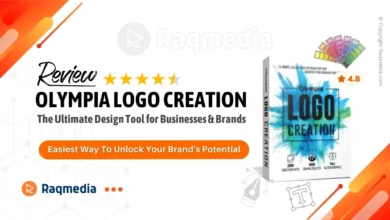


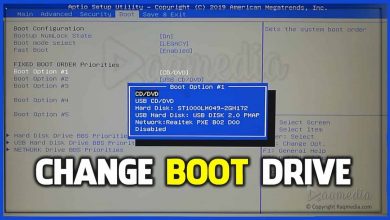


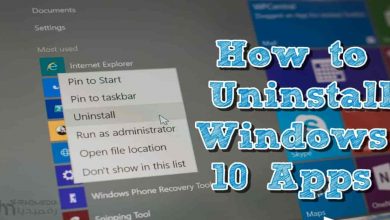

Quad9 DNS Review: Discover the Ultimate Tool for Online Privacy and Protection. Explore the features that make Quad9 DNS stand out!