In today's digital age, the stark reality is that access to explicit content is just a click away, creating significant challenges for parents, guardians, and educators alike.How to block porn websites on any phone? Discover proven methods, both with and without apps, for a safer browsing experience today!
The importance of blocking porn websites can't be overstated – t’s not merely about censoring material; it’s about safeguarding young minds from harmful exposure and fostering an environment where healthy development can flourish. As technology advances at breakneck speed, so too do the methods available for ensuring our children navigate the online world safely.
Table of Contents
- 1 How to Block Porn Websites on Any Phone With and without Apps
- 2 Understanding the Risks
- 3 Using Built-in Phone Features
- 4 Third-party App Solutions to Block Porn Websites
- 5 Browser Settings and Extensions
- 6 DNS Filtering Methodology
- 7 Utilizing Network-level Blocking
- 8 Establishing Open Communication with Children
- 9 Reviewing and Adapting Strategies Over Time
- 10 Wrapping Up on How to Block Porn Websites
- 11 Empowering Safe Digital Experiences
- 12 FAQs:
How to Block Porn Websites on Any Phone With and without Apps
From built-in phone features to sophisticated third-party applications, there are myriad ways to effectively block inappropriate content on any mobile device. This article delves into seven proven strategies that range from simple device settings and browser modifications to innovative network-level solutions. Each method caters to different needs and levels of technological expertise, empowering you with actionable insights that resonate with your unique parenting style or professional stance.

Join us as we explore these vital tools designed to create a safer online experience for today’s youth – because every child deserves protection in their digital journey.
Understanding the Risks
The impact of porn exposure on young minds is far-reaching and significant. Studies have shown that early exposure to pornography can influence a child's understanding of relationships and sexuality, often leading to distorted perceptions. For instance, children who stumble across explicit content may begin to equate intimacy with hypersexualized scenarios that they witness online, potentially setting unrealistic expectations. This distortion can hinder their emotional development, complicate future relationships, and spark feelings of confusion or shame about natural curiosity regarding sex.
In addition to psychological impacts, there are substantial cybersecurity concerns associated with unfiltered online content. Young users browsing unrestricted internet spaces are at risk not just from pornographic materials but also potential threats such as malware, phishing scams, and cyberbullying.
These vulnerabilities not only expose sensitive information but can also lead to harassment or exploitation by malicious entities taking advantage of uninformed users. Therefore, navigating the digital landscape without some form of monitoring increases the likelihood of them encountering dangerous situations that could have lasting consequences.
Given these risks, parental controls emerge as an essential tool for guardians seeking to guide their children's online experiences safely. They serve as a protective barrier against harmful content while fostering healthier discussions around internet use and sexual education. Implementing effective parental control measures allows parents to oversee their children's online activities without completely stifling their discovery process.
It promotes an environment where children feel secure engaging in age-appropriate learning while ensuring that boundaries are set regarding what is acceptable for their developmental stage. As educators or caregivers, understanding these intricacies empowers adults to equip young users with both protection and knowledge necessary for navigating the complexities of today’s digital world effectively.
Using Built-in Phone Features
Taking advantage of the built-in features available on iOS and Android devices is an effective first step in blocking porn websites.
Block Porn Websites On iOS
Apple offers a comprehensive set of parental controls found within the “Screen Time” settings.
By navigating to Settings > Screen Time > Content & Privacy Restrictions, parents can enable restrictions for web content specifically by choosing “Limit Adult Websites.” This will automatically filter out adult sites from Safari while allowing for the customization of additional specific websites that you may want to block or always allow. Furthermore, any changes made are protected with a passcode, ensuring that kids can't easily bypass these settings.
Block Porn Websites On Android devices
Setting up website restrictions involves accessing the “Digital Wellbeing & Parental Controls” for managing browsing habits effectively. Depending on your device's manufacturer (like Samsung or Google), this path might differ slightly but generally follows similar steps through Settings > Digital Wellbeing. Once there, parents can restrict access to certain content or install Google's Family Link app for more robust control over their child's browsing experience. Using these native tools not only helps in restricting unwanted content but also gives an overview of how much time is being spent online.
The Pros of Utilizing These Built-in Features
They don't require any third-party applications, making them user-friendly and straightforward to implement. Additionally, since they are integrated into the operating system, updates by manufacturers typically enhance their capabilities without requiring constant monitoring. However, there are some limitations to keep in mind; while these native settings offer good baseline protection, they may not be entirely foolproof against all adult content due to variations in site categorization and accessibility methods.
In conclusion, leveraging built-in phone features can be a practical approach for parents looking to filter inappropriate content effectively. While they provide essential safeguards against exposure to harmful material, it's advisable to combine them with other methods outlined later in this guide for a more comprehensive protective strategy tailored toward today's complex digital landscape.
Third-party App Solutions to Block Porn Websites
In today’s digital landscape, third-party family protection apps have emerged as valuable tools for ensuring safe internet usage across both iOS and Android platforms. Apps like Qustodio and Norton Family provide users with a comprehensive suite of features designed to monitor online activity, block harmful content, and facilitate parental controls—all from your mobile device. These applications are particularly beneficial for families looking for more advanced filtering options or those who require a broader range of functionalities that go beyond the built-in settings of smartphones.
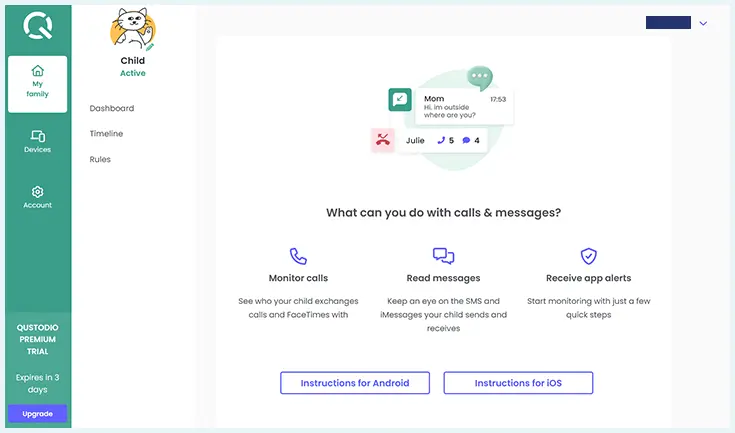
When comparing popular apps such as Qustodio and Norton Family, it is essential to consider the unique aspects they offer. For instance, Qustodio provides an intuitive dashboard that not only tracks the time spent on websites but also delivers precise categorizations of web traffic – empowering parents with detailed insights.
In contrast, Norton Family excels in its real-time alerts feature, allowing guardians to receive instant notifications when their kids attempt to access inappropriate sites. Both apps stand out with user-friendly interfaces that make setup accessible even for those who may not be tech-savvy.
The effectiveness and usability of these third-party solutions can significantly vary based on individual family needs. While Qustodio offers robust reporting features ideal for proactive oversight, some users might find themselves overwhelmed by the sheer volume of data available. Conversely, Norton Family’s straightforward controls may appeal more to those looking for ease-of-use rather than extensive analytics. Moreover, most reputable apps provide continuous updates that refine their filtering algorithms, helping adjust protections as new online threats emerge – a critical factor given how quickly children’s online activities can evolve.
Ultimately, engaging with these family protection apps allows parents greater control over their child's digital footprint while promoting responsible internet usage. Despite minor differences in particular functionalities among various offerings, focusing on user experience is paramount; it ensures that these tools serve their purpose effectively without becoming cumbersome obstacles in everyday use. When selecting an app, consider testing out free versions first to determine which one aligns best with your family's needs before committing fully.
Browser Settings and Extensions
When it comes to blocking pornographic content, leveraging browser settings can be a practical and effective first step. Major web browsers, such as Google Chrome and Safari, provide built-in features that allow users to adjust their browsing experience. On Chrome, parents can navigate to the “Manage Family & Other Users” section where they can create supervised accounts for their children. This feature allows filtering of certain websites; once enabled, undesirable sites are automatically blocked when access is attempted.
For Safari users on iOS devices, there are restrictions available in the Screen Time settings that let you limit adult content by selecting “Limit Adult Websites,” which will screen incoming URLs against a list of known adult sites.
Alongside native settings, utilizing browser extensions specifically designed to block inappropriate content offers additional layers of protection. Extensions like BlockSite or StayFocusd can be added to both Chrome and Firefox browsers with minimal effort. These tools not only help you easily add specific websites to your blacklist but often come equipped with advanced features such as scheduling when sites should remain blocked or providing activity reports on usage patterns. This enables parents or guardians not only to prevent exposure but also to maintain insights into online behaviors effectively.
Encourage discussions with children or other users about why certain content is harmful and establish guidelines that promote responsible browsing behavior. For instance, you might set ground rules about which websites are appropriate to visit and discuss the potential consequences of straying from these boundaries. This communication not only helps them understand the risks but also empowers them to make better decisions.
While relying on browser features and extensions provides immediate measures against unwanted content, it's essential to consider their limitations. Browser settings alone may not offer comprehensive privacy since they usually depend on user engagement; kids could simply switch browsers if they're aware that restrictions are in place on one particular application. Moreover, some extensions require regular updates or maintenance to adapt effectively as new threats emerge online. This intermittent requirement means there’s a potential vulnerability during periods when controls might lapse.
In summary, while browser settings and extensions serve as great tools for enhancing online safety, they work best in conjunction with other methods like third-party apps and network-level blocking solutions mentioned earlier in this article. Together, these multiple strategies form a robust defense against potentially harmful websites lingering in the bustling digital landscape students frequently explore.
DNS Filtering Methodology
In the ever-evolving digital landscape, safeguarding your family from inappropriate content often requires innovative solutions. One such method is DNS filtering, a powerful yet approachable tool that functions as a barrier between your device and undesirable websites. DNS, or Domain Name System, acts like the internet's phone book, translating website names into IP addresses. When you enable DNS filtering, it essentially blocks requests to certain domains before they even reach your browser, providing a robust shield against adult content and other harmful sites.
Setting up DNS filtering on mobile devices can be straightforward:
- Start by accessing your device’s network settings – this typically involves navigating to Wi-Fi settings on both iOS and Android platforms.
- Once you find the Wi-Fi network you're connected to, select ‘Configure DNS’ and switch it from ‘Automatic’ to ‘Manual.’
- Here, you can enter the IP addresses of reputable DNS services like OpenDNS or CleanBrowsing that specialize in filtering content.
- After saving these changes, your device will route all internet requests through this filtered service, effectively blocking unsuitable websites without requiring any additional apps.
Different DNS services offer unique features that cater to various needs. For example, OpenDNS provides customizable options where users can choose specific categories of sites they want to block—allowing for a more tailored approach suited for protecting children versus adults in the household. CleanBrowsing specializes in offering preset filters solely focused on blocking adult content while providing a more simplified experience with fewer customization options necessary for non-tech-savvy users. Understanding these distinctions can help you make an informed decision based on what level of control and flexibility your family needs in their online environment.
Overall, implementing DNS filtering not only contributes substantially to fostering a safer browsing experience but also instills proactive digital habits among younger users as they learn about online limits and boundaries in a supportive manner. As reported by leading cybersecurity experts, leveraging such methodologies proves essential in keeping pace with the constantly changing nature of cyber risks—and empowers guardians with effective tools designed for today’s tech-savvy generation.
Utilizing Network-level Blocking
When it comes to protecting your family from unwanted online content, network-level blocking provides an essential layer of security that adds significantly to device-specific measures. By configuring the settings on your home router, you can create a comprehensive barrier against harmful websites, ensuring that every device connected to your Wi-Fi network is safeguarded. This is especially crucial in households with multiple devices used by children and teens who may not yet have the maturity to navigate the internet safely.
Configuring your router for network-level blocking typically involves logging into its admin interface through a web browser. From there, you can set parameters to restrict access to specific websites or categories of content directly at the network level. Features differ among routers, but many modern models offer built-in parental controls that allow you to block adult content effortlessly. For instance, brands like Netgear and TP-Link provide user-friendly interfaces where parents can quickly implement filters without needing extensive technical knowledge.
Another effective strategy is to regularly review and update your protective measures as technology evolves and children grow older. Understanding that their needs change over time is crucial; what may work when they are young might be inadequate as they become more tech-savvy adolescents. Set a reminder to revisit your methods every couple of months—this could mean adjusting filtering settings, exploring new apps, or even changing router configurations if necessary. Staying proactive ensures that you’re always one step ahead of potential risks.
The advantages of this approach are manifold. Unlike device-specific solutions that require configuration on each individual gadget—potentially leading to gaps as new devices enter your home—network-level blocking ensures a blanket coverage across all devices connected through your Wi-Fi. Furthermore, it encourages more responsible use of technology by making it clear that certain sites are inaccessible regardless of which device is being used; thus reinforcing household rules about internet use and promoting an understanding of appropriate online behavior.
In addition to establishing healthy boundaries for web activity, implementing network-level blocking also enhances cybersecurity measures. By curbing access to dubious sites known for malware, you mitigate risks associated with data breaches or cyberattacks—a growing concern in today's digital landscape. Overall, investing time in setting up robust router configurations pays off significantly by safeguarding both physical and digital spaces within your home environment.
Establishing Open Communication with Children
Creating an open dialogue about online safety is essential in today’s digital landscape. Rather than simply imposing restrictions, parents and guardians can adopt a proactive approach that fosters trust and understanding. Initiating discussions about the dangers of inappropriate content—like pornographic websites – is crucial not only to inform children but also to equip them with the knowledge they need to navigate the internet safely.
For instance, families might set aside time each week for “tech talks,” where kids feel comfortable discussing what they’ve encountered online, whether it’s a questionable video on social media or an email from a stranger.
Encouraging responsible digital habits is key to helping children develop their own self-regulation when it comes to internet use. Parents can model appropriate behavior by demonstrating how they manage their own screen time and privacy settings. Providing children with age-appropriate guidelines on what content is acceptable not only sets clear boundaries but also empowers them to make informed choices independently. Games or educational apps that promote digital citizenship can serve as fun tools for reinforcing these messages while engaging your child in important conversations about ethics and responsibility online.
Utilizing techniques such as role-playing scenarios can be incredibly beneficial in preparing kids for real-life situations they may encounter on the web. By practicing responses together—like how to deal with unsolicited messages or peer pressure regarding explicit content—children gain confidence in handling challenging situations without parental intervention. It’s vital for parents to emphasize that sharing experiences and seeking guidance is always welcomed, which ensures that children are more likely to reach out should they feel uncomfortable or threatened online.
In short, establishing open communication streams between parents and children lays the foundation for sustainable internet habits throughout their lives. It recognizes that while implementing technical solutions like blocking websites is important, cultivating awareness and nurturing trust enhances children's capacity to engage safely in an expansive digital world.
By remaining actively involved in their child’s online experience, parents not only protect them from potential risks but also foster resilience as they grow into tech-savvy adults who understand both the benefits and challenges of technology.
Reviewing and Adapting Strategies Over Time
As children grow and their digital interactions expand, it becomes increasingly vital for parents and guardians to reassess the effectiveness of their online protection strategies. What may have been adequate when a child was younger could quickly become obsolete as they gain more access to technology and are exposed to new forms of content.
At various developmental stages, children's needs evolve, which necessitates a restructuring of the limits you’ve placed on their internet usage. For instance, while a comprehensive block on adult content may suffice for a pre-teen, older teens might benefit from more nuanced controls that promote critical thinking about the media they encounter.
Lastly, consider combining different methods for an even more robust solution. While parental control apps offer comprehensive features, supplementing them with network-level blocks and DNS filtering can create an additional layer of protection against inappropriate content. Think of it like building a fortress—each method serves as another wall in safeguarding against breaches. By intertwining various techniques, you'll cultivate a more secure digital experience for everyone who accesses your devices.
Adapting your approach not only aligns with your child’s maturity but also helps ensure that the protective measures you implement stay relevant amid changing tech landscapes. Cyber threats continue to morph – what was once considered safe can suddenly become risky due to emerging platforms or trends popularized among young people. Regularly reviewing these strategies allows you to identify areas in which your current methods fall short or where new parental control tools could be employed effectively. Utilizing ratings and reviews from trusted sources can help guide you toward selecting updated solutions that meet today's demands.
It is equally important that regular check-ins regarding online behavior take place within the family unit. Supervising screen time shouldn’t merely mean restricting access; proactive discussions about why certain sites are blocked, alongside encouragement for responsible browsing habits, foster understanding over resentment in children. Keeping an eye on how technology is integrated into daily life allows you to spot shifts towards habits that may require closer supervision or intervention—be it an uptick in private browsing or unexpected news involving social networking sites.
Ultimately, periodical assessments of both blocking strategies and parental controls create an ecosystem of accountability and trust within families. These conversations encourage kids not just to comply with restrictions but also understand their rationale as guardian-implemented safeguards against online dangers. As they transition into independent users of technology, equipping them with knowledge ensures they're better prepared to navigate potential pitfalls safely—making adjustments along the journey a crucial tenet in safeguarding their online experiences.
Wrapping Up on How to Block Porn Websites
In today’s digital age, it’s crucial for parents, guardians, and concerned users to take proactive steps in creating a safe online environment. Throughout this article, we’ve explored various methods for blocking porn websites on mobile devices. From utilizing built-in phone features and third-party applications to leveraging browser settings and DNS filtering techniques, these strategies provide a multifaceted approach to web safety. Remember that no single solution is foolproof; instead, a combination of these methods can create a robust defense against unwanted content.
As children grow and technology evolves, maintaining awareness of their online activities remains essential. Keeping an open dialogue about internet usage encourages kids to express concerns or ask questions without fear of judgment. Adaptability plays a vital role here—what may be effective today might not suffice tomorrow. For instance, as your child becomes more tech-savvy and familiar with various apps and platforms, revisiting the effectiveness of current restrictions will help refine your approach to ensure lasting security.
Furthermore, it's important to regularly evaluate the tools you are using for blocking content. While certain applications may have proven valuable initially, advances in technology could render them less effective over time or introduce new risks that weren't previously considered. Staying informed about updates in both parental control solutions and potential vulnerabilities in popular platforms will empower you to make informed adjustments as needed.
Ultimately, being proactive rather than reactive is key to fostering a safe online experience. By implementing preventive measures now and reinforcing good digital habits with your children through ongoing conversations about internet use, you equip them with the tools they need to navigate their digital worlds responsibly. Your dedication to maintaining awareness will not only protect them from immediate dangers but also cultivate essential skills for healthy engagement with technology throughout their lives.
Empowering Safe Digital Experiences
In conclusion, ensuring a safe online environment for ourselves and our children is paramount in today’s digital age. As outlined in this article, there are various methods available – from built-in phone features to advanced network-level blocking – that cater to every user's needs. Each strategy brings its own set of advantages and limitations, so it’s essential to choose the right combination that fits your family's unique circumstances. By proactively implementing these measures and maintaining open communication about internet safety, you not only safeguard against unwanted content but also foster responsible digital habits.
As technology continues to evolve, so too should our approach to online security. Regularly reviewing and adapting your strategies will ensure that you remain one step ahead of potential risks. Protecting young minds from inappropriate content requires diligence and collaboration; together we can cultivate a more secure online landscape.
FAQs:
1. What are some built-in ways to block porn websites on a smartphone?
You can utilize parental controls such as Screen Time on iOS devices or Digital Wellbeing settings on Androids to limit access to specific websites effectively.
2. Are third-party apps necessary for blocking porn sites?
While built-in features work well, third-party apps can offer additional functionalities like monitoring usage trends and managing multiple devices more efficiently.
3. How does DNS filtering work?
DNS filtering blocks access to certain websites by rerouting requests through servers that restrict harmful content based on established criteria.
4. Is it enough just to block websites?
No, having conversations with children about online safety is critical for developing awareness and encouraging responsible behavior while navigating the internet.
5. How often should I review my blocking strategies?
It’s recommended to reassess your strategies regularly – at least every few months – as children's needs and the digital landscape change over time.
Taking steps towards protecting online spaces doesn’t have to be daunting; by applying these final tips alongside your chosen blocking methods, you contribute significantly toward cultivating a positive digital landscape while instilling values that last a lifetime.


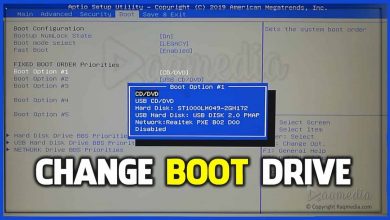





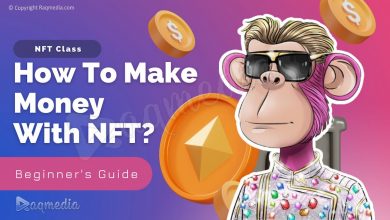

How to block porn websites on any phone easily! Uncover effective methods and practical tips to keep your browsing safe without needing apps.