In today's fast-paced digital landscape, managing documents efficiently and effectively is crucial. With a plethora of PDF tools available, it can be overwhelming to choose the right one for your needs. Enter ONEPDF, a standout software offering a comprehensive suite of free online PDF tools. This ONEPDF review will delve into what sets ONEPDF apart, its diverse features, and why it has become a preferred choice for users worldwide.
Table of Contents
- 1 ONEPDF Review: Is It The Best Free Online PDF Tool
- 2 A Comprehensive Look at ONEPDF's Tools for PDF Conversion
- 3 Managing Documents Effectively: ONEPDF's Organizational Features
- 4 Integrating ONEPDF with Other Productivity Tools
- 5 Optimizing Workflow with ONEPDF's Automation Features
- 6 Exploring ONEPDF's Mobile App: PDF Tools on the Go
- 7 Security Measures: How ONEPDF Ensures Document Protection
- 8 Customer Support Excellence: Resolving Issues with ONEPDF
- 9 Comparison Table: ONEPDF vs. Competitors
- 10 FAQs
- 11 Why ONEPDF Stands Out in the Landscape of PDF Tools
ONEPDF Review: Is It The Best Free Online PDF Tool
ONEPDF software is designed with user experience in mind, providing a seamless and intuitive interface that caters to both beginners and advanced users. Unlike many other PDF tools that require downloads and installations, ONEPDF operates entirely online, ensuring that users can access its features from any device with an internet connection. This flexibility is a game-changer for professionals who are constantly on the move.
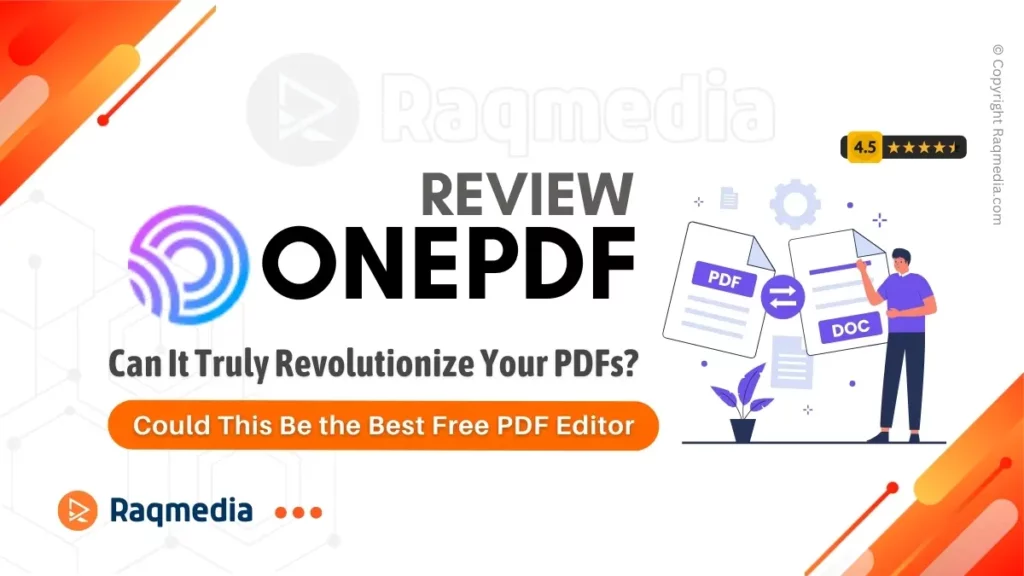
One of the key factors that differentiate ONEPDF is its commitment to offering free tools without compromising on quality. While many competitors offer limited free versions with essential features locked behind a paywall, ONEPDF provides a robust set of tools at no cost. This approach not only makes PDF management accessible to everyone but also demonstrates ONEPDF's dedication to user satisfaction.
A Comprehensive Look at ONEPDF's Tools for PDF Conversion
PDF conversion is one of the most sought-after features in any document management tool, and ONEPDF excels in this area. Whether you need to convert a Word document to PDF, a PDF to an Excel spreadsheet, or any other format, ONEPDF has got you covered. Let's take a closer look at some of the key conversion tools offered by ONEPDF software.
Word to PDF
Converting Word documents to PDF is a breeze with ONEPDF. Simply upload your Word file, and ONEPDF will quickly convert it to a high-quality PDF. This tool is particularly useful for creating professional-looking documents that are easy to share and print.
PDF to Word
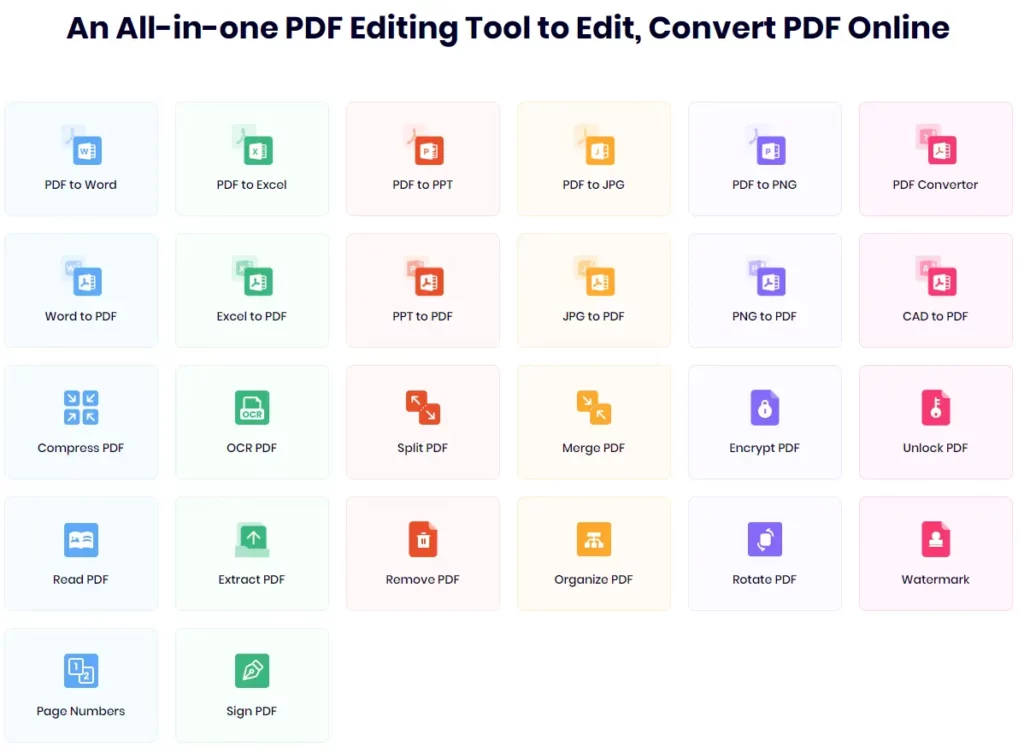
Need to make edits to a PDF document? ONEPDF's PDF to Word converter allows you to transform your PDF files into editable Word documents. This feature is invaluable for users who need to update content without starting from scratch.
Excel to PDF and PDF to Excel
ONEPDF also supports conversions between PDF and Excel formats. Whether you're creating reports, budgets, or data analyses, ONEPDF's tools ensure that your spreadsheets are accurately converted, preserving the original formatting and data integrity.
Image to PDF and PDF to Image
For users who need to convert images to PDFs or extract images from PDFs, ONEPDF offers reliable solutions. These tools are ideal for creating image-rich documents or extracting visual content for presentations and other uses.
Additional Conversion Tools
ONEPDF's suite of conversion tools doesn't stop there. Users can also convert PowerPoint presentations, HTML files, and more. The software's versatility in handling various file types makes it a comprehensive solution for all your PDF conversion needs.
Managing Documents Effectively: ONEPDF's Organizational Features
Effective document management goes beyond simple conversions. ONEPDF provides a range of organizational features that help users manage their documents efficiently. From merging and splitting PDFs to compressing files for easier sharing, ONEPDF's tools are designed to streamline your workflow.
Merging and Splitting PDFs
Combining multiple PDFs into a single document is effortless with ONEPDF. This feature is particularly useful for compiling reports, assembling project documentation, or creating comprehensive presentations. Conversely, ONEPDF's splitting tool allows you to divide a large PDF into smaller, more manageable sections.
Compressing PDFs
Large PDF files can be cumbersome to share and store. ONEPDF's compression tool reduces file sizes without sacrificing quality, making it easier to send documents via email or upload them to cloud storage services.
Organizing Pages
ONEPDF also offers tools to rearrange, delete, or rotate pages within a PDF. These features provide users with the flexibility to tailor their documents to their specific needs, ensuring that the final product is polished and professional.
Adding Watermarks and Page Numbers
For those who need to add watermarks or page numbers to their documents, ONEPDF makes it simple. These tools are essential for maintaining brand consistency and ensuring that documents are properly indexed and referenced.
Integrating ONEPDF with Other Productivity Tools
In today's interconnected digital workspace, the ability to integrate various tools is essential for maximizing productivity. ONEPDF recognizes this need and offers seamless integration with other popular productivity tools, enhancing its functionality and making it a versatile addition to your digital toolkit.
Cloud Storage Integration
ONEPDF integrates effortlessly with major cloud storage services such as Google Drive, Dropbox, and OneDrive. This allows users to import and export documents directly from their cloud accounts, eliminating the need for tedious manual uploads and downloads. By linking ONEPDF with your preferred cloud storage, you can ensure that your documents are always accessible and up-to-date.
Collaboration Tools
Collaboration is key in many professional settings, and ONEPDF supports this through its integration with collaboration platforms like Slack and Microsoft Teams. Users can share documents, provide feedback, and collaborate on projects without leaving their preferred communication tools. This integration streamlines workflows and fosters better teamwork.
Email Integration
For those who rely heavily on email for communication, ONEPDF offers integration with email clients such as Gmail and Outlook. Users can easily convert email attachments to PDFs or attach PDFs directly from ONEPDF, saving time and enhancing productivity.
API Access
For businesses with more specific needs, ONEPDF provides API access, allowing developers to integrate ONEPDF's PDF tools into their own applications. This flexibility ensures that ONEPDF can be tailored to fit seamlessly into any workflow or business process.
Optimizing Workflow with ONEPDF's Automation Features
Automation is a powerful tool for enhancing efficiency and productivity. ONEPDF leverages automation to simplify repetitive tasks and streamline document management processes, freeing up users to focus on more critical activities.
Automated Document Conversion
ONEPDF's automated document conversion feature allows users to set up rules for converting documents as they are uploaded. For example, you can configure ONEPDF to automatically convert all incoming Word documents to PDFs, ensuring consistency and saving time.
Batch Processing
For users who need to handle large volumes of documents, ONEPDF's batch processing capabilities are a game-changer. Whether you're converting multiple files, merging several PDFs, or applying watermarks to a series of documents, ONEPDF can handle it all in one go, significantly speeding up your workflow.
Scheduled Tasks
ONEPDF also supports scheduled tasks, enabling users to automate routine document management activities. You can set up ONEPDF to compress or backup your PDFs at regular intervals, ensuring that your documents are always optimized and secure without manual intervention.
Custom Workflows
For businesses with unique requirements, ONEPDF offers the ability to create custom workflows. This feature allows you to define a series of actions that ONEPDF will execute in sequence, tailoring the software to meet your specific needs and improving overall efficiency.
Exploring ONEPDF's Mobile App: PDF Tools on the Go
In our increasingly mobile world, having access to powerful PDF tools on the go is essential. ONEPDF's mobile app brings the full functionality of its online platform to your smartphone or tablet, ensuring that you can manage your documents wherever you are.
Mobile Conversion Tools
ONEPDF's mobile app offers the same comprehensive suite of conversion tools as its desktop counterpart. Whether you're converting a Word document to PDF or extracting images from a PDF, you can do it all from the convenience of your mobile device. This functionality is perfect for professionals who need to handle document tasks while traveling or away from their desks.
Document Editing and Annotation
The mobile app also includes robust editing and annotation features. Users can add comments, highlight text, and make other modifications directly on their PDFs. These tools are invaluable for reviewing documents on the go and providing feedback in real-time.
Cloud Integration and Syncing
Just like the desktop version, ONEPDF's mobile app integrates seamlessly with cloud storage services. This ensures that your documents are always synced across all your devices, providing you with access to the latest versions no matter where you are.
Offline Access
ONEPDF understands that internet access isn't always available, which is why the mobile app includes offline access capabilities. You can download documents for offline viewing and editing, ensuring that you can continue working even when you're not connected to the internet.
Security Measures: How ONEPDF Ensures Document Protection
Security is a top priority for any document management tool, and ONEPDF takes this responsibility seriously. The software incorporates multiple layers of security to protect your documents and ensure that your data remains confidential.
Encryption
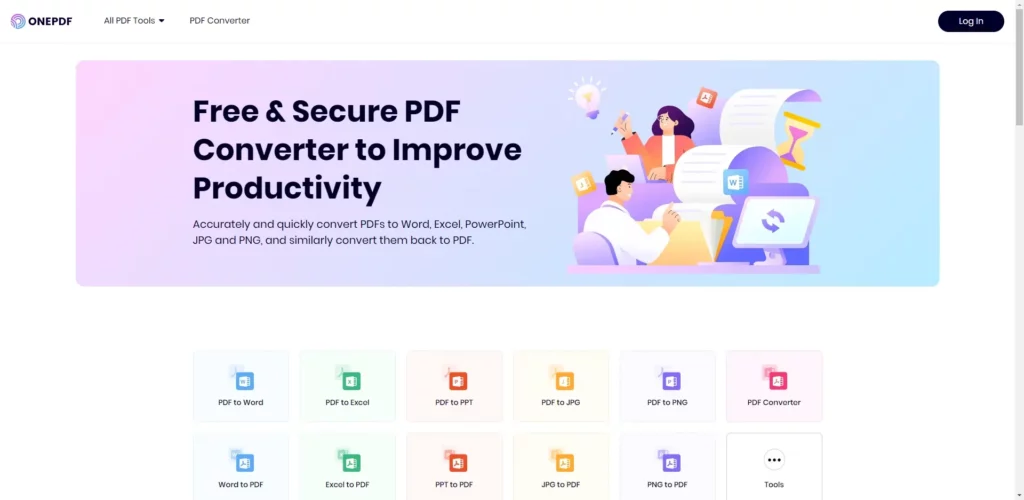
ONEPDF uses advanced encryption protocols to secure your documents during transmission and storage. This ensures that your files are protected from unauthorized access and potential cyber threats.
Secure Servers
All documents processed by ONEPDF are stored on secure servers with stringent access controls. This minimizes the risk of data breaches and ensures that your sensitive information remains safe.
User Authentication
To further enhance security, ONEPDF employs robust user authentication methods. This includes two-factor authentication (2FA) to verify user identities and prevent unauthorized access to your account.
Privacy Policy
ONEPDF is committed to protecting your privacy. The software adheres to strict privacy policies, ensuring that your data is not shared with third parties without your consent. Users can review ONEPDF's privacy policy to understand how their information is handled and protected.
Customer Support Excellence: Resolving Issues with ONEPDF
Customer support is a critical component of any software service, and ONEPDF excels in this area. The company offers multiple channels for users to seek assistance and resolve issues quickly and efficiently.
24/7 Support
ONEPDF provides round-the-clock customer support, ensuring that users can get help whenever they need it. Whether you encounter a technical issue in the middle of the night or
have a question during business hours, ONEPDF's support team is always available.
Comprehensive Help Center
For users who prefer to find solutions on their own, ONEPDF offers a comprehensive help center. This resource includes detailed guides, FAQs, and troubleshooting tips to assist users in resolving common issues.
Live Chat and Email Support
ONEPDF's support team can be reached via live chat and email, providing users with multiple ways to get in touch. The live chat feature is particularly useful for quick questions, while email support is ideal for more complex issues that may require detailed explanations.
User Community
ONEPDF also fosters a vibrant user community where users can share tips, ask questions, and provide feedback. This community-driven approach not only helps users learn from each other but also provides ONEPDF with valuable insights to improve the software.
Comparison Table: ONEPDF vs. Competitors
To provide a clearer picture of how ONEPDF stacks up against other PDF tools, here is a comparison table highlighting key features of ONEPDF and some of its major competitors:
| Feature | ONEPDF | Adobe Acrobat | Smallpdf | PDFescape |
|---|---|---|---|---|
| Price | Free | Subscription | Free/Paid | Free/Paid |
| Platform | Web-based | Desktop/Web | Web-based | Web-based |
| Word to PDF | Yes | Yes | Yes | Yes |
| PDF to Word | Yes | Yes | Yes | Yes |
| Excel to PDF | Yes | Yes | Yes | No |
| PDF to Excel | Yes | Yes | Yes | No |
| Image to PDF | Yes | Yes | Yes | Yes |
| PDF to Image | Yes | Yes | Yes | Yes |
| Merging PDFs | Yes | Yes | Yes | Yes |
| Splitting PDFs | Yes | Yes | Yes | Yes |
| Compressing PDFs | Yes | Yes | Yes | No |
| Adding Watermarks | Yes | Yes | No | Yes |
| Page Numbers | Yes | Yes | No | Yes |
| Cloud Integration | Yes | Yes | Yes | No |
| Mobile App | Yes | Yes | Yes | No |
| User Authentication | Yes | Yes | Yes | Yes |
| 24/7 Support | Yes | Yes | No | No |
FAQs
What is ONEPDF?
ONEPDF is a free online PDF tool that provides a comprehensive suite of features for managing, converting, and organizing PDF documents. It is designed to be user-friendly and accessible, offering high-quality tools without the need for downloads or installations.
How does ONEPDF compare to other PDF tools?
ONEPDF stands out for its extensive range of free tools, ease of use, and robust security features. Unlike many competitors, ONEPDF provides a full suite of PDF management tools at no cost, making it an excellent choice for both individuals and businesses.
Is ONEPDF really free?
Yes, ONEPDF offers a wide range of free tools for PDF management. While many competitors lock essential features behind a paywall, ONEPDF provides these tools at no cost, ensuring that users have access to high-quality PDF solutions without financial barriers.
Can I use ONEPDF on my mobile device?
Yes, ONEPDF offers a mobile app that brings the full functionality of its online platform to your smartphone or tablet. The mobile app includes conversion tools, editing features, and cloud integration, allowing you to manage your documents on the go.
How secure is ONEPDF?
ONEPDF takes security seriously, using advanced encryption protocols to protect your documents during transmission and storage. The software also employs robust user authentication methods, including two-factor authentication, to ensure that your data remains secure.
Does ONEPDF offer customer support?
Yes, ONEPDF provides 24/7 customer support through live chat and email. The company also offers a comprehensive help center with guides, FAQs, and troubleshooting tips, as well as a user community where users can share tips and ask questions.
Why ONEPDF Stands Out in the Landscape of PDF Tools
In conclusion, ONEPDF is a powerful and versatile PDF tool that stands out in the crowded landscape of document management solutions. Its comprehensive suite of free online tools, combined with robust organizational features, seamless integrations, and powerful automation capabilities, make it an invaluable asset for individuals and businesses alike.
ONEPDF's commitment to security and user privacy ensures that your documents are always protected, while its excellent customer support guarantees that help is always available when you need it. The mobile app extends ONEPDF's functionality to your smartphone or tablet, allowing you to manage your documents on the go.
If you're looking for a reliable, feature-rich PDF tool that won't break the bank, ONEPDF is the perfect choice. Don't just take our word for it—experience ONEPDF for yourself and see why it has become a favorite among users worldwide.
Have you tried ONEPDF? We'd love to hear about your experience! Share your thoughts and feedback in the comment section below. Your insights can help others make informed decisions and enhance their document management workflows.




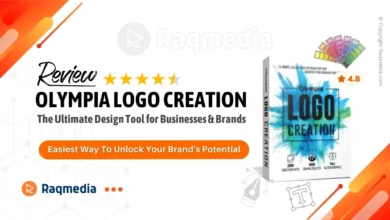





ONEPDF review: Discover if this free online PDF tool truly stands out. Uncover features, pros, and cons in our comprehensive assessment!