Have you ever found yourself wanting to explore new iPhone apps but hesitated at the sight of payment prompts? You're not alone. Many users are frustrated when they encounter barriers at the App Store that require linking a credit card – even for free applications. Fortunately, there’s a simple yet effective way to download apps without a payment method, allowing you to dive into a world of possibilities without the worry of unexpected charges.
This guide will walk you through every step, empowering you with the knowledge needed to navigate your iPhone's digital storefront freely.
Table of Contents
- 1 Key Takeaways
- 2 Download iPhone Apps Without a Payment Method
- 3 The Requirement of Apple ID
- 4 Adjusting App Store Settings
- 5 Using Family Sharing
- 6 Downloading Free Apps
- 7 Redeeming Gift Cards or Codes
- 8 Verifying Payment Method Requirements
- 9 Troubleshooting App Store Common Issues
- 10 Benefits of Downloading Without Payment Method
- 11 Taking Control of Your App Downloads
- 12 Frequently Asked Questions About Downloading Apps on iPhone:
Key Takeaways
- – Discover how to download iPhone apps without a payment method, making app acquisition seamless and stress-free.
- – Learn the significance of understanding Apple ID requirements and changing App Store settings to facilitate free downloads.
- – Explore tips on managing app purchases effectively, especially for parents keeping a budget in check.
Download iPhone Apps Without a Payment Method
For budget-conscious individuals and parents overseeing their children's device use, this capability is particularly critical. With countless free resources available—from educational tools for young learners to engaging games—understanding how to acquire these apps without tying them to payment methods opens doors while providing peace of mind.

In this article, we’ll outline straightforward processes and strategic tips tailored specifically for those eager to enhance their iPhone experience while maintaining budget control. Continue reading as we unravel the essentials for downloading iPhone apps effortlessly and responsibly!
The Requirement of Apple ID
In today's digital landscape, an Apple ID serves as your personal gateway to the expansive world of apps, media, and services offered by Apple. An Apple ID is a single account that lets you access various services such as iCloud, iTunes, and the App Store. It becomes particularly significant when downloading apps—both free and paid—on your iPhone. Without it, you miss out on millions of applications designed to enhance your device’s functionality or simply entertain you. For those looking to download apps without a payment method, having an Apple ID is paramount; it allows for seamless navigation through Apple's ecosystem while also managing your purchases effectively.
If you're new to the iPhone ecosystem or simply want to update your existing setup without linking a credit card, creating an Apple ID is straightforward—and even easier if you don't plan to add a payment method initially.
- Start by going to the Settings app on your device and selecting “Sign in to your iPhone.”
- From there, you'll see an option labeled “Don’t have an Apple ID or forgot it?”
- Click on this link and follow the prompts.
- When asked about payment methods during the sign-up process, opt for “None.”
- This will allow you not just to create your account but also ensure that you're set up for future downloads with ease.
Remember that creating an Apple ID is more than just step one for downloading free apps; it's about taking control of how you engage with technology while keeping any unexpected costs at bay. With so many available tools and games aimed at children and budget-conscious individuals alike, establishing an Apple ID without a payment linkage can help parents feel more secure about their child's download habits. Plus, setting up educational applications or relaxing games has never been easier when you've got everything configured perfectly right from the start.
By following these simple steps, you're not only preparing yourself to install apps free on your iPhone but also empowering yourself with greater customization options throughout your user experience. Whether securing parental controls or accessing special promotions aimed at first-time users like yourself—creating that essential foundation starts here!
Adjusting App Store Settings
To begin downloading apps without a payment method on your iPhone, you must first navigate the settings within the App Store itself.
- Open your device and look for the “Settings” app, typically represented by a gear icon.
- Once in the settings, scroll down to find “App Store.”
- Tapping on it will open up various options regarding your App Store settings.
This area can seem intimidating at first, but understanding how to configure this section is essential if you want to enable downloads that do not require credit card information linked to your Apple ID.
The next step involves modifying specific purchase settings that allow you to download free applications seamlessly.
- Locate and select your Apple ID at the top of the screen—it may display your email address or name.
- Here, you will see an option labeled “Manage Payments.”
- Tap on this option, where you'll find a list of all associated payment methods.
- To ensure no credit card is required when downloading free apps, simply ensure there are no cards or accounts linked here.
- If needed, tap “Edit” and remove any existing payment details before selecting “Done.”
With these adjustments made, you're by now set up for a hassle-free app shopping experience.
Additionally, for budget-conscious users and parents managing children's device usage, this adjustment creates a layer of protection against unintended purchases. For instance, let’s say your child wants a new game; with these settings altered, they can freely download games marked as free without any worries of inadvertent charges appearing on their parent’s bank statement. Thus, not only does this approach save money but it also gives parents peace of mind knowing they maintain better control over account spending while still providing their kids with fun avenues for learning and engagement through apps.
Finally, keep in mind that users should regularly check their App Store settings as some updates may occur either automatically or with app installations that could reset preferences. This diligence allows you to continue enjoying an accessible library of applications tailor-made for both education and entertainment—without needing a credit card attached to your Apple ID!
Using Family Sharing
Family Sharing is a feature provided by Apple that enables families to share purchases, subscriptions, and more across their devices while maintaining individual privacy. For parents looking to manage app downloads for their children responsibly, this tool can be invaluable. With Family Sharing, you can link your child’s App Store account to yours without requiring them to input any payment method. This not only facilitates payment-free app downloads but also allows parents oversight on what apps kids are downloading—helping keep purchases within the family budget.
Setting up Family Sharing is straightforward. Firstly, you’ll need to create a family group through your Apple ID settings. Once set up, you can invite family members by sending them an invitation directly from your device. As the organizer of the family group, you can approve or decline app download requests coming from the children in your family circle. This ensures that they gain access only to appropriate content while enabling convenience when it comes to sharing educational resources or games that might catch their interest.
For instance, if your child finds an exciting new educational game or a creative drawing app, they can request permission to download it from you without needing a credit card linked to their account. You simply receive a notification asking for approval, which empowers you with control over what gets downloaded onto your child's device. Moreover, being part of a Family Sharing plan allows multiple users under one subscription—so everyone benefits from shared services like Apple Music or Apple Arcade without feeling crunch in finances.
In addition to managing downloads effectively using Family Sharing, it fosters an environment of trust and interaction between parents and children regarding technology usage. Families can discuss why certain apps may be beneficial or harmful while making decisions together about phone use that aligns with family values—all this while facilitating hassle-free payment-free app downloads that reflect budgeting priorities seamlessly!
Downloading Free Apps
Once you've navigated through Family Sharing and set up your Apple ID without a payment method, you're ready to dive into the vast world of free apps available in the App Store. The process of downloading these applications is straightforward.
- Start by opening the App Store on your iPhone, which is typically represented by a blue icon with a white “A” made of paintbrushes and pencils.
- Once inside, tap on the “Apps” tab at the bottom of your screen to explore various categories ranging from games to productivity tools.
- If you know what you're looking for, use the search bar at the top right corner; otherwise, scroll through featured sections to get a sense of trending free options.
When you find an app that piques your interest, simply tap on it for more details. This will bring up its description page where you'll see eye-catching screenshots and user reviews. If the app is indeed free, you’ll notice a button displaying either “Get” or a cloud icon—this indicates that no payment information is required for download. Just tap this button, and after confirming with Face ID or Touch ID (depending on your device), the app will begin downloading instantly! Remember that if you encounter any unexpected prompts for payment during this process, double-check your App Store settings changed earlier to ensure they allow free downloads without registration of any credit card.
While discovering new apps can be thrilling, it's essential to stay vigilant regarding potential hidden costs within seemingly “free” applications. Some popular titles advertise themselves as free but often have in-app purchases that unlock additional features or levels—a common strategy used in many gaming apps like Candy Crush Saga or Clash of Clans. Always look for an explicit note about in-app purchases within their descriptions before proceeding with downloads. To safeguard against unwanted charges—especially when sharing devices with younger users—consider exploring reputable review websites or tech forums where experienced users share insights regarding app monetization models.
Being mindful while choosing apps doesn’t just protect against potential expenses; it also leads you to more valuable resources that enrich your iPhone experience without denting your finances. By mastering how to identify truly free apps versus those laden with hidden costs, users gain partnership with technology that aligns perfectly with budget goals while enhancing productivity and entertainment seamlessly across screens.
Redeeming Gift Cards or Codes
For those looking to download apps without a payment method, using Apple gift cards or promo codes is an effective solution. This approach allows users to add credit to their accounts without having to input credit card details, making it ideal for budget-conscious individuals and parents seeking financial control over app purchases. Gift cards can be purchased at numerous retailers both online and in-store, offering flexibility when managing app-related expenses. Once you redeem these codes, the balance is applied directly to your Apple ID, enabling you to procure apps and in-app content without linking a credit card.
To redeem an Apple gift card or code, simply open the App Store on your iPhone and scroll down until you see the “Today” tab. From there, look for your profile picture in the upper right corner of the screen. Tap on your profile picture and select “Redeem Gift Card or Code.” You can either enter the code manually or use your device's camera to scan it automatically. Upon successful verification, your account will be credited with the amount on the gift card. Now, you're all set to download apps without needing any linked payment method! Remember that promotional codes for individual apps work similarly; follow these steps after receiving a specific code from promotional events.
As you navigate through this process, it's important to remember that not all purchases may require cash outlays just because they appear as paid apps initially. Many high-quality applications are available that offer free downloads but include optional purchases within them—commonly referred to as “freemium” models. By consistently checking app store listings and utilizing search filters effectively, you'll find numerous entertaining and educational applications while ensuring you're protected from unwanted charges—and enabling younger family members to enjoy responsible access.
Using gift cards not only simplifies your purchasing experience but also enhances budgeting efforts by allowing you to pre-load funds onto your account rather than risking over-spending through linked payment methods. It’s a straightforward step towards downloading apps while maintaining fiscal responsibility—a win-win strategy that many savvy users have come to appreciate!
Verifying Payment Method Requirements
When attempting to download apps on your iPhone without a payment method, it's essential to understand that not all “free” applications are created equal. Some apps might exhibit restrictions where they require a linked payment method, even if the initial download is free. This can often lead to confusion for parents trying to manage app purchases for their children or individuals looking to keep their budgets in check. For example, popular games and productivity tools may offer in-app purchases that necessitate a payment method upfront, even when the app itself can be freely downloaded from the App Store.
To verify whether an app requires a payment method despite being labeled ‘free,' follow these steps: Before downloading, read the app description carefully within the App Store. Often, developers will disclose any in-app purchase options or subscription requirements upfront. Additionally, pay attention to user reviews; many users will mention unexpected costs after downloading. Likewise, exploring the FAQ section of the app's website or contacting customer support can provide clarity regarding payment expectations without surprises after installation.
Another useful alternative is checking settings within your own Apple ID account. You can navigate through ‘Settings,’ select your name at the top, and then tap on ‘Subscriptions.’ From here, you’ll see active subscriptions connected with your account — this is particularly beneficial when considering parental controls for managing children's app downloads effectively. If you notice any unwanted subscriptions that include charges, you can address these proactively before downloading new content.
By implementing these strategies—reading descriptions and reviews plus verifying subscription statuses—you'll empower yourself with knowledge about what you're getting into before hitting “download.” Being informed helps you make better choices while avoiding unexpected fees and enhances control over what apps your family engages with—contributing positively towards managing overall expenses and budgeting effectively without unnecessary complexities surrounding payments.
Troubleshooting App Store Common Issues
While the process of downloading apps without a payment method on your iPhone can be straightforward, users often encounter several common issues along the way. One frequent problem arises when attempting to download free apps despite not having a credit card linked to their Apple ID. In some cases, Apple may still prompt you for payment information even when you're trying to access an app labeled as “free.” This situation typically occurs due to the selected country or region's specific App Store settings or if there's a previous in-app purchase required for certain features.
To overcome this hurdle, it's important to ensure that your Apple ID is set up correctly. Start by reviewing your account settings and making sure that you've explicitly configured it to allow downloads without any payment method attached. Additionally, check if you're signed into the correct Apple ID; using multiple IDs can lead to confusion and connectivity problems with app availability. If you find yourself facing these issues frequently, consider creating a new Apple ID entirely, which allows for clearer organization and control over app purchases.
Another common issue is troubleshooting restrictions put in place by Family Sharing or parental controls. Parents who utilize these features might unintentionally limit their children’s ability to download apps freely. To rectify this situation, navigate through your device settings—specifically under “Screen Time”—and ensure that permission for installing apps is appropriately set up for each family member. Furthermore, encourage open communication with young users about which apps they would like to download so you can guide them accordingly.
Lastly, one vital tip for users looking to download free apps on iOS 17 without stumbling upon blocked pathways is diligently reading user reviews before tapping that install button! Some applications marketed as ‘free' include hidden subscriptions or in-app purchases that come into play shortly after installation. By doing a little research upfront from fellow users’ experiences, you’ll save yourself time and potential frustration down the line while reinforcing smart spending habits with those utilizing shared devices.
Benefits of Downloading Without Payment Method
Downloading iPhone apps without a payment method offers several advantages that go beyond mere convenience. One of the primary benefits is enhanced budgeting control for users, particularly those who are budget-conscious or managing family finances. By bypassing the Apple ID payment method, parents can ensure that their children have access only to free applications, mitigating concerns about unauthorized spending on in-app purchases or accidental downloads of costly apps. This control not only fosters responsible spending habits among younger users but also helps parents maintain peace of mind regarding their device usage.
In addition to budgeting benefits, downloading apps without a payment method significantly enhances accessibility to educational content and resources. With a myriad of free educational apps available through the App Store, families can explore areas such as language learning, mathematics, science experiments, and creative arts—all at no cost. For instance, applications like Khan Academy Kids provide rich learning experiences tailored for kids while remaining entirely free. Leveraging these resources can transform screen time into productive opportunities for young learners who seek knowledge and creativity without financial barriers.
Moreover, avoiding payment methods does not limit user experience but enriches it by encouraging the exploration of diverse app offerings. Users who focus on downloading free apps can uncover innovative tools that suit various interests—from fitness trackers to productivity planners—without the hesitance that often accompanies financial commitments. Think about how much easier it is to experiment with various photo editing software when you aren’t concerned about added charges! This push towards exploration leads to discovering gems that would otherwise be overlooked due to price tags alone.
In conclusion, by embracing the ability to download apps without a payment method—a strategy particularly valuable in today’s digital age—users empower themselves and their families. Not only does this approach support individual financial goals and parental oversight but it opens doors to countless resources enriched with knowledge and creativity waiting just within reach on the App Store. So go ahead—explore freely while wielding your newfound budgetary freedom!
Taking Control of Your App Downloads
In conclusion, downloading iPhone apps without a payment method is not only possible but also empowers users to maintain better control over their finances. Whether you’re managing app downloads for yourself or your children, the steps outlined in this guide ensure that you can access a wide variety of free applications with ease. By creating an Apple ID without a credit card, adjusting App Store settings, and using Family Sharing options effectively, you can enjoy an enriching experience on your device while safeguarding against unauthorized purchases.
As we navigate the tech landscape together, remember that staying informed is key. Embrace these strategies not just as cost-saving tools but as means to foster responsible technology use in your household. So go ahead and download apps without payment methods today; your wallet—and peace of mind—will thank you!
Frequently Asked Questions About Downloading Apps on iPhone:
Q1: Can I download any app for free?
A1: Not all apps are completely free; some may offer in-app purchases or subscriptions. Always check the app details before downloading.
Q2: Do I need a credit card to create an Apple ID?
A2: No! You can create an Apple ID without linking a credit card by selecting “None” when prompted for payment information.
Q3: What if I only want to download paid apps?
A3: To purchase paid apps, you would need to have a linked payment method. However, many excellent free alternatives exist.
Q4: How does Family Sharing affect app downloads?
A4: Family Sharing allows family members to share purchases and manage app downloads efficiently, making it easier to oversee kids’ activities.
Q5: Can I redeem gift cards instead of using a credit card?
A5: Yes! Redeeming iTunes gift cards allows you to buy apps without needing a credit card linked to your account.






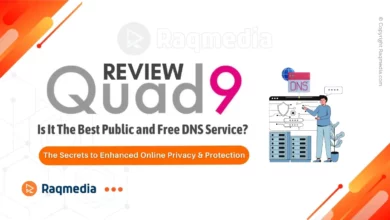



Download iPhone apps without a payment method easily! Start enjoying tons of free apps and games today with our straightforward guide.