Table of Contents
What is Google Rich Snippet Star Ratings?
You may be asking: What does a 3 star review mean? Well! It is one of the professional features, it is ^part of what is known as Structure Data of a website. The snippet is a brief sum up of the web page that appears when you search Google, Yahoo, Bing. In some cases that snippet includes a stylish star ratings feature voted by readers out of five stars. In this post we guide you to get that widget whether for Blogger or WordPress.
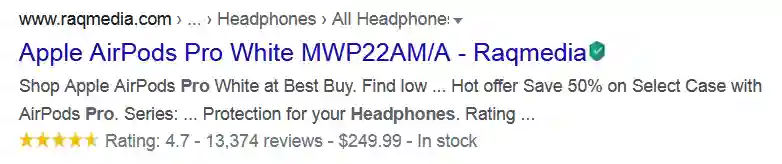
Advantages Of Adding Star Rating in Google Search Results
- Adds a stylish star rating to you search appearance.
- It increases your links chance to get clicked as it builds condfidence on the readers based on the voting.
- Accelerates your website or blog crawling by search engines robots (you can check best SEO friendly Blogger meta tags).
![]()
How do you get a star rating on Google results?
In today's post, we help you get better organic search visitors. The result looks very similar to the Star Rating to Blogger Popular Posts or the Star Rating Widget to Website Posts that we have covered in previous posts. These stars will be displayed under the post URL whenever someone trigger your site keywords. You can have an idea on this schema code for star ratings and what you will get from the following preview:
Get star ratings on Google Search Results to Blogger
Step 01: Prepare Your Template
First, follow these steps to get your template ready:
- Login to you Blogger dashboard.
- Always backup your template before making any changes.
- Head to Template then edit HTML.
- With Ctrl+C to copy and Ctrl+V to paste the following codes in their appropriate places.
- Search for the line of code by hitting Ctrl+F
- Save your template and exit.;
Step 02: Locate The Code
Now, search <div class='post-footer'> line. You will find it twice. Paste the following code just above the second one <div class='post-footer'>.
Step 03: Add Rich snippets Star Rating Script



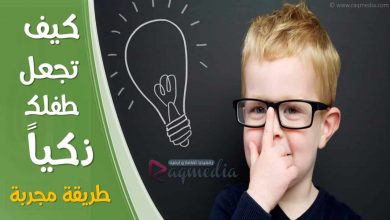






A full guide to install Star ratings widget for blogger and WordPress, how to add rich snippets in blogger,
show star ratings in google search, schema code for star ratings.
????
(y)
طريقة إضافة نجوم التقييمات لموقعك في محرك البحث
:)
This is really interesting, You’re a very skilled blogger.
:)
(y)