What is the best Meta Tag code for blogger blogs?
What Are Meta Tags?
First of all, we need to know what meta tags are? Meta tags are a set of codes which represent descriptive signs of the site in HTML code. They are responsible for search engines to crawl your website and analyze its data. They are designed to organize the structure of the code and identify it through search engines such as Bing, Google or Ynadex. Meta code tag is not seen by the visitor except through the source of the page and it gives an organizational form and trust the search engines in your site. It is important in terms of SEO to organize the appearance of topics for your blog in the search results for Google or Bing.
What Meta Tags Do?
They are responsible for indexing your posts and trigger search results. Consequently, your blog will receive traffic and will certainly lead to your success. All this if your blog HTML uses the proper meta codes, but if the opposite results will be negative. Using the wrong codes will send wrong data or insufficient that will hinder search engines from indexing your articles.
Where to add meta tags in HTML:
- Head to the Blogger control panel.
- Select Blog then Template Edit the template in HTML view.
- Add the following meta tags.
- Finally, add you data by replacing what is in blue.
The Most Important Meta Tags For SEO:
After extensive research and testing of many codes and many experiments on Blogger platform and SEO optimization, we found out the following code. It is one of the best SEO friendly Blogger meta tags. By implementing this, you will fasten or speed up the process of indexing posts and hopefully you will get high traffic for your website. Thus you increase your revenue if you have got quality content and creativity.
<link href='http://www.blogger.com/openid-server.g' rel='openid.server'/><link expr:href='data:blog.url' rel='canonical'/><b:if cond='data:blog.pageType == "index"'><title><data:blog.title/></title><b:else/><title><data:blog.pageName/></title></b:if><b:if cond='data:blog.pageType == "item"'><meta expr:content='data:blog.pageName + ", " + data:blog.title + ", " + data:blog.pageName' name='description'/><meta expr:content='data:blog.pageName' name='keywords'/><b:else/><meta content='short description of your site' name='description'/><meta content='your keywords' name='keywords'/></b:if><b:if cond='data:blog.pageType == "archive"'><meta content='noindex' name='robots'/><b:else/><meta content='index, follow, noodp, noydir' name='robots'/></b:if><meta content='index, follow, snipet' name='googlebot'/><meta content='#' name='author'/><meta content='#' name='geo.placename'/><meta content='id' name='geo.country'/><meta content='blogger' name='generator'/><meta content='text/html; charset=UTF-8' http-equiv='Content-Type'/><meta content='general' name='rating'/><meta content='your code' name='google-site-verification'/><meta content='your code' name='msvalidate.01'/><meta content='your code' name='alexaVerifyID'/>


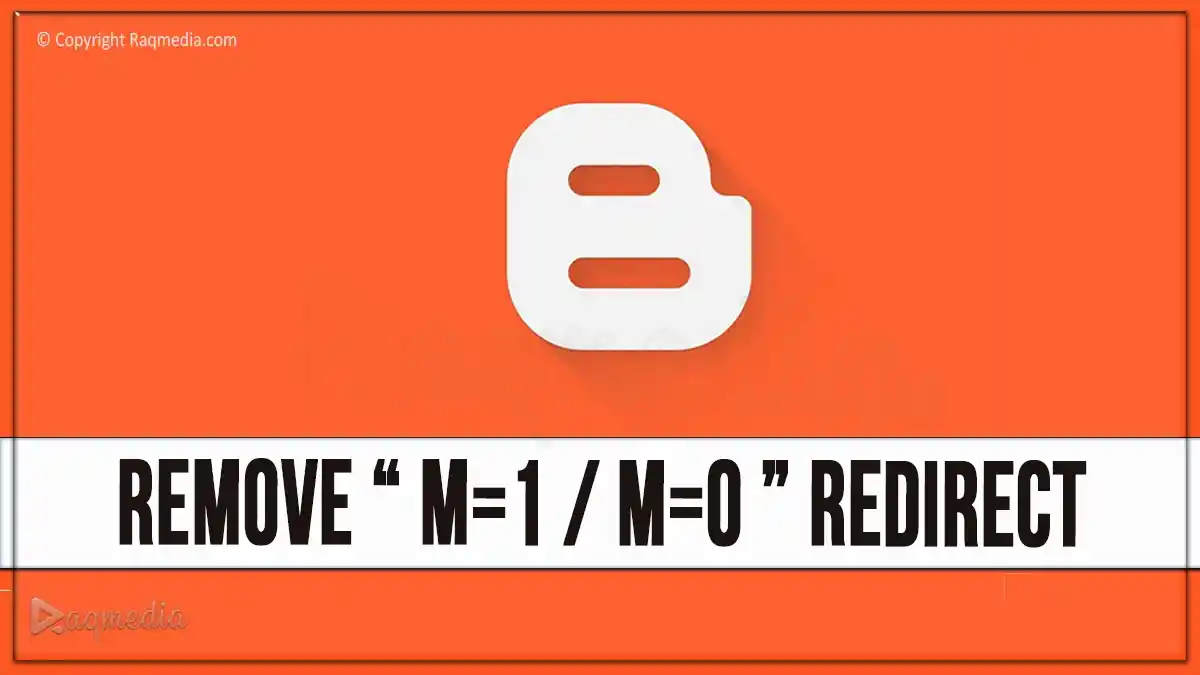

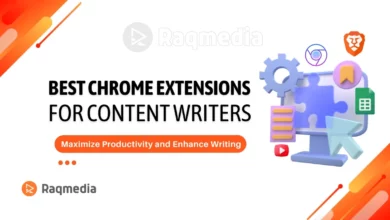


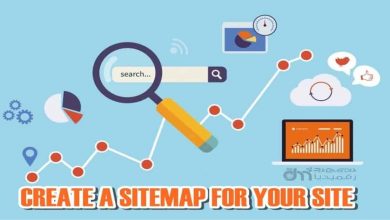


اضافة أهم وسوم الميتا تاج لتحسين سيو مدونات بلوجر. ????✍️✍️
#SEO #Meta_Tags
In this Blogger SEO tutorial I will show you the best way to add meta tags to your Blogger blog Blogspot blog to improve the SEO of your blog.