In the digital era, seamless connectivity between various platforms and services is paramount. Bit Integrations emerges as a vital solution for WordPress users seeking efficient integration capabilities. This plugin stands out by offering a robust and user-friendly approach to connecting diverse applications, streamlining workflows, and enhancing overall website functionality. Bit Integrations Review – Boost your website's performance and efficiency with this cutting-edge integration plugin designed for WordPress users.
Bit Integrations Review – Integration Plugin for WordPress
Integration plugins like Bit Integrations are crucial for modern websites. They eliminate the need for manual data transfers and ensure real-time synchronization across platforms. As businesses increasingly rely on multiple tools and services, the role of such plugins becomes indispensable. Bit Integrations promises to bridge gaps between applications effortlessly, positioning itself as a valuable asset for WordPress users.
Features of Bit Integrations
Comprehensive Integration Capabilities
Bit Integrations boasts an extensive range of integration options, connecting WordPress with popular platforms like Google Sheets, Mailchimp, and Slack. This breadth ensures users can automate various tasks, from data collection to marketing campaigns, without leaving their WordPress dashboard. The plugin's versatility is one of its standout features, accommodating different business needs seamlessly.

The ability to integrate multiple services allows users to create a cohesive digital ecosystem. Whether it’s syncing contact forms with CRM systems or sending automated notifications, Bit Integrations provides the tools necessary for efficient workflow automation. This extensive capability simplifies complex tasks, making it accessible even for those with limited technical expertise.
User-Friendly Interface
One of the most compelling aspects of Bit Integrations is its intuitive user interface. Designed with the end-user in mind, the plugin ensures that setting up integrations is straightforward. The dashboard is well-organized, providing clear instructions and easy navigation. Users can quickly configure settings and establish connections without extensive technical knowledge.
The simplicity of the interface reduces the learning curve significantly. Users can focus on optimizing their integrations rather than struggling with complicated setup processes. This user-centric design makes Bit Integrations accessible to a broader audience, including those who are new to WordPress plugins.
Real-Time Data Sync
Real-time data synchronization is critical for maintaining up-to-date information across platforms. Bit Integrations excels in this area, ensuring that data changes are reflected instantly. Whether updating customer details in a CRM or recording new entries in a spreadsheet, the plugin guarantees immediate data transfer.
This feature is particularly beneficial for dynamic businesses where timely information is crucial. Real-time syncing prevents data discrepancies and ensures consistency, enhancing the reliability of integrated systems. By providing accurate and prompt data updates, Bit Integrations supports informed decision-making processes.
Extensive API Support
API support is a cornerstone of Bit Integrations' functionality. The plugin leverages APIs to facilitate seamless connections between WordPress and external services. This approach enhances flexibility, allowing users to integrate a wide array of applications that might not be natively supported.
Extensive API support opens up numerous possibilities for customization. Users can tailor integrations to their specific needs, creating unique workflows and automations. This flexibility makes Bit Integrations a powerful tool for businesses seeking bespoke solutions to their integration challenges.
Bit Integrations Plugin Ease of Use
Intuitive Setup Process
Setting up Bit Integrations is designed to be a hassle-free experience. The plugin offers a step-by-step guide that walks users through the initial configuration. This guided setup ensures that even users with limited technical skills can establish integrations quickly and efficiently.
The streamlined setup process is complemented by detailed documentation. Users can access comprehensive guides and tutorials that provide additional support. This ease of use ensures that businesses can start benefiting from the plugin's capabilities without unnecessary delays.
Dashboard Navigation
Navigating the Bit Integrations dashboard is a breeze. The layout is logical and user-friendly, with clearly labeled sections for different functions. Users can easily access their integrations, monitor performance, and adjust settings as needed.
The intuitive navigation enhances the overall user experience. By minimizing complexity, the plugin allows users to focus on leveraging its features to improve their workflows. This simplicity is a key factor in the plugin's widespread adoption and positive reception.
Performance and Reliability
Speed and Efficiency
Bit Integrations is designed for optimal performance, ensuring that integrations run smoothly and efficiently. The plugin processes data quickly, minimizing latency and ensuring timely execution of tasks. This efficiency is critical for maintaining seamless operations, especially in high-demand environments.
The speed of Bit Integrations is a testament to its robust architecture. By prioritizing performance, the plugin ensures that users can rely on it for critical tasks without experiencing slowdowns or interruptions. This reliability is essential for maintaining productivity and operational continuity.
Uptime and Downtime Metrics
Reliability is a key concern for any integration plugin. Bit Integrations prides itself on maintaining high uptime, ensuring that integrations remain operational around the clock. The plugin's infrastructure is built to handle high volumes of data without succumbing to downtime.
Regular monitoring and maintenance further bolster the plugin's reliability. Users can trust that their integrations will function consistently, reducing the risk of disruptions. This dependable performance is crucial for businesses that rely on continuous data flows and real-time updates.
Compatibility
Supported Platforms and Services
Bit Integrations supports a wide array of platforms and services, making it a versatile choice for WordPress users. From marketing tools to project management systems, the plugin can connect with numerous applications, enhancing its utility across different industries.
This extensive compatibility ensures that users can integrate their preferred tools without restrictions. By supporting a diverse range of services, Bit Integrations provides a comprehensive solution for various integration needs. This versatility is a significant advantage for businesses with multifaceted operations.
WordPress Version Compatibility
Ensuring compatibility with different WordPress versions is crucial for any plugin. Bit Integrations is regularly updated to support the latest WordPress releases, ensuring that users can benefit from new features and improvements. This proactive approach to compatibility enhances the plugin's longevity and usability.
Regular updates also address potential compatibility issues with WordPress themes and other plugins. By staying current with WordPress developments, Bit Integrations ensures seamless operation within the broader WordPress ecosystem. This commitment to compatibility is a testament to the plugin's quality and reliability.
Theme and Plugin Compatibility
Bit Integrations is designed to work harmoniously with a variety of WordPress themes and plugins. This compatibility minimizes conflicts and ensures smooth operation across different setups. Users can integrate Bit Integrations into their existing WordPress environments without worrying about technical issues.
The plugin's developers continuously test and refine it to ensure broad compatibility. This attention to detail ensures that users can leverage Bit Integrations' capabilities without compromising the performance of other components. This seamless integration is a key factor in the plugin's appeal.
Bit Integrations Plugin Review: Security
Data Protection Measures
Security is a top priority for Bit Integrations. The plugin implements robust data protection measures to safeguard user information. From encryption to secure data transfers, every aspect of the plugin is designed with security in mind.
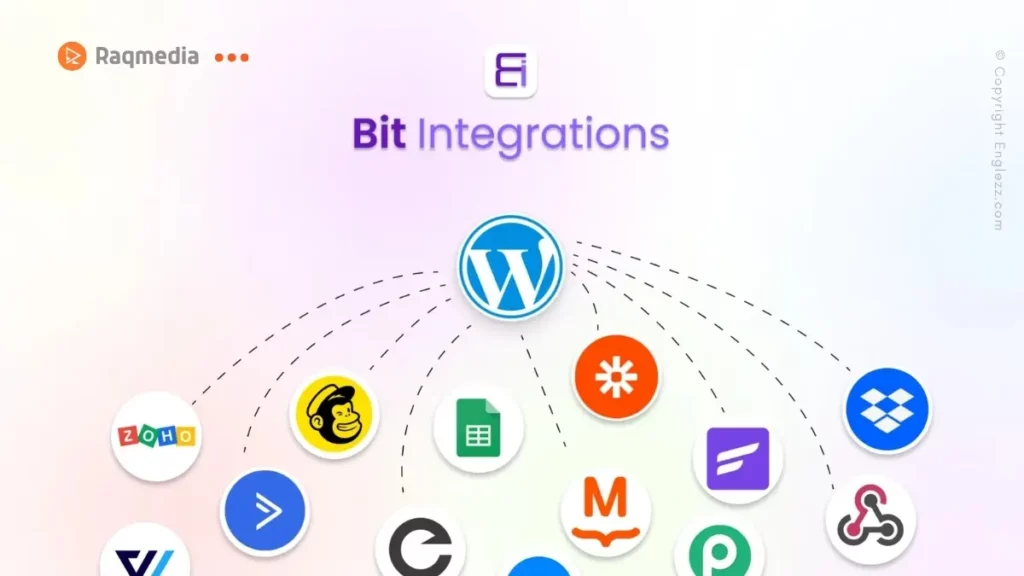
These measures ensure that sensitive data remains protected from unauthorized access. By prioritizing security, Bit Integrations provides users with peace of mind, knowing that their information is secure. This focus on data protection is essential for maintaining trust and compliance with regulatory standards.
Compliance with Security Standards
Bit Integrations adheres to industry-standard security protocols. The plugin complies with major security frameworks, ensuring that it meets the highest standards of data protection. This compliance is crucial for businesses that must adhere to strict regulatory requirements.
Regular audits and updates further ensure that Bit Integrations remains compliant with evolving security standards. This commitment to security is a significant advantage, providing users with confidence in the plugin's ability to protect their data.
Regular Updates and Patches
Maintaining security requires constant vigilance. Bit Integrations is regularly updated to address emerging threats and vulnerabilities. These updates include security patches that protect against potential exploits and attacks.
By staying current with security trends, Bit Integrations ensures that users benefit from the latest protections. This proactive approach to security is essential for safeguarding user data and maintaining the integrity of integrated systems.
Customer Support
Availability and Responsiveness
Customer support is a critical aspect of any software solution. Bit Integrations offers responsive and accessible support, ensuring that users can get help when they need it. The support team is available through multiple channels, providing timely assistance for any issues.
The responsiveness of the support team enhances the user experience. Quick resolutions to problems ensure that users can continue leveraging the plugin's capabilities without significant interruptions. This reliable support is a key factor in the plugin's positive reputation.
Support Channels (Email, Chat, Phone)
Bit Integrations provides multiple support channels, including email, chat, and phone. This variety ensures that users can choose their preferred method of communication. Each channel is staffed by knowledgeable representatives who can assist with a range of issues.
The availability of multiple support channels enhances the accessibility of assistance. Users can get help quickly, regardless of their preferred communication method. This flexibility is crucial for providing effective and efficient support.
Knowledge Base and Documentation
In addition to direct support, Bit Integrations offers a comprehensive knowledge base. This resource includes detailed documentation, tutorials, and FAQs that provide valuable information and guidance. Users can access this self-help resource to find answers to common questions and issues.
The knowledge base is continually updated to reflect new features and changes. This ensures that users have access to current and accurate information, enhancing their ability to use the plugin effectively. The availability of extensive documentation supports a positive user experience.
Pricing Plans
Free vs Paid Versions
Bit Integrations offers both free and paid versions, catering to different user needs. The free version provides essential features, making it accessible to users with basic integration requirements. This entry-level option allows users to experience the plugin's capabilities without financial commitment.
The paid versions unlock advanced features and additional integrations. These premium options are designed for users with more complex needs, offering greater flexibility and functionality. The tiered pricing structure ensures that users can choose a plan that aligns with their budget and requirements.
Subscription Options
Subscription options for Bit Integrations are designed to provide flexibility. Users can choose from monthly or annual plans, depending on their preferences. This flexibility ensures that users can manage their costs effectively while benefiting from the plugin's features.
The availability of different subscription options enhances the plugin's accessibility. Users can select a plan that fits their financial situation, ensuring that they can leverage the plugin's capabilities without undue financial strain. This adaptable pricing model is a key strength of Bit Integrations.
Value for Money
Bit Integrations offers excellent value for money, particularly when considering its extensive features and capabilities. The plugin's ability to streamline workflows and enhance productivity justifies its cost. Users can achieve significant efficiency gains, making the investment worthwhile.
The combination of a robust free version and flexible paid plans ensures that users can find a suitable option. This value proposition makes Bit Integrations an attractive choice for businesses seeking reliable and cost-effective integration solutions.
Users' Feedback
Customer Reviews
Customer reviews for Bit Integrations are overwhelmingly positive. Users praise the plugin's ease of use, robust features, and reliable performance. Many reviews highlight the significant improvements in workflow efficiency and data management achieved through the plugin.
Positive feedback is a testament to the plugin's quality and effectiveness. Users from various industries report successful integrations and seamless operations, reinforcing the plugin's reputation as a reliable solution. This customer validation is a strong endorsement of Bit Integrations.
Case Studies and Success Stories
Case studies and success stories provide concrete examples of Bit Integrations' impact. These narratives showcase how businesses have leveraged the plugin to solve specific challenges and achieve their goals. From enhancing customer engagement to streamlining operations, the success stories highlight the plugin's versatility.
These real-world examples demonstrate the tangible benefits of Bit Integrations. They provide valuable insights into how the plugin can be applied in different contexts, offering inspiration and guidance for potential users. This evidence of success underscores the plugin's practical value.
Common Complaints
Despite its many strengths, Bit Integrations is not without its criticisms. Some users report occasional glitches or issues with specific integrations. While these complaints are relatively rare, they highlight areas for potential improvement.
The developers of Bit Integrations are responsive to feedback, regularly releasing updates to address reported issues. This commitment to continuous improvement ensures that the plugin evolves to meet user needs. By addressing common complaints, the plugin maintains its high standards of performance and reliability.
Bit Integrations Pros and Cons
Advantages of Bit Integrations
Bit Integrations offers numerous advantages, including a user-friendly interface, extensive integration capabilities, and robust performance. The plugin's ability to provide real-time data synchronization and comprehensive API support are standout features. Additionally, the availability of multiple support channels and detailed documentation enhances the overall user experience.
The plugin's flexible pricing structure and compatibility with a wide range of services further strengthen its appeal. These advantages make Bit Integrations a powerful tool for businesses seeking efficient and reliable integration solutions.
Potential Drawbacks
While Bit Integrations is a highly effective plugin, it does have some potential drawbacks. Occasional glitches and integration-specific issues can impact user experience. Additionally, the most advanced features are only available in the paid versions, which may be a limitation for users with restricted budgets.
However, these drawbacks are relatively minor compared to the plugin's overall strengths. The developers' commitment to regular updates and improvements mitigates many of these issues, ensuring that Bit Integrations remains a reliable choice for WordPress users.
Comparison with Competitors
Key Competitors
Bit Integrations faces competition from several other integration plugins, including Zapier, Automate.io, and Integromat. Each competitor offers unique features and capabilities, making the integration plugin market highly competitive.
Zapier is known for its extensive integration options and user-friendly interface. Automate.io offers powerful automation features, while Integromat provides advanced customization capabilities. These competitors each have their strengths, appealing to different user needs and preferences.
Comparative Analysis
In comparison to its competitors, Bit Integrations stands out for its balance of features, ease of use, and performance. While Zapier and Automate.io offer extensive integration options, Bit Integrations excels in real-time data synchronization and comprehensive API support. Integromat's advanced customization is matched by Bit Integrations' user-friendly design and robust performance.
Bit Integrations' flexible pricing structure also provides a competitive edge. By offering both free and paid versions, the plugin ensures accessibility for users with varying budgets. This comparative advantage makes Bit Integrations a strong contender in the integration plugin market.
Unique Selling Points of Bit Integrations
Bit Integrations' unique selling points include its real-time data sync, extensive API support, and user-friendly interface. These features differentiate it from competitors and provide significant value to users. The plugin's commitment to security and regular updates further enhances its appeal.
These unique strengths make Bit Integrations a compelling choice for businesses seeking reliable and efficient integration solutions. By addressing key user needs and providing robust functionality, the plugin establishes itself as a leader in the integration plugin market.
Comparison of Features and Pricing Among Online Integration Solutions
Each integration solution offers unique strengths tailored to different user needs. Bit Integrations is ideal for users seeking a balance of functionality, ease of use, and affordability. Zapier excels in offering a vast array of integrations but comes at a higher cost. Automate.io provides a simpler, cost-effective solution for basic needs, while Integromat offers advanced customization for more technical users.
| Feature / Pricing | Bit Integrations | Zapier | Automate.io | Integromat |
|---|---|---|---|---|
| Integration Options | 50+ integrations | 2000+ integrations | 200+ integrations | 1000+ integrations |
| User Interface | User-friendly, intuitive | User-friendly, intuitive | Simple and easy to use | Advanced but more complex |
| Real-Time Data Sync | Yes | Yes | Yes | Yes |
| API Support | Extensive API support | Extensive API support | Limited API support | Extensive API support |
| Customization | High customization | High customization | Moderate customization | High customization |
| Performance and Speed | High | High | Moderate | High |
| Security Features | Encryption, regular updates | Encryption, regular updates | Encryption, basic security | Encryption, regular updates |
| Customer Support | Email, Chat, Phone | Email, Chat | Email, Chat | Email, Chat |
| Knowledge Base | Comprehensive | Comprehensive | Basic | Comprehensive |
| Free Version | Yes | Yes | Yes | Yes |
| Paid Plans | Starting at $10/month | Starting at $19.99/month | Starting at $9.99/month | Starting at $9/month |
| Enterprise Solutions | Available | Available | Available | Available |
| Trial Period | 14 days | 14 days | 14 days | 14 days |
Summary of Key Points
Bit Integrations is a powerful and versatile integration plugin for WordPress. Its extensive features, user-friendly interface, and robust performance make it a valuable tool for businesses seeking to streamline workflows and enhance productivity. The plugin's real-time data synchronization and comprehensive API support are standout features.
The availability of multiple support channels and detailed documentation ensures a positive user experience. While occasional glitches and integration-specific issues exist, the developers' commitment to regular updates and improvements mitigates these concerns. Bit Integrations' flexible pricing structure and compatibility with a wide range of services further strengthen its appeal.
Final Thoughts on Bit Integrations
In conclusion, Bit Integrations is an excellent choice for WordPress users seeking reliable and efficient integration solutions. Its balance of features, ease of use, and performance make it a standout option in the integration plugin market. Businesses can benefit significantly from the plugin's capabilities, achieving greater efficiency and productivity.
What to Know Box
- Key Takeaways: Bit Integrations offers real-time data sync, extensive API support, and a user-friendly interface. It provides multiple support channels and detailed documentation. The plugin is compatible with a wide range of services and offers flexible pricing plans.
Tips Boxes
Tips for Optimizing Integration Settings
- Regularly review and update integration settings to ensure optimal performance.
- Utilize the customization options to tailor integrations to your specific needs.
- Monitor integration logs to identify and resolve any issues promptly.
Tips for Troubleshooting Common Issues
- Refer to the detailed documentation and knowledge base for common troubleshooting steps.
- Reach out to customer support through email, chat, or phone for prompt assistance.
- Regularly update the plugin to benefit from the latest fixes and improvements.
Tips for Maximizing Security with Bit Integrations
- Ensure all data transfers are encrypted and use secure connections.
- Regularly update the plugin to protect against emerging threats and vulnerabilities.
- Follow best practices for data protection and compliance with security standards.










📈 Highly recommend this in-depth review of BIT Integrations! 🙌 Covers all the key features, pros, cons, and pricing. A must-read if you’re considering BIT for your business. 💯
https://www.raqmedia.com/bit-integrations-review/
#BITIntegrationsReview #SoftwareReview #BusinessTools #ProductivityTips