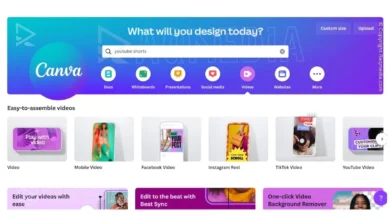In today's digital age, video content has become an essential element of our lives. Whether it's for social media, work, or personal projects, capturing and editing videos is a crucial skill. And that's where Capcut review comes in to bring you a free all-in-one video editor tool that allows you to create stunning content with ease.
In this article, we'll take an in-depth look at this video editor review and download guide. We'll explore its features, capabilities, pros and cons, and how it compares to other popular video editing software available in the market. So whether you're a beginner looking for an easy-to-use tool or an experienced professional seeking new options for your creative projects – stick around!
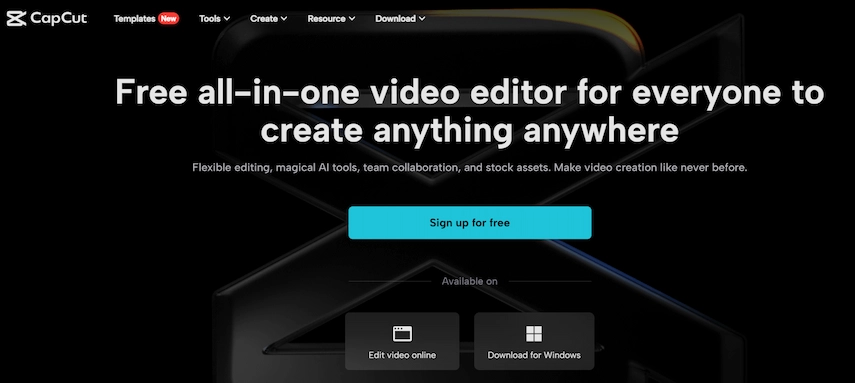
If you're someone who loves to make TikTok videos or wants to edit any kind of video for social media, then Capcut is the perfect video editing app for you. It's an all-in-one mobile app that provides numerous editing tools and features to make videos look great. In this article, we'll dive into the features, capabilities, pros, and cons of Capcut video editor.
Table of Contents
- 1 What is Capcut and why is it a popular video editing app?
- 2 What are the best Capcut features for video editing?
- 3 How to use Capcut for the best editing experience
- 4 Capcut's trendy features: Auto-captions and 3D zoom
- 5 Capcut vs other video editing apps:
- 6 Capcut Review : Free All-in-one Video Editor Pros and Cons
- 7 How do I get CapCut templates?
- 8 Conclusion
- 9 FAQs
- 10 Q: What is CapCut?
- 11 Q: What are the features of CapCut?
- 12 Q: Is CapCut free to use?
- 13 Q: Can I use CapCut on my desktop?
- 14 Q: How do I remove the watermark at the end of my videos?
- 15 Q: How do I get started with CapCut?
- 16 Q: Can I make trend videos with CapCut?
- 17 Q: Can CapCut automatically add captions to my videos?
- 18 Q: How user-friendly is CapCut?
- 19 Q: Can I use CapCut to edit videos for WhatsApp?
What is Capcut and why is it a popular video editing app?
Capcut is a video editing app that allows users to edit videos using their mobile devices. The app provides so many features of video editing that even a novice can edit excellent videos. Moreover, Capcut is so easy-to-use that you can learn using this app in a very short time. Due to its features and capabilities, the Capcut app is becoming very popular in the video editing software market.
Capcut's features and capabilities
The Capcut app offers several video editing features that can be used to make videos look great. The app provides filters, visual effects, stickers, templates, animations, and overlays to give a creative touch to your videos. Moreover, the app allows users to edit videos clips, reverse videos, and add sound effects. Also, Capcut offers the ability to control the speed of the video, crop and trim videos, and add text effects.
How Capcut differs from other video editing apps
Capcut differs from other video editing apps in several ways. Firstly, it’s great because it's free to use without any watermark. Secondly, its editing features are better as compared to any other video editing app. Thirdly, the app provides an excellent video editing experience because of its remarkable speed.
Fourthly, Capcut provides an extensive range of filters, visual effects, stickers, and templates, which makes it different from other video editor apps. Lastly, Capcut’s auto-caption feature and 3D zoom make it stand out in the market.
How to Capcut download
You can download Capcut on both iOS and Android devices. Simply search for Capcut on the App Store for iOS devices or Google Play for Android devices. Download and install the app, and it's ready for use.
What are the best Capcut features for video editing?
Filters and visual effects
Capcut offers a wide range of filters and visual effects to choose from. The app provides an extensive variety of filters, such as vintage, warm, cool, and black & white. Similarly, visual effects like blur, glitch, and mirror can make your videos look extraordinary.
Stickers and templates
Capcut provides numerous stickers and templates to choose from. These stickers and templates add a creative touch to your videos. You can choose from emojis, cartoons, and illustrations. Similarly, templates like gaming, travel, and fashion templates can add a theme to your videos.
Easy-to-use editing tools

The software editing tools are incredibly user-friendly, ensuring that even those with little to no experience can effortlessly navigate and utilize them. Within the app, users gain complete control over various aspects of their videos, including video speed adjustment, precise video cropping and trimming capabilities, the ability to incorporate captivating text effects, as well as the option to enhance their creations with captivating sound effects.
How to use Capcut for the best editing experience
Getting started with Capcut
When you open the app, you will see three options: New Project, Drafts, and Music Videos. Selecting a new project will take you to the editing screen, where you can start creating your videos.
Editing video clips using Capcut's features
Editing video clips using Capcut's features is simple and straightforward. You can trim, crop, and cut your video clips. Furthermore, you can add visual effects, filters, and stickers to your videos.
Adding animation and overlays
Adding animation and overlays is an excellent feature of this app. You can choose from various animation effects to give a lively feel to your videos. Moreover, overlays can be added to your videos to give them a professional look.
Capcut's trendy features: Auto-captions and 3D zoom
How to use the auto-caption feature
The auto-caption feature is an essential feature for creating captions automatically. This feature works when you speak on your phone's microphone. You can edit and modify the captions to match your videos.
Innovative video editing with 3D zoom
The 3D zoom feature allows you to zoom in and out of your videos at any angle, position, and time. This feature provides an innovative touch to videos and adds an element of style to them.
Capcut vs other video editing apps:
Capcut's unique features
The unique features are its auto-caption feature and 3D zoom. These features are not present in any other video editing app available in the market.
Comparison with other video editing apps
It is the best video editor for creating TikTok videos because of its features, ease of use, and auto-caption feature. However, other video editing apps like iMovie, VideoShow, Adobe Premiere, and Kinemaster offer similar features, but their user experience and video editing capabilities are inferior to Capcut.
What users say about Capcut
According to several reviews on the App Store and Google Play, Capcut is a great video maker app for creating TikTok videos. The app provides several editing features that fulfill the user's requirements. Moreover, users appreciate the easy-to-use editing tools, trendy filters, and visual effects of the app.
Capcut Review : Free All-in-one Video Editor Pros and Cons
Pros of Capcut video editor
- Offers several video editing features
- Easy-to-use editing tools
- Auto-caption and 3D Zoom feature to enhance videos
- Provides high-quality videos without any watermark
Cons of Capcut video editor
- The app requires high processing power, which may slow down older mobile devices
- Advanced editing features are only available after purchasing them
Final Verdict on Capcut video editor
Capcut is an excellent video editing app for creating TikTok videos. Its easy-to-use editing tools and trendy filters make it stand out in the market. The app offers several video editing features, such as auto-caption and 3D zoom, which enhance the videos. Moreover, the app provides an excellent video editing experience without any watermark, making it a great choice for video editing enthusiasts.
How do I get CapCut templates?
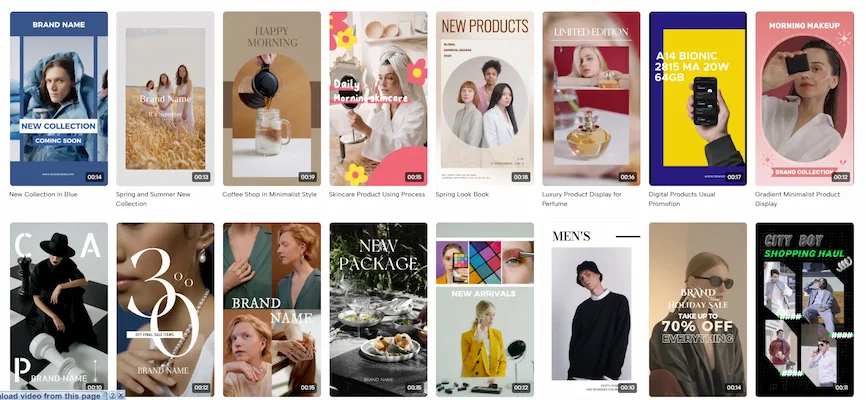
If you're wondering about the process of acquiring CapCut templates, you'll be glad to know that there are various convenient ways to obtain them. To access an exciting array of CapCut templates, you can explore the extensive collection within the app itself, where a plethora of professionally designed templates are readily available at your fingertips.
Furthermore, you can also discover an abundance of captivating templates by exploring the online CapCut community, where talented creators generously share their innovative templates, providing you with endless inspiration and creative possibilities.
Conclusion
Capcut is the ultimate video editing tool for anyone who wants to create stunning videos with ease. With its user-friendly interface, advanced features, and a wide range of editing options, you’ll be able to turn your ideas into reality without any hassle.
Whether you’re a professional videographer or someone who likes to create videos as a hobby, Capcut has everything you need to make your content stand out from the crowd. So why wait? Download Capcut now and start creating amazing videos that will leave your viewers mesmerized!
FAQs
Q: What is CapCut?
A: CapCut is a video editing app for iOS and Android that allows you to edit together existing videos seamlessly and add a variety of editing tools to make your videos look professional.
Q: What are the features of CapCut?
A: CapCut has a number of features that make it an ideal video editing app. Some of these features include filters, stickers, templates, and more. Additionally, you can add audio tracks, use chroma key, and create smooth slow-motion videos with CapCut.
Q: Is CapCut free to use?
A: Yes, CapCut is a free app that offers advanced features, such as frame-by-frame editing and a collection of royalty-free music, so you can create polished videos without spending a dime.
Q: Can I use CapCut on my desktop?
A: CapCut is currently only available as an app for iOS and Android devices, but you can use third-party software to run CapCut on Windows and Mac desktops.
Q: How do I remove the watermark at the end of my videos?
A: The watermark on videos edited with the free version of CapCut can be removed by upgrading to the pro version of the app or using a third-party watermark removal tool.
Q: How do I get started with CapCut?
A: To get started with CapCut, simply download the app from the App Store or Google Play Store, create an account, and start exploring the video editing functions.
Q: Can I make trend videos with CapCut?
A: Yes, you can create trend videos with CapCut using the app's advanced editing tools and collection of filters, stickers, and templates.
Q: Can CapCut automatically add captions to my videos?
A: Yes, CapCut's auto-captioning feature can add captions to your videos in seconds. It's a great tool for vlogs, YouTube shorts, and other short videos.
Q: How user-friendly is CapCut?
A: CapCut is designed to be easy to use, even for advanced users. The app has a user-friendly interface and intuitive editing tools that allow you to create amazing videos like 3D videos seamlessly.
Q: Can I use CapCut to edit videos for WhatsApp?
A: Yes, CapCut can be used to edit videos for WhatsApp and other social media platforms. The app makes it easy to trim, crop, and add filters and stickers to your videos.