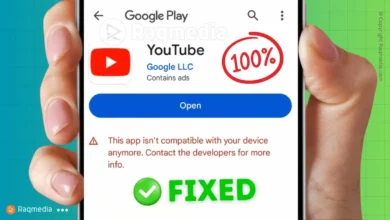Color gradient is a combination of two or more colors. The colors are broken in a beautiful way and the designer can use his imagination to change the image settings of this tool. You can shift between colors and insert them into your canvas The gradient feature can be done using the GRD option in tools tab.
How to Make Gradient Background Wallpapers in Photoshop
How color gradient works
There are two types of gradient which is a result of merging two colors or the interference of more than two colors.
How to Use The Gradient Tool:
To find the color gradient tool, you need to double click on the gradient box in the top bar. Then a window containing all the gradients will appear and you will have select at least two colors of the gradient by pressing twice on the color box.
Color gradients, a must-know skill for most designers, offers the designs a variety of touches, especially when you want to create a professional and personal touch to the color selection. That's why you may need backgrounds or designs without pictures as well as pattern wallpaper but beautiful enough to create your stunning photos or thumbs especially for web masters and YouTube videos thumbs.
Then follow the steps in this guide and you will learn how to create a gradient background in Photoshop easily and step by step. Produce great illustrations and eye-catching thumbs with full tools in hands and most of all for free:
طريقة عمل خلفية متدرجة بالفوتوشوب – الفوتوشوب اون لاين
Download Photoshop for PC Free Full Version
Photoshop en ligne gratuit sans téléchargement