In a world increasingly driven by digital communication, WhatsApp has emerged as one of the most popular messaging platforms, connecting millions across the globe. Renowned for its user-friendly interface and end-to-end encryption, WhatsApp transcends geographical boundaries, making it an essential tool for both personal conversations and professional interactions. However, as we navigate this digital landscape, many are becoming more aware of the importance of privacy and identity in their online engagements.
Being able to communicate without tying your account to a personal phone number opens up new avenues for maintaining anonymity while staying connected.
Table of Contents
- 1 How to create WhatsApp account without a phone number
- 2 Why Create a WhatsApp Account Without a Phone Number?
- 3 Tools Needed to Create Your WhatsApp Account
- 4 Step-by-Step Guide to Using a Virtual Number
- 5 Maintaining Your Account After Creation
- 6 Alternatives to Using Virtual Numbers
- 7 Common Questions About Creating a WhatsApp Account Without Phone Number
- 8 Final Thoughts on Privacy and Communication
- 9 WhatsApp Frequently Asked Questions:
- 9.1 Q. Can I use my existing virtual number for my WhatsApp account?
- 9.2 Q. Will my contacts see my real number when I use WhatsApp?
- 9.3 Q. Is it legal to use a virtual phone number for WhatsApp?
- 9.4 Q. What happens if I lose access to my virtual phone number?
- 9.5 Q. Are there any risks associated with using temporary numbers?
How to create WhatsApp account without a phone number
Imagine being able to create a WhatsApp account without a phone number – an enticing prospect that empowers tech-savvy individuals, expatriates, students, and digital nomads alike. This skillful maneuver not only enhances your digital privacy but also allows you to explore innovative WhatsApp registration alternatives tailored to suit unique lifestyles.

In this article, we will explore how you can securely set up your account sans a traditional phone number and discover practical tools that support this endeavor. Get ready to unlock newfound freedom in your communications while prioritizing your privacy – let's embark on this intriguing journey together!
Why Create a WhatsApp Account Without a Phone Number?
For expatriates and frequent travelers, the ability to create a WhatsApp account without relying on a traditional phone number is nothing short of essential. Imagine navigating different countries while maintaining consistent communication with family and friends across the globe. By using virtual phone numbers for WhatsApp, users can easily establish a local presence in various regions, bypassing the barriers often posed by international roaming fees or cumbersome SIM card swaps. This not only saves costs but also simplifies the digital nomad lifestyle, allowing for seamless connectivity regardless of time zone or location.
Tech-savvy individuals place a premium on privacy and security – concerns that are amplified in today’s digital world. Creating a WhatsApp account without a phone number provides an added layer of anonymity that many appreciate, especially when managing conversations that intertwine personal safety with sensitive information. For those apprehensive about their data being tracked or misused, utilizing services that offer virtual phone numbers ensures even greater control over identity management online. This increased privacy empowers users to communicate freely without worrying about unsolicited exposure to their personal contact details.
Moreover, students and digital nomads can benefit significantly from this innovative approach. Many students engage in collaborative projects with peers across different campuses or countries, making effective communication necessary; setting up a WhatsApp account without needing a personal phone number allows them to engage professionally while preserving their personal identities. Likewise, digital nomads frequently change locations for work or leisure; having access to messaging platforms like WhatsApp via virtual numbers means they can maintain connections without the hassle of creating new accounts continually as they hop from one country to another.
When acquiring a virtual phone number, opt for reputable services such as Google Voice or TextNow. These platforms not only provide you with functional numbers but also offer added security features that help keep your communications private. In this digital age where data breaches are common, choosing services known for ethical practices ensures that your personal information remains safeguarded while maintaining privacy on messaging apps like WhatsApp.
In summary, creating your WhatsApp account without a phone number offers practical advantages tailored specifically for expatriates striving for connectivity while abroad, tech enthusiasts gravitating towards heightened anonymity, and students plus nomadic professionals keen on uninterrupted collaboration regardless of geographical constraints. By leveraging virtual phone numbers for WhatsApp, individuals can navigate their unique challenges confidently while enjoying enhanced freedom in their digital communications.
Tools Needed to Create Your WhatsApp Account
To successfully create a WhatsApp account without a phone number, you'll first need to explore virtual phone number services. These services provide users with an alternative way to receive SMS verification codes – the crucial step in setting up your WhatsApp account. Virtual phone numbers function much like traditional ones but operate over the internet, making them ideal for tech-savvy individuals or expatriates who may not have a consistent SIM card available. By utilizing these services, you can easily bypass the need for a physical mobile device while leveraging all the features that WhatsApp has to offer.
When selecting a virtual phone number tool, several factors warrant consideration. The primary aspect is reliability; you’ll want a provider that offers prompt delivery of SMS messages and access to various regions if you're traveling internationally. Additionally, ensure the service allows for long-term use and doesn’t require frequent renewal fees – especially important for digital nomads constantly on the move. Privacy is another critical factor; choose providers that protect your data integrity and assure anonymity during usage. Lastly, look for customer support options; responsive assistance can be invaluable should any setup issues arise when you try to use WhatsApp without a SIM card.
Several reputable providers stand out in the marketplace today due to their robust features and positive user experiences. Services like Google Voice are often favored for their ease of setup and dependability in receiving text messages. Another option is TextNow, which offers free plans alongside paid features depending on your needs. For those requiring international coverage, apps such as Hushed or Burner allow you to select numbers from various countries at competitive rates. By doing thorough research and comparing features among these tools, you'll find one that aligns perfectly with your communication preferences.
Equipped with the right virtual phone number service, you will discover just how simple it can be to set up your WhatsApp account without being tethered to a conventional mobile line. As we navigate this digital transformation together, it’s clear that privacy-conscious users gain exciting opportunities by harnessing technology tailored toward enhanced security and flexibility.
Step-by-Step Guide to Using a Virtual Number
Creating a WhatsApp account without a phone number may seem like an intricate process, but with the right steps, it's surprisingly straightforward.
The first task is acquiring a virtual number from one of the many online services that provide this feature. Platforms like Google Voice, TextNow, or VoIP services can help you get started. To set up an account on these platforms, you'll typically need to register with your email address and verify it. Once you have access, select a virtual phone number that suits your preference – ensure it aligns with the country code for better compatibility with WhatsApp.
- After acquiring your virtual number, it's time to download WhatsApp if you haven't done so already. Since 2023, how to download WhatsApp remains consistent across devices:
- simply head over to the Google Play Store or Apple App Store based on your device type and search for ‘WhatsApp.'
- Once downloaded, open the app and follow the registration prompts.
- When you're prompted for your phone number during setup, enter your newly-acquired virtual number carefully.
- Be sure to select the correct country code; otherwise, verification messages might go astray.
Troubleshooting can be a common hurdle during this setup process. If you don't receive the verification SMS initially or encounter an error message stating “Verification Failed,” don't panic! First, double-check that you've entered both the virtual number and country code correctly. If all appears well yet problems persist, opt for the call option instead of text verification if available; some providers are more efficient at voice calls than texts in delivering codes. Furthermore, ensure that you’ve kept both apps updated since outdated versions may lead to functionality issues with new features or numbers.
Once you've successfully completed these processes and verified your account using a virtual number, congratulations! You've mastered how to create a WhatsApp account without a phone number and opened up new avenues for secure communication while maintaining privacy throughout your digital interactions. Keep in mind that being adaptable is key; stay informed about any changes in policies or features from both WhatsApp and virtual number providers so that you continue enjoying seamless connectivity.
Maintaining Your Account After Creation
Once you've successfully created your WhatsApp account using a virtual number, the next crucial step is to adopt best practices for managing your account efficiently. One primary consideration is to ensure that you consistently back up your chat history and media files. This not only helps preserve memories and important information but also provides peace of mind in case you need to reinstall WhatsApp or switch devices. Regular backups can be scheduled through the app's settings, ensuring data safety without much hassle.
Another essential aspect of maintaining your account is staying updated with your virtual number settings. As circumstances change – whether it’s relocating due to work or simply wanting an added layer of anonymity – it's wise to refresh the details associated with your virtual number regularly. Ensure you're aware of any changes in terms of subscription plans or provider updates that might affect functionality, as some online services for verification may require renewed subscriptions periodically. Staying proactive here means you'll never miss a beat when connecting with friends, family, or professional contacts.
Security should always be top-of-mind when utilizing any digital communication platform, including WhatsApp. To enhance privacy, consider enabling two-step verification in your account settings – this extra layer significantly reduces risks related to unauthorized access. Additionally, always be cautious about sharing your virtual number; this ensures that communications remain confined to intended parties alone. Using end-to-end encryption available within the app strongly supports private conversations, keeping sensitive data safe from prying eyes.
In summary, maintaining a healthy WhatsApp account goes beyond mere setup – it necessitates vigilance and proactive management strategies. By implementing regular backups, updating virtual numbers as needed, and prioritizing security settings, you'll enjoy sustained privacy while maximizing efficiency in all your engagements on this popular messaging platform.
Alternatives to Using Virtual Numbers
While virtual numbers provide a clever solution for those looking to create a WhatsApp account without a phone number, they are not the only option available for maintaining privacy in digital communications. Many users are exploring alternative messaging platforms that offer enhanced anonymity and security. For instance, apps like Signal and Telegram have gained popularity due to their robust end-to-end encryption features, allowing users to communicate freely without compromising personal information. These platforms often do not require a permanent phone number for setup, providing an appealing alternative for privacy-conscious individuals.
Another avenue to consider is the use of temporary phone numbers. These disposable numbers can be acquired through various online services and are particularly useful for short-term communication needs. Users can create WhatsApp accounts using these temporary phone numbers with ease, yet there are pros and cons to this approach. On the positive side, you don't need any long-term commitment or concern about spam on your private number; however, many temporary numbers have limitations on usage duration or are quickly recycled by providers, which can lead to potential issues with account verification or reaccessing your chats later on.
Once you’ve set up your account, take full advantage of the privacy settings within WhatsApp. Features such as “Last Seen” and “Read Receipts” can be tailored to restrict who sees this information about you. Customizing these settings allows you control over your visibility and reduces the chances of unwanted interactions. This proactive approach enhances both user experience and confidentiality in conversations, making sure your messaging habits align with your comfort levels.
For those who remain committed to exploring secure messaging options without relying on traditional methods like virtual phone numbers or temporary phone numbers, apps such as Wickr Me aim at providing safety and anonymity during conversations. With features like self-destructing messages and anonymous group chats, Wickr ensures that user data is never stored on servers longer than necessary. Additionally, it has earned praises for its transparency regarding encryption protocols – giving tech-savvy users peace of mind while communicating privately.
Ultimately, while virtual numbers serve their purpose well in helping users create WhatsApp accounts without a phone number, other messaging apps presenting unique privacy features present compelling alternatives worth consideration. Exploring these options allows individuals – be they digital nomads or expatriates – the flexibility required in today's interconnected world while ensuring their communications remain discreet and secure.
Common Questions About Creating a WhatsApp Account Without Phone Number
Creating a WhatsApp account without a traditional phone number has raised several questions regarding its functionality and usability. One common concern is whether using a virtual number affects the user's ability to receive messages and calls within the app. In most cases, as long as the virtual number is properly registered with WhatsApp, users can enjoy full functionality, allowing them to send and receive messages, create groups, and even make voice and video calls. However, it’s essential for users to choose reliable virtual number services that adhere to guidelines set forth by WhatsApp to ensure seamless operation.
Another frequent query revolves around the verification process when setting up an account with a virtual number. Unlike conventional phone numbers which rely on SMS for verification codes, virtual numbers may sometimes require additional steps or verification methods (like receiving a call instead of a text). It’s crucial to follow instructions provided by your chosen service carefully to successfully navigate this phase. For instance, some reputable virtual number providers offer additional support during verification – actively guiding you through any hurdles that may arise – increasing overall user confidence.
Sustainability also plays an important role in this discussion. As digital nomads and expatriates frequently change locations or find themselves in need of new contact information, many wonder if it’s practical to continue utilizing virtual numbers over time. While these numbers are incredibly convenient, users must remain vigilant about renewal policies or potential expiration issues with their chosen provider. Regular communication with the service provider can mitigate risks associated with losing access due to inactivity or non-renewal.
For those concerned about privacy while comparing private messaging apps, using a virtual number with WhatsApp can serve as an effective shield against unwanted exposure of one’s primary phone number. However, it’s always wise to consider other options on the market that might cater even more specifically to privacy needs or specialized functions suited for particular demographics – especially students or tech enthusiasts seeking anonymity without compromising on usability.
Final Thoughts on Privacy and Communication
Creating a WhatsApp account without a phone number offers an exciting journey into the realm of enhanced digital privacy. By leveraging virtual numbers, users do not only gain access to a popular communication platform but also maintain control over their personal information. This approach is especially beneficial for individuals who frequently travel or reside in foreign countries, where using local SIM cards can be cumbersome. Additionally, tech-savvy users can rest assured knowing that their sensitive data remains shielded from potential tracking or unwanted intrusions.
In today's digital landscape, prioritizing privacy has never been more crucial. With rising concerns about data breaches and surveillance, adopting methods such as creating accounts with email only allows individuals to safeguard their identity while still engaging in meaningful conversations online. Protecting one's personal information must be at the forefront of our online activities – not only does it foster security, but it also empowers users to choose how they present themselves within various digital environments.
Although WhatsApp offers end-to-end encryption natively, layering extra security measures provides further peace of mind. Tools or apps specifically designed for secure communications can complement your usage of WhatsApp, ensuring that even if someone manages to access part of your messaging experience, they still cannot decipher the content shared through additional protective layers. Prioritizing security in all aspects of communication solidifies a robust approach to maintaining privacy on messaging apps while keeping your connections seamless and enjoyable.
Moreover, the world of messaging apps is constantly evolving, offering innovative alternatives that align with the growing desire for privacy-conscious communication. Exploring options beyond traditional methods – such as encrypted messaging services or decentralized platforms – can provide even greater assurances for those wary of government oversight or corporate exploitation. As technology continues to advance, remaining informed and adaptable will significantly enhance your ability to navigate this complex landscape confidently.
Ultimately, taking the initiative to create a WhatsApp account without a phone number reflects a commitment to preserving our individuality in an increasingly connected world. By embracing these strategies and exploring alternative approaches to communication, we not only protect ourselves but also challenge conventional norms surrounding identity and interaction online. Hence, let us stay curious and proactive in seeking out effective solutions that align with our values for privacy and security.
WhatsApp Frequently Asked Questions:
Q. Can I use my existing virtual number for my WhatsApp account?
– Yes! If you have an active virtual number from a reputable service provider, you can use it for setting up your WhatsApp account.
Q. Will my contacts see my real number when I use WhatsApp?
– No. When using a virtual number, your contacts will only see that specific number associated with your WhatsApp profile.
Q. Is it legal to use a virtual phone number for WhatsApp?
– Absolutely! Using virtual numbers is legal in most jurisdictions as long as they comply with local telecommunications laws.
Q. What happens if I lose access to my virtual phone number?
– You won't be able to receive messages or calls made to that number. Therefore, it's crucial to choose services that allow recovery options or multiple verification methods.
Q. Are there any risks associated with using temporary numbers?
– While temp numbers offer anonymity, they often lack reliability in receiving important verification codes; it's advisable to stick with trusted providers.
By adopting innovative approaches like creating your WhatsApp account without a phone number, you're taking control of your privacy while remaining connected in a fast-paced digital landscape. Explore these new possibilities and make informed decisions that align with your tech-savvy lifestyle–your blend of curiosity and caution will lead you toward even more exciting online interactions!







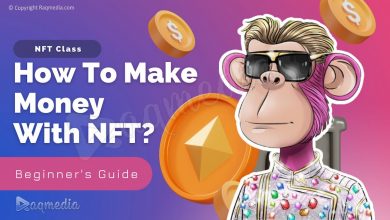


Create WhatsApp account without needing a phone number! Explore our quick tips for chatting anytime, anywhere. Join the conversation now!