Camtasia Studio is one of the most popular screen recorder and video editor software. It offers a bunch of utilities that really helps video content producers or YouTubers. In this article, we show you how to fix Camtasia uninstall Error.
As the developers keep on working this software better and more performing, you may need to install the latest version. However, when starting the uninstall process, it stops and an error ( referred to as : error 1913) appears.
How To Safely, Easily Remove Camtasia Studio
In this tutorial, we gonna be showing you how to fix this issue. Just follow the step by step guide below. We will be using this tool that you can download from here:
For the complete process, watch the following step by step guide and feel free to contact us for any questions.
If you want to install or upgrade to the latest Camtasia Studio software, then you can download the latest version from the official website by following the link below:
If you still have any questions, we will be glad to read them in the comments box below ????.

Error 1913. could not update the .INI file | Easy way Camtasia studio 9 Uninstall
Definitely believe that which you said. Your favorite
justification seemed to be on the web the simplest
thing to be aware of. I say to you, I definitely get annoyed while people consider worries
that they plainly do not know about. You managed to hit the nail upon the
top and defined out the whole thing without having side-effects , people could take a
signal. Will probably be back to get more.
Thanks