In today's post I will be showing you how to install a free ssl certificate or secured connection HTTPS to your website is one of the most important prerequisites for any website which does not only increase the confidence and trust from the parts of your visitors but it also gives you security for your website. Yet, most of WordPress users cannot afford to pay for paid ssl certificates which may cost you a fortune for the well-known security certificates. Bloggers and webmasters are searching for answers to some recurrent questions that we will cover such as:
- How can I get a free SSL certificate for my website?
- What is the best ssl certificate WordPress plugin?
- How to add HTTPS to domain?
- What happens if you don't have an SSL certificate?
- How do I set up Cloudflare free SSL on my WordPress site?
- How much does SSL certificate cost?
What Is ssl certificate for website?
Let's first get a broader view about this certificate, it stands for Secure Sockets Layer. The protocol is used to secure the connection between the website and its visitors. The paid SSL cost between 50$ to 100$ per year.
Do I Need an SSL Certificate for My WordPress Website?
As the web is developing at a very fast pace and people are relying more and more on the Internet, an urgent need for global trust has appeared. In fact, most of highly ranked website such as Google, Facebook or Microsoft are recommending the secure HTTPS protocol over the usual HTTP. Here are some of the verdicts of SSL certificates:
- Customers will trust your site.
- Quick approval for ad services.
- Secure green padlock in web browser.
- Displays the “connection is secure” message.
- Compliance with Internet regulation standards.
- Increases your SEO ranking.
- Accept online safe payments online such as Stripe or PayPal.
- Adds a strong bank-level security.
Before You Buy SSL Certificate:
- Siteground
- OVH
- Bluehost
- HostGator
- GoDaddy
- Dreamhost
- WPEngine
Which SSL certificate WordPress plugin to Use?
In this tutorial , we bring you some good choices and most of all it's 100% free and user-friendly to get the secure protocol HTTPS. The plugins that we recommend have more than 100,000 Active Installations. No setup required! You only need an SSL certificate, and this plugin will do the rest. You can increase your site performance by checking our WordPress tutorials such as cleaning your database using this method:
To download the mentioned plugins check the official links below:
Well! This brings us to the end, these were our recommendation on how to get a free ssl certificate for your WordPress website. Hope this tutorial helps you secure and speed up your website to make it rank higher. If you have any suggestions or feedback, we will be glad to read it in the comment section below.

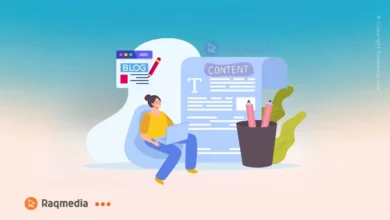






Properly switch WordPress from HTTP to HTTPS
(y)
Really informative specially for beginner entrepreneurs.
So keep sharing your knowledge with us
????????
????????
???? Thanks ????
????????
You’re welcome ????
Glad you’ve found our tutorials helpful ????
Secure the traffic on your WordPress website with a free shared SSL certificate