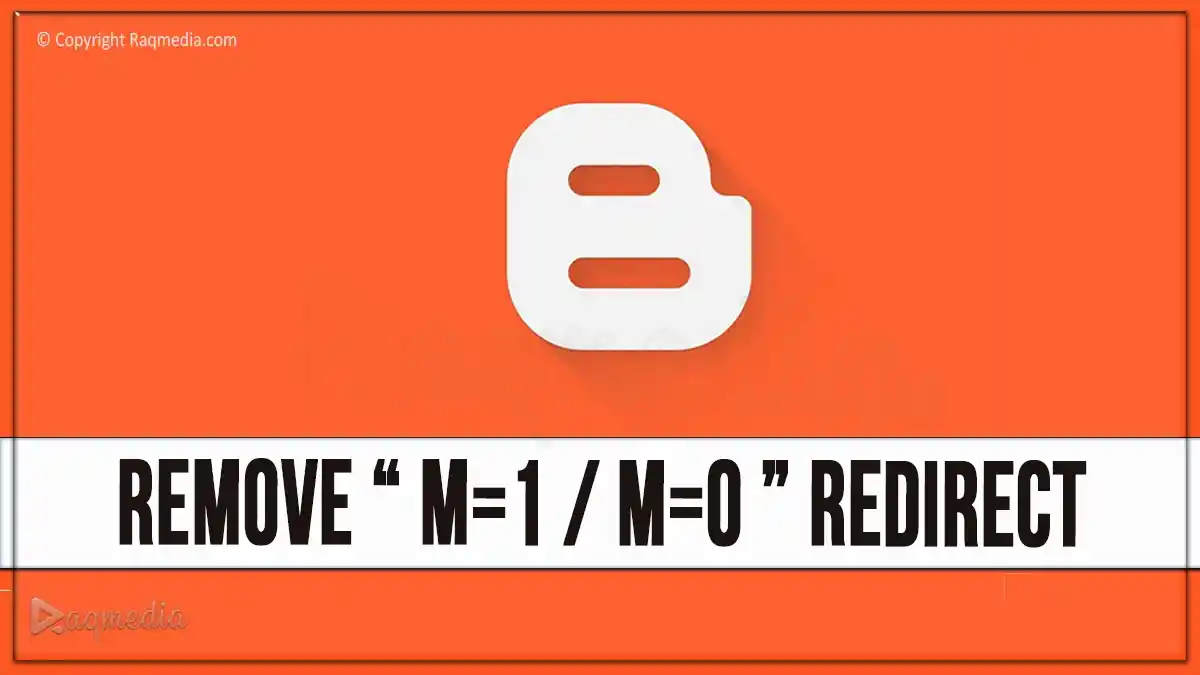Are you looking to build a website without breaking the bank? Perhaps you have a small business and want to establish an online presence without spending a fortune on web development. In this article, we will explore how you can create a website for free in just minutes using a website builder. With the right tools and resources, you can easily build a professional website that showcases your brand and helps your business grow.
Table of Contents
- 1 How to Create a Website for Free in Minutes
- 2 Why should you use a free website builder?
- 3 How to choose the perfect website template
- 4 Creating a free website with a Free website builder
- 5 Adding an online store to your website
- 6 Growing your business with your website
- 7 Final Thoughts
- 8 Q: How can I create a website for free?
- 9 Q: How long does it take to create a website for free?
- 10 Q: Can I create a website for free and still take my business online?
- 11 Q: What is Wix?
- 12 Q: Can I create a professional website for free?
- 13 Q: What features do I need to create my website?
- 14 Q: Can I create an online store for free?
- 15 Q: Is there a free trial for website builders?
- 16 Q: Can I get a free domain for my website?
- 17 Q: How can I choose the right website builder for my needs?
How to Create a Website for Free in Minutes
Discover the easiest way to create a website for free in minutes! No technical knowledge required. Start building your online presence today.
Why should you use a free website builder?
Find the right website builder for your needs
When it comes to building a website, you have a variety of options to choose from. However, using a free website builder offers numerous benefits. Not only does it provide an easy-to-use interface and drag-and-drop editor, but it also eliminates the need for coding knowledge or hiring a professional web designer. With a free website builder, anyone can create a stunning website, regardless of their technical expertise.
Understand the benefits of a free website builder
One of the biggest advantages of a free website builder is the cost-saving aspect. By utilizing a free version of a website builder, you can create a website without any upfront expenses. Moreover, most free website builders offer a range of templates and customization options, allowing you to tailor your website to your specific needs and branding.
Save time and money by using a free website builder

Building a website from scratch can be time-consuming and expensive. However, a free website builder streamlines the process, enabling you to start building your website immediately. With pre-designed templates and intuitive tools, you can quickly customize your website without the need for extensive design or coding knowledge. This not only saves you time but also eliminates the need to hire a professional web developer.
How to choose the perfect website template
Browse through different website templates
When creating a website using a free website builder, you will have access to a wide range of website templates. Take your time to browse through the options and choose a template that best suits your style and the purpose of your website. Whether you want a sleek and modern design or a more traditional layout, there is a template out there that will meet your needs.
Consider your website's purpose and target audience
Before selecting a template, it's essential to consider the purpose of your website and your target audience. Are you creating a website to sell products? Or do you need a website to provide information about your services? Understanding your goals and target audience will help you narrow down your choices and select a template that aligns with your website's objectives.
Customize your chosen template to match your branding
Once you have chosen a template, it's time to customize it to match your branding. Most free website builders offer customization options, allowing you to change colors, fonts, and layouts to reflect your brand identity. Customizing your website template is crucial to creating a unique and professional online presence that sets you apart from your competitors.
Creating a free website with a Free website builder
Sign up for a free website builder account
To get started, sign up for a free website builder account. Platforms like Blogspot, Weebly, and many others offer free versions that provide you with all the necessary tools to create a website. Simply visit their website, sign up, and you're ready to start building your website.
Select a custom domain name for your website
Once you have created your account, it's time to choose a custom domain name for your website. A domain name is the address that users will type in their browser to access your site (e.g., www.yourbusinessname.com). Selecting a memorable and relevant domain name is crucial for building a strong online presence and establishing your brand identity.
Use the website builder tools to design and build your website
With your account set up and domain name chosen, it's time to start designing and building your website. Most website builders offer an intuitive drag-and-drop editor that allows you to easily add content, images, and videos to your site. Experiment with different layouts, fonts, and colors to create a visually appealing and user-friendly website that represents your business in the best possible way.
Adding an online store to your website
Choose an ecommerce platform for your online store

If you want to sell products through your website, consider adding an online store. Many free website builders offer ecommerce capabilities, allowing you to set up a secure and user-friendly online store. Choose an ecommerce platform that integrates seamlessly with your website builder and offers features like inventory management, payment processing, and shipping options.
Customize your online store's appearance and functionality
Once you have set up your online store, customize its appearance to match your website's branding. Choose a layout that showcases your products effectively and make sure your store is easy to navigate. Additionally, customize the functionality of your online store by setting up payment gateways, shipping options, and inventory management systems.
Manage products and process payments for your online store
Managing your online store involves regularly updating product listings, adding new items, and processing payments. Make sure to showcase your products with high-quality images and detailed descriptions. Additionally, ensure a smooth checkout process by offering multiple payment options and providing clear instructions for customers.
Growing your business with your website
Utilize SEO tools to improve your website's visibility
Having a website is just the first step towards building an online presence. To maximize the visibility of your website and attract more visitors, you need to implement search engine optimization (SEO) techniques. Most website builders provide built-in SEO tools that allow you to optimize your website's meta tags, keywords, and content to improve its ranking in search engine results.
Optimize your website's content for search engines
In addition to using built-in SEO tools, it's essential to create high-quality content that is relevant to your target audience. Conduct keyword research to identify the terms and phrases your potential customers are searching for, and incorporate them naturally into your website's content. This will not only help improve your website's visibility but also enhance its credibility and user experience.
Utilize third-party integrations to enhance your website's functionality
To further enhance your website's functionality, consider integrating third-party tools and services. Whether it's a live chat feature, email marketing software, or social media integration, utilizing these tools can help you engage with your audience, capture leads, and drive more conversions. Most website builders offer extensive integrations, making it easy to extend the capabilities of your website.
Final Thoughts
Creating a website for free has never been easier. With the plethora of website builders available today, you can quickly and effortlessly create a professional website that suits your needs, without spending a dime. Start building your website today and unlock the potential of your online presence.
Q: How can I create a website for free?
A: There are a few different website builders that allow you to create a website for free. Some popular options include Wix and Weebly.
Q: How long does it take to create a website for free?
A: With the right website builder, you can create a website for free in just minutes. It's a quick and easy process!
Q: Can I create a website for free and still take my business online?
A: Absolutely! Creating a website for free is a great option for small business owners who want to establish their online presence without breaking the bank.
Q: What is Wix?
A: Wix is a popular website builder that offers both free and paid plans. It's known for its user-friendly interface and wide range of features.
Q: Can I create a professional website for free?
A: Yes, you can! With the right website builder, you can create a professional website for free and make your business grow online.
Q: What features do I need to create my website?
A: The features you need will depend on the kind of website you want to create. However, most website builders offer customizable templates, a content management system, and tools to help you build your brand.
Q: Can I create an online store for free?
A: Yes, many website builders offer ecommerce features that allow you to create an online store for free. You can sell your products and reach a wider audience.
Q: Is there a free trial for website builders?
A: Yes, many website builders offer a free trial period where you can test out the features and see if it's the right fit for your business.
Q: Can I get a free domain for my website?
A: Some website builders offer a free domain as part of their paid plans. However, with the free plans, you may need to use a subdomain or opt for a paid domain if you want a custom domain.
Q: How can I choose the right website builder for my needs?
A: When choosing a website builder, consider factors such as ease of use, available features, pricing options, and customer support. It's also a good idea to look at reviews and compare different options before making a decision.