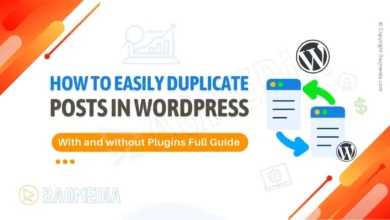Twitter is a popular social media platform that allows users to post short messages, called tweets, and interact with others by following, retweeting, and liking tweets. While Twitter can be a fun and informative platform, there may come a time when a user wants to delete their account. Learn how to delete a Twitter account safely and permanently in a few easy steps. Get the step-by-step guide to deleting your Twitter profile today.
Table of Contents
- 1 Reasons for Deleting a Twitter Account
- 2 Steps on How to Delete A Twitter Account
- 3 Things to consider before deleting a Twitter account
- 4 Best Alternatives to Twitter
- 5 Wrapping up
- 6 Q: Can I delete my Twitter account permanently without deactivating it first?
- 7 Q: What happens to my tweets and followers when I delete my Twitter account?
- 8 Q: Can I delete my Twitter account from the Twitter app on my desktop?
- 9 Q: Can I delete my Twitter account through a third-party app?
Reasons for Deleting a Twitter Account
There are several reasons why a user may want to delete their Twitter account, including:
- Privacy concerns
- Inactivity
- Too much spam or harassment
- No longer interested in using the platform
Regardless of the reason, deleting a Twitter account is a permanent action that cannot be undone, so it is important to carefully consider the decision before proceeding.
Steps on How to Delete A Twitter Account

Deleting a Twitter account is a straightforward process, but it can take a few days for the account and its content to be fully removed from the platform. Here are the steps to follow to learn how to delete a Twitter account:
- Log in to the Twitter account that you want to delete.
- Go to the settings and privacy page.
- Scroll to the bottom of the page and click “Deactivate your account.”
- Confirm the decision to deactivate your account.
- Provide the reason for leaving Twitter.
- Enter the account password.
- Confirm that the account should be deactivated.
Things to consider before deleting a Twitter account
Before deleting a Twitter account, there are a few things to consider, including:
- Saving important tweets or data before deactivating: If you have tweets or data that you want to save, you can download a copy of your Twitter data or save specific tweets to your device before deactivating your account.
- Deleting any sensitive information from the account: Before deactivating your account, make sure to remove any sensitive information, such as personal addresses or phone numbers, from your profile and tweets.
- Notifying followers of the decision to deactivate: If you have followers on Twitter, it is a good idea to let them know that you are deactivating your account so they are not left wondering why you are no longer active on the platform.
- Considering alternatives to deactivation: If you are not sure about completely deleting your account, there may be alternatives to consider, such as taking a break from the platform or creating a new account with a different username or email address.
Best Alternatives to Twitter
If you're looking for alternatives to Twitter, there are several social media platforms and microblogging sites that you can consider. Here are some options:
Mastodon – It is an open-source, decentralized microblogging platform that operates on a federated network of servers. Users can create their own servers, or “instances,” which can communicate with other instances. Mastodon allows users to post and share text, images, videos, and links. It emphasizes on privacy and content moderation.
Gab – Similar to Twitter, Gab is a social networking platform that allows users to post short messages called “gabs.” It is known for its commitment to free speech, and it has attracted a community of users who are dissatisfied with the content moderation policies of mainstream social media platforms.
MeWe – MeWe is a social networking platform that emphasizes on user privacy and data security. It offers features like chat, voice and video calls, and groups, and allows users to share text, images, and videos.
Minds – Minds is an open-source social networking platform that focuses on user privacy and control. It allows users to earn cryptocurrency for their contributions to the platform, and it offers features like blogging, groups, and encrypted messaging.
Parler – Parler is a social networking platform that emphasizes on free speech and minimal content moderation. It allows users to post and share text, images, and videos, and it has attracted a community of users who are dissatisfied with mainstream social media platforms.
Keep in mind that each platform has its own features, advantages, and drawbacks. It's important to carefully consider your needs and preferences before deciding which platform to use.
Wrapping up
Deleting a Twitter account is a permanent action that cannot be undone, so it is important to carefully consider the decision before proceeding. The steps to delete a Twitter account are simple and straightforward, but there are several things to consider before doing so, such as saving important data, removing sensitive information, and notifying followers.
In the end, remember that deactivating a Twitter account will remove all of your tweets, likes, and followers from the platform.
Q: Can I delete my Twitter account permanently without deactivating it first?
A: Yes, you can delete your Twitter account permanently without deactivating it first. When you delete your account, it will be permanently removed along with all your tweets, followers, and other account information.
Q: What happens to my tweets and followers when I delete my Twitter account?
A: When you delete your Twitter account, all your tweets, followers, and other account information will be permanently removed and cannot be recovered.
Q: Can I delete my Twitter account from the Twitter app on my desktop?
A: No, you cannot delete your Twitter account from the Twitter app on your desktop. You have to log in to your Twitter account using a computer or mobile browser to delete your account.
Q: Can I delete my Twitter account through a third-party app?
A: No, you cannot delete your Twitter account through a third-party app. You have to log in to your Twitter account using a computer or mobile browser to delete your account.