This well-known program is one of the best and most powerful programs for desktop photography and professional video editing. Camtasia Studio contains many features that you can use to edit and modify your videos and add visual and audio effects to the video. If you are reading this, then you may be searching to answer some of these questions we got from our community:
- How do I download and install Camtasia Studio?
- What is Camtasia latest version?
- How do I get the latest version of Camtasia?
- How do I start Camtasia for beginners?
- Is Camtasia a beginner?
- Is Camtasia easy to use?
- How long does it take to learn Camtasia?
Table of Contents
Camtasia Studio: Screen Recorder & Video Editor
This giant program is one of the best and most powerful programs for desktop photography and professional video editing in general. It comes with many features that you can use to edit and modify your videos and add visual and audio effects to the video too.
Camtasia studio Review: The best and fastest program for PC screen recording and video editing
The program is produced by the famous TechSmith company, which has produced several other powerful programs in a number of areas, both for Windows and Mac. It provides the user with a huge library containing a wide range of effects, intros, and shapes that you can use in your video in more than one way to get the result you want.
The software contains an easy-to-use video editor where you can modify any video clip you recorded, such as removing noise from sound, making a video zoom in or out, focusing on any place you specify within the video, or add text on any screenshot, camera or mobile videos.
Camtasia Studio Features
- Makes it easy to record and create professional looking videos.
- You can now record presentations on your computer and
- publish videos or animations on YouTube and social media, and monetize professional and high-quality videos.
- Take screenshots.
- Record your screen.
- Record anything on your computer from websites, software, video calls, or even PowerPoint presentations.
- Add effects.
- Drag and drop text, transitions, effects.
- User-friendly video editor.
- Easy share your output in different formats and platforms.
- Add audio and texts written on the video
- make a full video montage.
- The new version includes more professionally options such as animations, behavior and even luts.
How To Use Camtasia Studio?
In this quick tutorial, we review Camtasia main features and how to make videos with the highest quality and make professional animations easily and share them to online or locally.
How To Download Camtasia Studio Latest Version
If you face problems uninstalling Camtasia Studio, you can check our quick guide below:
Camtasia Studio Pro system requirements:
- 2 GHz processor – An eight-core or Core i5 or higher is preferred.
- Free space on the hard disk not less than 2 GB to install the program.
- 2.0GHz CPU with dual-core processor minimum
- Recommended having a Quad-core i5 processor or better
- 4 GB RAM minimum, recommended: 8 GB or more.
- 2 GB of hard-disk space for program installation.
- Camtasia Studio supports all versions of Windows without any problems.
- To run the program without any problems, net frameworks should be installed or activated.
- Your display driver must be up-to-date.




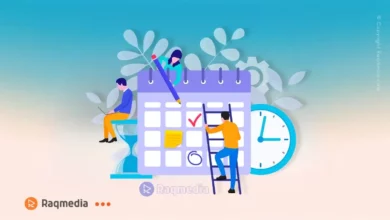
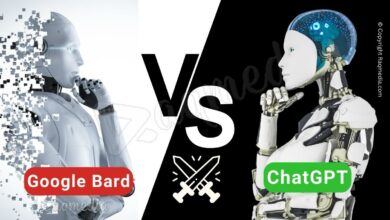
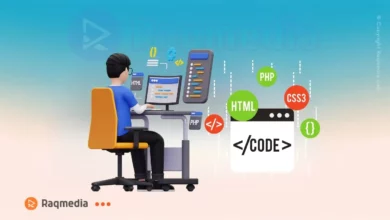


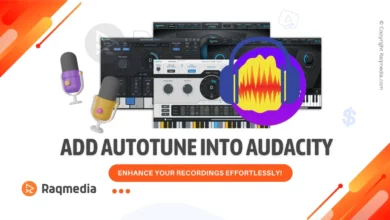
Thanks for sharing. A very useful tool.
⭐⭐⭐⭐⭐
WOW just what I was searching for. Came here by searching for keyword|
Do you mind if I quote a few of your posts as long as I provide credit and sources back to your website? My blog site is in the exact same area of interest as yours and my visitors would truly benefit from a lot of the information you present here. Please let me know if this ok with you. Regards!|
Good day! Would you mind if I share your blog with my facebook group? There’s a lot of folks that I think would really appreciate your content. Please let me know. Thank you|
When someone writes an post he/she retains the plan of a user in his/her mind that how a user can understand it. Thus that’s why this post is amazing. Thanks!|
You could definitely see your skills in the article you write. The arena hopes for even more passionate writers such as you who aren’t afraid to say how they believe. All the time go after your heart.|
whoah this blog is magnificent i really like studying your posts. Stay up the great work! You know, many people are looking around for this information, you could help them greatly. |
If you are going for best contents like I do, only go to see this site everyday for the reason that it provides feature contents, thanks|