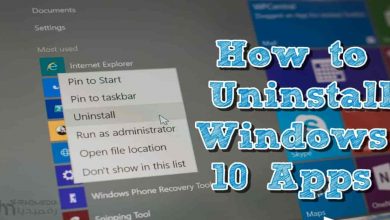- Inability to uninstall when it come to updating or installing a new version of the product.
- Lag during processing.
- Can't add videos to after effects dashboard.
Uninstall and Remove Adobe After Effects CC Step by Step
For all the mentioned reasons, you will definitely need this tool when you install another product of Adobe software you may encounter problems and you will not be able to delete Adobe programs in normal ways and even using specialized removal or uninstall tool programs such as CCleaner. Therefore, with the tool you will be able to delete Adobe programs. It is provided by the official company to help its users delete their programs in an easy and proper way and without problems or leftovers.
To read more or learn about the full specification of the tool, please click on the following link and download the latest edition:
After getting the software follow the steps in this guide and you will learn how to fix problems Or uninstall Adobe After Effects properly. N.B: You must run the tool as administrator.
حل مشاكل برامج أدوبى وحذف الأفتر إفكت من جذوره
- Choose Start Menu
- Control Panel
- Programs
- Programs and Features.
If you still have any questions or have other ways to share, we will be glad to read them in the comments box below ???? ????.