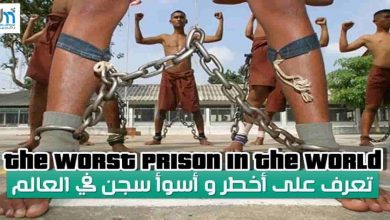Many of us may suffer from some of technical problems when using our tablets, such as forgetting the password, or a defect in the operating system or in dreadful case of being infected by a virus or else…
How To Do a Hard Reset (Factory Default) on Android Tablets
Here we will be listing some of the most common reasons that oblige you to perform a hard reset for you android device whether tablet or smartphone.
Why Will you Need To Hard Reset Your Android:
- When your device becomes very laggy or got hot quickly.
- Problems in booting or shutting down.
- Forgetting your password and you should then bypass Google account tablet.
- You plan to sell your machine and want to erase all the datat on it.
- To refresh your system.
Now, it's time to get your tablet formatted in a proper way. To solve all the mentioned problems and purposes, just follow our step by step guide below and discover how to hard reset your tablet or phone.
Formatage et Restauration D'usine Pour Réparation et Déblocage Facilement
If you have issues watching our guide, just follow these steps and the task should be done.
- Check if your phone is on, then power it off.
- A screen that says “No command” with an Android robot in distress, when your phone reloads.
- Press and hold the power and volume up buttons together to load the recovery mode.
- Using the Volume buttons to scroll through the menu, highlight Wipe data/factory reset.
There still some other ways to fix the issue. You can check the following help section in Acer Iconia Tab:
For more questions or have other tips to share with our community, we will be glad to read them in the comments box below ????.