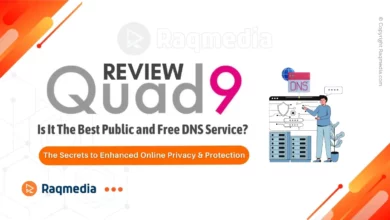Are you looking for a way to increase the membership of your Facebook group without spending any money? Do you want to find an effective, free way to attract more members to your group? If so, you're in luck! Here is an article that will show you how to increase Facebook group members for free.
In this article, we'll take a look at strategies such as creating engaging content, leveraging existing networks and groups, and optimizing your group for search engine visibility. We'll also discuss the importance of creating an inviting atmosphere within your group and provide tips on how to do so.

Table of Contents
How to Increase Facebook Group Members for Free
By following these steps, you can quickly and easily grow the membership of your Facebook group without having to spend a penny. So let’s get started! If you're looking to grow your Facebook group, you're in the right place. In this article, we'll show you some easy and effective ways to increase your group members for free.
Optimize your group for search
One of the best ways to increase your group members is to make sure that your group is optimized for search. This means that you should use relevant keywords in your group name and description, and make sure that your group is categorized correctly.
Use keywords in your group name and description
When people search for groups on Facebook, the platform uses keywords to help them find relevant groups. By including relevant keywords in your group name and description, you'll make it more likely that your group will show up in search results.
Choose the right category
Facebook has a number of different categories that groups can be placed into. Choosing the right category for your group will help to ensure that your group is visible to people who are interested in the topic of your group.
Engage with your current members
Another great way to increase your group members is to engage with your current members. By showing that you value their contributions and input, you'll be more likely to get them to invite their friends to join the group.
Respond to comments and messages
One of the best ways to engage with your current members is to respond to comments and messages. By showing that you're listening to what they have to say, you'll be more likely to get them to invite their friends to join the group.
Sharing valuable content with your group members is another great way to engage with them. By providing your members with valuable information, you'll be more likely to get them to invite their friends to join the group.
Utilize Facebook's built-in features
Facebook has a number of built-in features that you can use to increase your group members. By using these features, you'll be able to reach a larger audience and get more people to join your group.
Use the “Invite Friends” feature
Facebook has a built-in feature that allows you to invite friends to join your group. By using this feature, you'll be able to reach a larger audience and get more people to join your group and this way you can increase Facebook group members for Free.
Another great way to increase your group members is to share your group on your personal profile. Through this, you'll be able to extend your reach and increase the number of people who join your group.
Conclusion
By following these tips, you'll be able to increase your Facebook group members for free. Whether you're looking to grow your group for personal or business reasons, these strategies will help you to reach a larger audience and get more people to join your group. Remember to always engage with your current members, optimize your group for search, and use Facebook's built-in features to increase your reach.