In today's digital age, where most of our work and leisure activities involve computers, a clean and well-maintained PC mouse might not seem like a big deal, but it plays a crucial role in ensuring a seamless user experience. Regularly cleaning your PC mouse can not only extend its lifespan but also enhance its performance. In this article, we'll walk you through a comprehensive guide on how to properly clean your PC mouse and keep it in top-notch condition.
Gathering Supplies to Clean Your PC Mouse
Embarking on the path to keeping your mouse pristine involves gathering a selection of indispensable supplies that will serve you well in this cleaning endeavor. First and foremost, arm yourself with a high-quality microfiber cloth, renowned for its ability to gently lift away dirt and grime without causing harm. Complementing this, have at your disposal a set of cotton swabs, meticulously designed to access the tiniest nooks and crannies.
To address more stubborn blemishes, prepare a supply of rubbing alcohol, a versatile solution revered for its adeptness at dissolving residues. Additionally, secure a small receptacle containing warm, soapy water, as this gentle concoction can be employed when seeking a thorough clean for your PC mouse.
Lastly, seal the ensemble with a clean, dry cloth that's primed to provide a finishing touch of pristine perfection. Your discerning choice of cleaning tools and agents will undoubtedly play a pivotal role in upholding the immaculate condition of your device's intricate inner workings.
External Mouse Cleaning
The first step involves unplugging your PC mouse from your computer. This prevents any potential damage or accidents while cleaning. Next, take your microfiber cloth and gently wipe down the exterior of the mouse. Make sure to pay special attention to the areas that your fingers come into contact with the most, such as the buttons and scroll wheel. These areas tend to accumulate oils, dirt, and grime, which can affect both the appearance and functionality of your mouse.
How to clean a mouse Sensor
The sensor of your PC mouse is a critical component responsible for accurate tracking and cursor movement. Depending on your mouse's design, you might have a removable cover for the sensor. If so, carefully remove it. Using a cotton swab dipped in rubbing alcohol, give the sensor a gentle and thorough cleaning. Dust and debris on the sensor can lead to erratic cursor behavior, so this step is essential for maintaining a smooth and precise pointing experience.
Disassembly and Advanced Cleaning
For those who are comfortable with a more advanced cleaning approach, consider disassembling your mouse for a deeper clean. However, before you dive in, it's crucial to check your mouse's manufacturer guidelines to ensure it's designed to be taken apart. If it is, carefully flip the mouse over and identify the tiny screws that hold it together. Use a suitable screwdriver to remove the screws, and cautiously lift off the top cover.
Inside, you'll encounter a maze of components. Utilize compressed air to blow away any accumulated dust and debris. Pay close attention to the scroll wheel, as this area tends to accumulate gunk over time. If the scroll wheel is detachable, remove it and clean it with a cotton swab dipped in rubbing alcohol.
For other components, employ a soft brush or compressed air to delicately remove any dirt, taking care not to touch sensitive electronic parts. Once you're satisfied, reassemble the mouse, secure the screws, and give it a thorough test to ensure everything is functioning as expected.
Reassembly and Testing
After completing the cleaning process, it's time to reassemble your mouse. Ensure that all components are clean, dry, and free from any residue. Gently place the top cover back onto the mouse and secure it with the screws. Before plugging the mouse back into your computer, take a moment to test its functionality to ensure that everything is in proper working order.
Deep Cleaning Routine
While infrequent demand necessitates the thorough procedure of deep cleansing, weaving it seamlessly into your established upkeep routine once or twice a year emerges as a sound proposition. Employing consistent attention towards the hygiene of your mouse not only serves to enhance its operational prowess but also stands as a vigilant guardian, stretching its effective operational existence.
By conscientiously allocating your focus to occasional instances of in-depth cleaning, you preemptively safeguard yourself from the inconvenience of untimely substitutions and the potential vexations that could arise in the days ahead. This meticulous approach to maintenance ensures that your mouse perseveres as a steadfast companion, fluidly navigating your digital responsibilities across the passage of years.
Alternative Cleaning Methods

Expanding upon the techniques mentioned earlier, you have the option to incorporate pre-moistened wipes specifically designed for electronics or utilize isopropyl alcohol for more resilient stains. Nevertheless, it's crucial to exercise prudent care and refrain from excessive moisture application, as liquids have the potential to compromise the integrity of delicate electronic components.
It's a prudent practice to consistently bear in mind the guidelines outlined by the manufacturer pertaining to cleaning procedures, ensuring that you uphold the terms of any existing warranties.
Avoiding Damaging Practices
In the meticulous endeavor of tending to your PC mouse's cleanliness, it rises to paramount significance to veer clear of resorting to the employment of caustic and abrasive substances or materials that might wield potential harm.

Instead, make a conscious selection in favor of enlisting gentle and tender cleaning agents, such as the trusted rubbing alcohol. An additional facet to bear in mind is the gentle approach that should be embraced when it comes to the act of meticulously scrubbing or gently wiping down the multifarious components.
A definitive truth underscores the intricacies and the fragility inherent in your mouse, necessitating a tender and judicious touch to forestall any inadvertent harm from materializing. This commitment, exemplified by the observance of the principles of careful handling, accentuates your resolve to not only uphold the extended lifespan but also to perpetuate the operational finesse of your prized mouse.
Recap
In conclusion, maintaining a clean and optimized PC mouse is a simple yet crucial aspect of preserving your device's performance and longevity. By following the steps outlined in this article, you can ensure that your mouse remains a reliable and efficient tool in your digital arsenal.
With regular cleaning, you'll not only enjoy a more pleasant computing experience but also extend the life of your beloved PC mouse. So, roll up your sleeves, gather your cleaning supplies, and give your mouse the care it deserves for smoother scrolling and improved accuracy.
F.A.Q. – How to Properly Clean Your PC Mouse
Q1: Why is it important to clean my PC mouse regularly?
A.: Regular cleaning of your PC mouse is essential to maintain its optimal performance and longevity. Over time, dirt, dust, and grime can accumulate on the surface and affect the mouse's responsiveness and accuracy. By cleaning it regularly, you ensure smooth and precise cursor movement.
Q2: What supplies do You need to clean Your PC mouse effectively?
A.: To clean your PC mouse properly, you'll need a few essential supplies. These include a microfiber cloth, cotton swabs, rubbing alcohol, a small bowl of warm soapy water, and a dry cloth. These tools will help you remove dirt from different parts of the mouse without causing damage.
Q3: How often should I clean my PC mouse?
A.: The frequency of cleaning your PC mouse depends on your usage and environment. As a general guideline, it's advisable to clean your mouse at least once every few months. However, if you use your mouse extensively or work in a dusty environment, you might want to clean it more often.
Q4: Can I use regular cleaning agents to clean my PC mouse?
A.: It's recommended to avoid using harsh chemicals or abrasive materials on your PC mouse, as they can damage the surface and internal components. Instead, opt for gentle cleaning agents like rubbing alcohol. Its mild yet effective properties help remove dirt without harming the mouse.
Q5. How do I clean the exterior of my PC mouse?
A.: Cleaning the exterior of your PC mouse is relatively simple. Begin by unplugging the mouse from your computer. Dampen a microfiber cloth with a small amount of rubbing alcohol and gently wipe down the mouse's surface, including the buttons and scroll wheel. For crevices and corners, use cotton swabs moistened with rubbing alcohol to ensure thorough cleaning. Finish by wiping the mouse with a dry cloth.









🖱️ Check out this ultimate guide on how to clean your PC mouse for peak performance!
🧼💻 Keep your gaming and work sessions smooth with these expert tips. Read it here:
https://www.raqmedia.com/how-to-properly-clean-your-pc-mouse/
🐭🔧 Don’t forget to follow, like, and share! 👍📢
#raqmedia #PCmouse #CleanTech #GamingGear #TechTips #OptimizePerformance #ComputerMaintenance