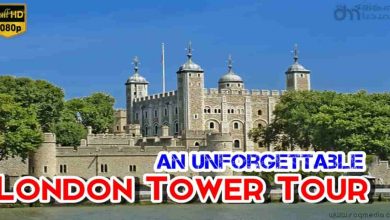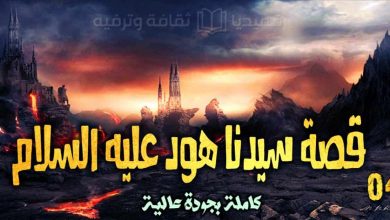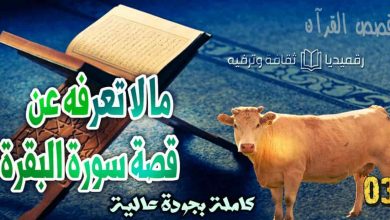YouTube is getting more and more global internet traffic as the viewers have grown incredibly in the recent decade. As we all know the content creators are behind this thrilling success. Yet, in compliance with the privacy and copyright terms, YouTube has been launching waves of YouTube channels demonetization and even termination in worst cases. Let alone the famous COPPA. For this you need to take action to deal with the strikes or flagging you may receive and consequently remove YouTube strikes.
Table of Contents
YouTube Channel is No Longer Eligible for monetization:
Types Of YouTube Strikes:
The algorithms or the system that the video hosting platform relies on offends for the creators with two types of strikes:
Copyright Infringement Strikes:
Strikes that you may receive if you have any copyrighted materials or content that you may have not attributed properly to its corresponding owners. With this kind of strikes you may need to contact the person who flagged your content.
Community Guidelines Strikes:
Strikes that you may receive if you are considered to be violating the YouTube platform behaviour or being flagged for spamming or harassment.
What happens when you get 3 strikes on YouTube?
If you get more than three strikes on any of them, this may result in channel termination. That's why in the following tutorials we will show you how to delete the videos on which you have strikes and how to reapply for monetization properly and get accepted as soon as possible. Let's start with how to Appeal a YouTube copyright Strike.
How To Remove a Copyright Strike on YouTube / Retract Claims:
If ever you have received a copyright strike or you have been flagged falsely. You may as well be wrongly flagged by YouTube flagging system. Fortunately, You can request a claim retract.
As we mentioned before you may need to deal with community guideline strikes if you receive them – eventually they may be false flagging as we will explain in the following tutorial:
How To Reapply For Monetization on YouTube ✔️ 100% Approved
Finally, here we are to answer that question that you may have brought you here to read this guide: how to reapply for monetization on YouTube?
Hope that you have recovered the deactivated features and removed all the copyright and community guidelines strikes. You need to allow at least twenty-four hours for your request to be reviewed. As you know, YouTube keeps on updating the terms and strikes system, so keep informed and up-to-date to play safe.