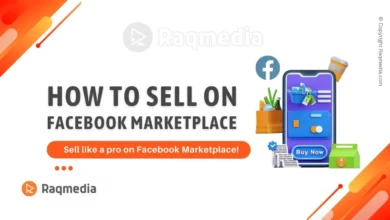Facebook's video autoplay is one of the most annoying features for users, and is expected to be even more disturbing as Facebook has revealed that the videos on Timeline will automatically play with the sound off, and if the user wants to listen to it, he or she must click on the video.
Download Videos from Facebook Without Any Software
If you suffer from Facebook AutoPlay;
- Whether it's annoying: you are just browsing the news feed;
- Or data consuming: if you are not on WiFi and using 3G or 4G connectivity, then playing these videos will cost you money.
Now, you can easily cancel or disable the feature. The default mode for the Facebook application is to automatically play the video while connected to WI-Fi or to mobile phone data or Internet packages. You can turn off the phone completely or just stop the phone data and connect to the Wifi network, through the Facebook application.
To get these steps and tips, watch the video tutorial to learn tow to turn off video autoplay in Facebook: