Table of Contents
The latest Operating System or OS of Microsoft, Windows 10 has proven that it is one of the best edition launched in the company since Windows XP and Windows 7, which had been very successful and popular. The company keeps on working on perfecting Windows 10 by developing new features and getting update to this OS.
How To Keep Your Windows Computer Up-to-date
Those updates will offer a bunch of advantages such as:
- Better performance and stability.
- More security for your machine and consequently your documents and files.
- Windows Update will download and install the latest update in a short span of time.
- You also get the latest milestone of Windows.
- Have a better experience using your machine and preferred software.
However; some users could not receive these updates which are in some cases very critical to the overall system. The main cause is that they could have stopped or unchecked the automatic update of their machine to get these fixes from the Microsoft servers.
To start with in this guide you will learn how to update Windows 10 In few clicks. Get better performance and more features and apps for free. What are you waiting for hit the play button and follow the instructions:
طريقة تحديث ويندوز 10 الى النسخة النهائية مجاناً
If you still have any questions or have other ways to share, we will be glad to read them in the comments box below ???? ????.




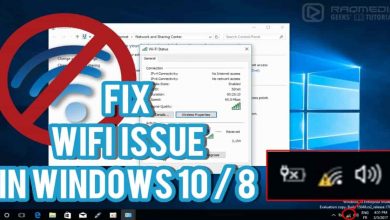



Follow these steps to install and use Windows Update in Windows 10.