YouTube is one of the world's most popular sites for publishing media and animated clips from songs, TV clips to Vlogs and more.
Verify Your YouTube Account and Unlock More features
YouTube has provided the ease and flexibility to upload and publish videos for millions of users all over the world. However; to benefit to the utmost of the site you must get your channel verified as this will obviously unlocks a bunch of great features which are mainly:
- Monetiszation: to get revenue from your content;
- Custom thumbs: video images that you select and design yourself,
- Upoading longer videos: content that is longer than 15 minutes;
- Enable Superchat;
- and last but not least, as this may be modified by YouTube team any time, enabling the Live Streaming feature to broadcast yourself to the world and get feedback instantly.
How To Verify Your YouTube Channel:
Our first step in verifying your videos and eventually get all the mentioned features, log in to YouTube and head to the tab named Channel or click on the link below:
To verify the channel that you have just created, you need to provide some important data to complete the creation of that channel on YouTube. And the steps are:
- Enter your phone number.
- Choose a text message until you receive a message on your mobile phone.
- Press the Continue button to continue, then you will receive a text message to your mobile phone containing a specific code.
- Enter the code that came to your phone for confirmation.
- Press the Continue button to continue updating the data.
- Click on the next step option and you have created a personal account on YouTube.
Then follow the steps in this guide and you will learn how to verify your YouTube channel with ease. What are you waiting for hit the play button and follow the instructions:
شرح طريقة تفعيل قناة على اليوتيوب
You can check our exclusive tutorials to help your build and grow your channel like most of the largest ones here.
If you still have any questions or have other ways to share, we will be glad to read them in the comments box below ???? ????.
If you still have any questions or have other ways to share, we will be glad to read them in the comments box below ???? ????.