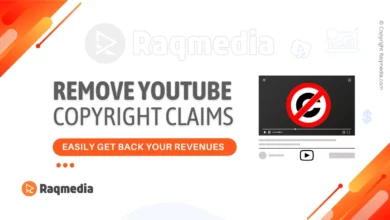Due to the frequent closure of YouTube channels with synchronous updates from time to time and the difficulty of retrieval, many YouTube content creators are limited or given a due time of just 3 hours and sometimes one day to fix the issues and recover their channels without any problems.
However; if you have got the YouTube warning account termination message after a long period of time, then the result will be channel suspension. A disaster isn't it? I suffered from the same issue and I managed to recover my channel in no time. Thus, in this article I will be sharing this method to help you out there.
YouTube New Guidelines of Channel Suspension / Termination without Strike
Really it is very difficult that you have a build a popular channel, which means a lot of efforts and creativity. And eventually if you come here then you want to restore your deleted precious YouTube channel.
The reasons for account closure and YouTube channel Suspension:
- The words of the keywords are described extensively;
- Duplicate descriptive words.
- Copyright audio or image.
- Inappropriate videos such as violence which it leads to the anger of the subscribers or viewers.
These are the most common mistakes that go against copyright infringement or community guidelines of YouTube.
Now it's time to show you how to recover a terminated suspended YouTube channel easily and in 24 hours. Watch the video tutorial to get it back:
طريقة مجربة لاسترجاع قناة يوتيوب مغلقة في اقل من 24 ساعة
For more questions or have other tips to share with our community, we will be glad to read them in the comments box below ????.