If you are reading these lines, then surely you have issues with your domain. The issue could rise if you mess with the default settings that your domain is preconfigured with in the cPanel.
Managing DNS Settings For Your Domain Names
In the following tutorial we will be showing you how to reset your web hosting DNS settings preferences to their default so that to link back your domain with the desired hosting service and how to point domain to server..So enjoy the video and do share your experiences on the web hosting problems.
تحديث وإعادة ضبط إعدادات عنوان موقعك
For the complete process watch the following step by step guide and feel free to contact us for any questions.
If you still have any questions we will be glad to read them in the comments box below ????.