How To Play Android Games On Computer
Have you ever enjoyed a mobile game, however, in the middle of action or joy, buff..!!! The battery is off. In today's tutorial we are bringing you a revolutionary way to get all your mobile games and even any other application that you enjoyed in your android right in your computer.
In fact, the web offers a bunch of ways to do the task – we have previously made a review on the top android emulators that are available till now. You can check the best Android emulator for pc or Mac.
Download and Install Leapdroid Android Emulator on your computer
As we said before, this android emulator is highly recommended as it will offer you numerous advantages and tools that you can use to fully enjoy a great gaming experience.
Why do we use emulators? What does Android emulator do?
- Better performance because computers have high system specifications (RAM).
- No more lagging or freeze of your game.
- You will enjoy your favourite games on a bigger screen that will be perfect for your eyes too.
- No need to worry about battery draining as you can play untimely.
- Enjoy playing the latest Android games and apps without the need to buy new high-end smartphones.
- and more …
To have an overview about the installation and configuration process along with a hands-on the different features and overview of the Android player, you can watch this quick step by step guide.
If you still have any questions we will be glad to read them in the comments box below ً????????????

برنامج تشغيل تطبيقات والعاب الاندرويد على جهاز الكمبيوتر
buy cialis pro The evidence for the claim comes from laboratory studies in cells outside of the human body and have not been replicated in humans