In today’s digital landscape, the Portable Document Format (PDF) has emerged as the cornerstone of document sharing. Whether you’re a student submitting an assignment, a professional preparing presentations, or a business owner collaborating with teams across various locations, PDFs serve as the go-to format for ensuring documents retain their formatting and integrity.
Enter SmallPDF – a robust online tool designed not only to simplify PDF management but also to elevate user experience through its extensive features and intuitive interface. As organizations and individuals alike seek efficiency in an increasingly fast-paced environment, SmallPDF provides powerful solutions that cater directly to these needs.
SmallPDF Review: The Secret Weapon for Every Document Lover!
What sets SmallPDF apart in a crowded market is its remarkable blend of functionality and accessibility. The platform is more than just a basic PDF editor; it delivers an innovative suite of tools that cover everything from file compression to conversion and editing – all optimized for seamless performance regardless of your device or operating system. This versatility positions SmallPDF not just as a service provider, but as a trusted partner for users navigating the complexities of digital documentation.

Throughout this review, we will explore the top eight standout features that make SmallPDF indispensable – revealing how they transform mundane tasks into efficient workflows while prioritizing security and user satisfaction. Join us on this journey as we unveil the magic behind SmallPDF’s offerings and discover why it’s worth considering for both personal and professional use.
Key Features of SmallPDF
SmallPDF distinguishes itself in the crowded digital landscape with a seamless, user-friendly interface that prioritizes efficiency without sacrificing functionality. Upon entering the platform, users are greeted with an intuitive design that highlights essential tools right from the start. This means whether you're a young student aiming to organize your class notes or a seasoned professional handling sensitive documents, navigating through the features feels like second nature. The design eliminates clutter and distractions, allowing users to focus on their tasks effortlessly.
The breadth of tools available within SmallPDF is nothing short of impressive. From compressing large files to email-friendly sizes to converting PDFs into editable formats like Word and Excel, users can achieve various document-related goals in one consolidated hub. For example, imagine needing to send out multiple resumes; you can easily convert them from Word format for optimal presentation while ensuring they remain visually appealing after compression.
Additionally, given SmallPDF's robust editing tools – ranging from annotation and merging capabilities to more intricate features such as splitting large PDFs – it's evident that the software is designed for both casual users and businesses requiring comprehensive document management solutions.
Moreover, cross-platform compatibility enhances accessibility across various devices and operating systems. Whether utilizing a smartphone during your commute or accessing documents from a desktop at work later on, you won't lose functionality or have limited access to features based on your choice of device. This flexibility underscores SmallPDF’s commitment to meeting user needs wherever they find themselves in today's increasingly mobile world.
First, always explore the trial features before committing to a subscription. SmallPDF offers various functionalities in its free tier that can be immensely beneficial for occasional users or students. For example, you might only need to compress a few files or convert documents once in a while, saving you from unnecessary expenses if you’re just starting out or have limited requirements. Familiarizing yourself with these trial capabilities allows you to assess whether the premium features correlate well with your needs.
With these key features combined – a friendly interface that promotes ease-of-use, versatile toolsets tailored for diverse applications, and universal compatibility that breaks down device barriers – it’s clear why SmallPDF has garnered attention as a reliable PDF solution for students, small business owners, and professionals alike. Embracing technology shouldn’t feel overwhelming; through thoughtful design and functionality enhancements, SmallPDF makes managing PDF needs not just manageable but enjoyable as well.
PDF Editing Capabilities
SmallPDF truly shines when it comes to its PDF editing capabilities, offering a robust suite of tools that cater to the needs of both casual users and busy professionals alike. Upon accessing the editing interface, you'll discover an intuitive design that streamlines your workflow while providing powerful functionalities. Users can easily annotate documents by adding comments, highlights, shapes, or even freehand drawings. This feature is particularly handy for students collaborating on group projects or professionals reviewing contracts and proposals, enabling seamless communication without altering the original content.
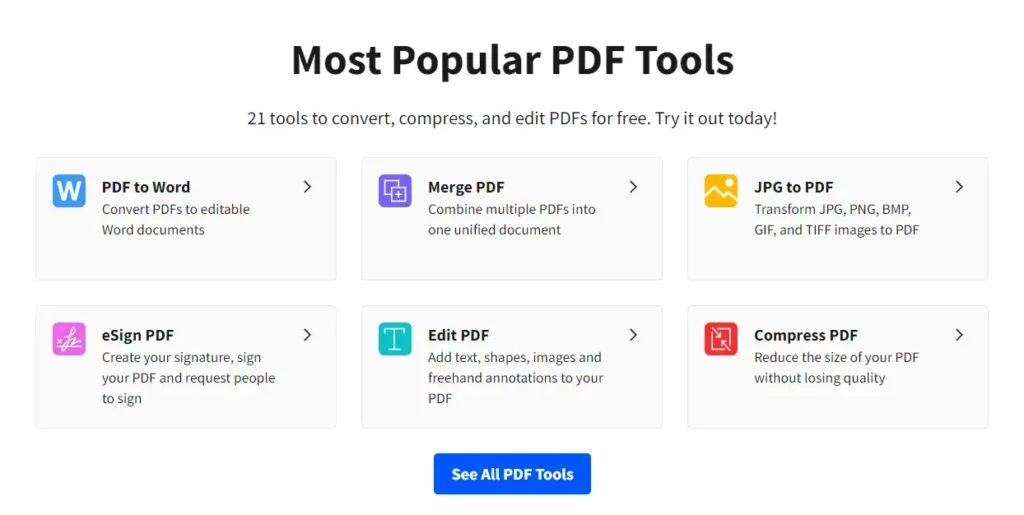
In addition to annotation tools, SmallPDF equips users with options for merging and splitting PDFs effortlessly. The merging function allows you to consolidate multiple documents into one cohesive file – a crucial benefit for small business owners preparing presentations or reports that require various sections from different sources. Conversely, if you need to extract specific pages from a larger document, the splitting feature makes it easy to isolate those essential sections without any hassle. Imagine having all your project-related information wrapped up neatly in one organized PDF; that's the magic of what SmallPDF provides.
Customization doesn’t end at merely editing text; SmallPDF further enhances user experience through a variety of formatting options. You’re empowered to rearrange page order in a drag-and-drop manner, resize images, or even add watermarks – perfect for branding purposes when sending out client proposals or official documentation. These tools not only make document preparation more efficient but also ensure that the final output meets professional standards tailored specifically to your needs.
Additionally, SmallPDF’s commitment to continuous improvement means ongoing updates incorporating user feedback into existing features. As remote work and digital collaboration become increasingly significant across industries, having reliable editing capabilities will remain paramount. Whether you are a student conducting research reports, a small business owner compiling client contracts, or simply someone looking for convenient ways to manage personal documents effectively, SmallPDF's versatile PDF editing solutions provide peace of mind as they keep pace with ever-evolving demands in today’s digital landscape.
Free AI PDF Summarizer
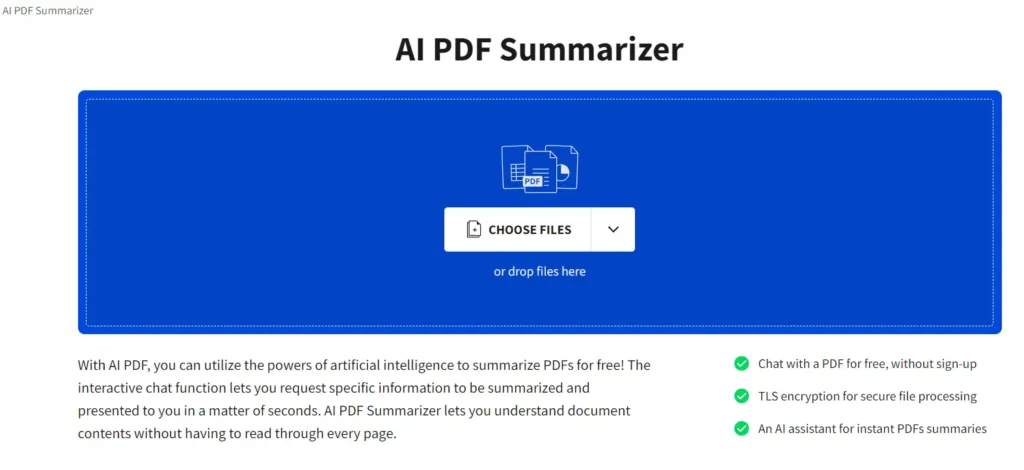
PDF Conversion Tools Offered
SmallPDF excels in providing a robust suite of conversion tools that cater to a variety of document formats, making it an indispensable resource for anyone who regularly handles PDFs. Users can easily convert their PDF files to and from popular formats like Word, Excel, PowerPoint, and even image formats such as JPG and PNG. This extensive range of supported formats allows professionals, students, and small business owners alike to seamlessly integrate PDF documents into their workflows without losing essential data or formatting.
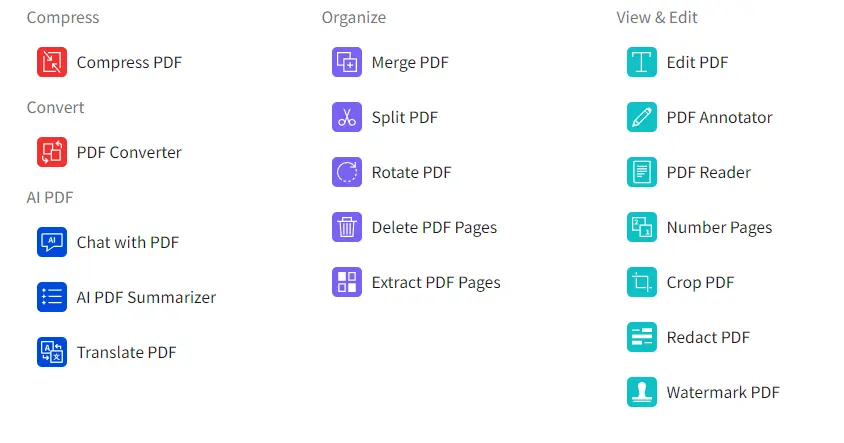
One standout feature of SmallPDF's conversion tools is its exceptional quality preservation. When converting a PDF to Word or Excel, for instance, users often worry about how much of the original formatting will be retained. Unlike some competitors who may compromise on formatting integrity during conversions, SmallPDF prioritizes accuracy – ensuring that tables, fonts, and layouts remain intact. This quality assurance empowers users to focus on their content rather than constantly revising misaligned text or misplaced images after each conversion.
Additionally, SmallPDF takes productivity up a notch by offering bulk processing capabilities – a significant advantage for business users managing large volumes of documents. Imagine a small enterprise tasked with converting hundreds of invoices from PDF to Excel at the end of each month; using the bulk processing tool significantly reduces manual effort and time spent on repetitive tasks. With just a few clicks, multiple documents can be converted simultaneously, streamlining entire workflows while minimizing the risk of errors that often accompany manual processes.
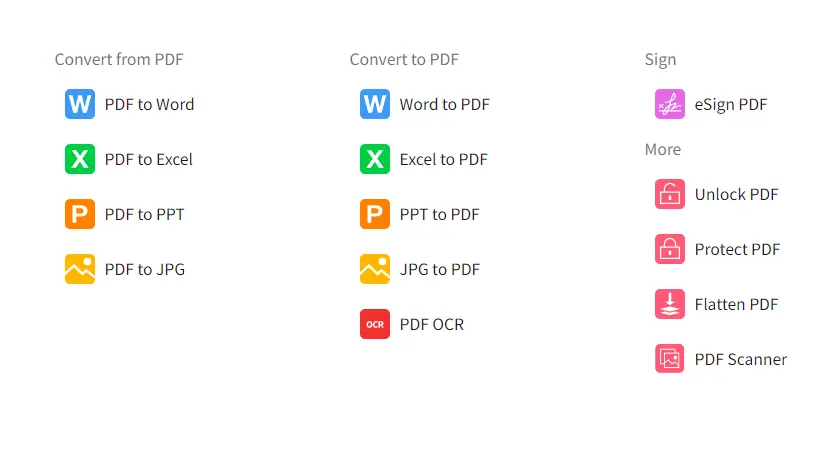
With these powerful conversion features combined with unmatched ease-of-use and reliability, SmallPDF has positioned itself as a top contender in the realm of digital document solutions. By allowing diverse file conversions with utmost fidelity and efficiency, it truly demystifies the often-daunting task of managing PDFs for various professional needs. Whether you're drafting reports for a presentation or analyzing financial spreadsheets from client meetings, SmallPDF provides you with the essential tools needed to navigate this landscape confidently.
Security Measures in Place
In today's digital landscape, security is paramount, especially when handling sensitive documents such as contracts, financial statements, or personal information stored in PDF format. SmallPDF recognizes the critical nature of maintaining user privacy and has implemented robust security measures that help to build trust among its users. One hallmark feature is end-to-end encryption protocols, which ensure that all data uploaded to their platform is securely transmitted and stored. This means that even if data were intercepted during transmission, it would be practically impossible for unauthorized individuals to access or decipher it.
Second, don't restrict yourself to basic functions – dive deep into advanced features such as document merging and editing tools. Consider this: If you're working on an extensive project report due next week, combining multiple PDFs into one cohesive document will save you both time and hassle. Utilizing annotation features during collaborative efforts not only fosters clear communication but also enriches team synergy by allowing feedback directly on shared documents.
Another noteworthy aspect of SmallPDF's approach to security is its temporary file storage system. Once a user uploads a document for processing – whether it's conversion, compression, or editing – the files are kept only for a brief period before being permanently deleted from SmallPDF’s servers. This added layer of privacy assurance guarantees that users do not have lingering concerns about their sensitive documents remaining vulnerable online longer than necessary. It's also worth mentioning how this feature caters to professionals who might deal with confidential information daily; they can confidently use the tool knowing they have control over their data lifecycle.
Compliance with regulatory standards further bolsters SmallPDF's reputation as a reliable solution for secure document management. For instance, the platform adheres to GDPR regulations – a standard that governs the protection of personal data within Europe – demonstrating an awareness of international legal requirements concerning user privacy and information security. By actively following these regulations, SmallPDF not only gains credibility but also appeals to business users who are increasingly vigilant about compliance issues in their operations.
Ultimately, Security at SmallPDF encompasses more than just technological safeguards – it extends into fostering a culture of transparency regarding how user data is handled. Whether for small business owners juggling client contracts or students sharing assignment drafts remotely, understanding and trusting the tools employed can significantly reduce anxiety surrounding digital communications. Therefore, choosing a PDF solution like SmallPDF provides peace of mind coupled with powerful functionality.
Pricing Structure
When it comes to choosing a PDF tool, the pricing structure plays a crucial role in determining whether it suits your needs. SmallPDF offers a flexible plan that allows users to choose between a free tier and a subscription-based model. The free version provides access to fundamental features like basic conversions and document compression, which can be quite effective for occasional users or students managing limited budgets. However, it's essential to note that the free option has some limitations, such as a restricted number of tasks per day and fewer advanced functionalities available.
For those seeking more robust capabilities, SmallPDF's pro plan unlocks an extensive suite of features designed for efficiency and productivity. This subscription not only expands the limits on daily tasks but also grants unlimited access to premium tools such as PDF editing, merging documents, and batch processing. For small business owners who often deal with multiple files daily, this upgrade is invaluable. The value proposition becomes clear: enhanced functionality paired with time-saving tools leads to increased productivity – an essential factor for professionals aiming to streamline their workflows.
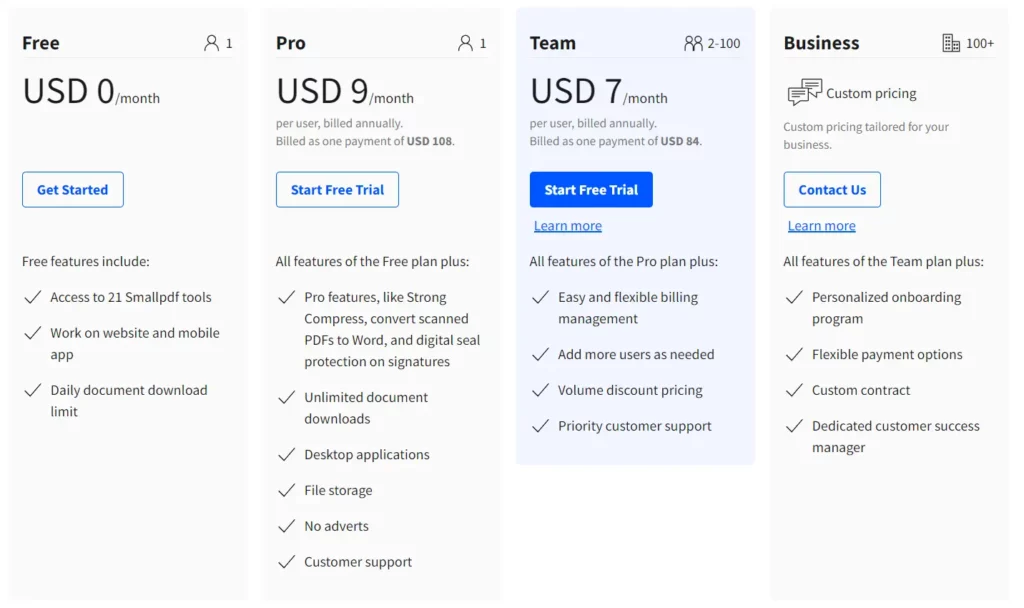
In comparison with other leading PDF solutions on the market – such as Adobe Acrobat or Nitro PDF – SmallPDF holds its ground by offering competitive pricing without skimping on essential features. While Adobe’s offerings might be comprehensive, they come with a higher price tag that may not be justifiable for all users. Conversely, SmallPDF’s range of affordable options provides great value for various user segments – from students needing simple conversion services to businesses requiring comprehensive document management tools.
Ultimately, SmallPDF delivers a customer-centric pricing strategy that adapts well to different user profiles. Its plans cater effectively to diverse needs while ensuring quality software at accessible prices. Whether you are looking to tinker with PDFs during late-night study sessions or orchestrate large-scale document edits in a corporate environment, SmallPDF lays down an attractive blueprint through its thoughtfully structured pricing approach.
Customer Support and Resources
Navigating the world of PDF management can sometimes be challenging, but SmallPDF stands out with its robust customer support and resource options. Users can easily access an extensive FAQ section, which answers many common inquiries related to document conversion, editing tools, and security features. For those seeking a more hands-on approach, SmallPDF offers detailed tutorials that guide users through various functionalities step-by-step, ensuring that anyone – from tech-savvy professionals to less experienced users – can maximize their use of the platform.
In addition to direct resources, the SmallPDF community forums serve as a valuable space where users can engage with one another. Here, individuals share tips, troubleshooting techniques, and best practices drawn from personal experience. This collaborative environment not only fosters a sense of belonging among users but also enables them to learn from each other’s successes and challenges. For example, a graphic designer might post advice on optimizing images for smaller file sizes after successfully compressing multiple portfolios for client presentations without sacrificing quality.
Moreover, SmallPDF's commitment to evolving based on user feedback signals its dedication to enhancing service quality continuously. The company regularly rolls out updates designed specifically in response to user input – showcasing its attentiveness to customer needs. This proactive approach allows SmallPDF not just to keep pace with technological advancements but also ensures that its offerings remain relevant in an ever-changing digital landscape.
Additionally, customers can take advantage of personalized assistance through direct support channels when they encounter complex issues or have specific queries about their accounts. Whether it’s resolving an error during file conversion or clarifying billing questions related to subscription plans, SmallPDF aims to provide swift resolutions that bolster user confidence in the platform. Through these comprehensive support systems and resources tailored for productivity maximization, SmallPDF demonstrates that it values its customers' experiences above all else.
User Testimonials and Reviews
In the world of digital document management, real-life success stories illuminate how SmallPDF can seamlessly integrate into various workflows across different industries. Take, for instance, Amanda, a marketing manager at a mid-sized advertising firm. She praises SmallPDF for its intuitive interface and powerful editing tools that enable her team to collaborate efficiently on campaign proposals. Her ability to quickly merge documents, annotate PDFs, and convert them into other formats has streamlined their pre-presentation processes significantly. This firsthand account highlights the platform's flexibility in catering to diverse professional needs.
Furthermore, healthcare professionals have shared similar sentiments regarding the efficacy of SmallPDF in managing sensitive patient records. John, a clinic administrator, found that using SmallPDF’s encryption features provided him with peace of mind when handling confidential data. He appreciates the end-to-end encryption that aligns with regulatory standards like HIPAA. Such testimonials reflect not only user satisfaction but also a growing trend toward prioritizing security within document solutions – an essential consideration for any industry handling sensitive information.
However, it's important to address some common user feedback as well. While many cherish its user-friendly design and comprehensive toolset, some occasional complaints have emerged around export speeds during bulk conversions – particularly for users processing larger files simultaneously. Nevertheless, these critiques often come with understanding; many express confidence that feedback mechanisms ensure continuous improvements from the SmallPDF team.
Overall, the impact of SmallPDF on productivity is noteworthy among professionals who routinely rely on efficient document management solutions. Users across sectors report spending less time navigating through tedious paperwork administration tasks and more time focusing on strategic initiatives that drive their businesses forward. The harmonious blend of innovation and usability makes SmallPDF not just another PDF tool but rather an indispensable asset in enhancing workplace efficiency – making it no surprise that positive reviews continue to flood in from eager users looking to share their experiences.
Future Prospects for SmallPDF
As we look to the future of SmallPDF, it’s clear that the platform is well-poised to embrace advancing technology trends, particularly in artificial intelligence. By integrating AI-powered tools such as intelligent document recognition, automatic formatting suggestions, and even context-aware editing capabilities, SmallPDF could significantly enhance user experience and productivity. Should these features become a reality, users will be able to perform complex tasks more efficiently, helping them streamline their workflows and focus on critical aspects of their projects.
Lastly, take advantage of customer support resources available on SmallPDF’s website. If you're ever unsure about any feature or encounter any issues, venture into FAQs or tutorials for guidance that might lead to quick resolutions without interrupting your workflow. Engaging with community forums is another great avenue; they often contain real-world insights from fellow users who have faced similar challenges – turning what could be minor setbacks into learning opportunities that enhance your use of the platform.
Moreover, SmallPDF's development roadmap appears committed to staying in tune with evolving user demands over time. As remote work becomes a staple in various industries, the need for functional PDF solutions grows increasingly essential. This implies regular updates focused on collaborative features like real-time editing or enhanced sharing options will be critical. Such upgrades not only foster teamwork but also ensure that organizations can maintain workflow continuity regardless of where their employees are working from.
The digital landscape is changing daily – driving forces like automation and cloud computing are reshaping workplace needs. Recognizing this shift allows SmallPDF to position itself strategically within a competitive market by focusing on seamless integration with other leading software platforms such as Google Workspace or Microsoft 365. This kind of interoperability ensures that teams are equipped with robust tools that facilitate flow between applications, contributing positively to overall productivity.
In conclusion, SmallPDF’s forward-thinking approach makes it a noteworthy player as technology unfolds around us. The prospect of adopting AI-led innovations combined with an understanding of user priorities will likely allow it to thrive alongside its customers amid rapid digital transformation – a necessity for professionals aiming to stay ahead in today’s fast-paced environment.
SmallPDF Rating
Based on user reviews and ratings, SmallPDF receives an overall rating of 4.4 out of 5 stars, with many users praising its ease of use, conversion capabilities, and security features. However, some users may find it lacking for advanced PDF editing tasks.
Final Thoughts
In the ever-evolving landscape of digital document management, SmallPDF has established itself as a pillar within the PDF processing domain. Its user-centric approach, combined with a rich suite of tools that cater to various needs, sets it apart from many competitors. Whether you are a student juggling multiple assignments, a small business owner needing reliable document solutions, or a professional navigating complex paperwork, SmallPDF offers an accessible and efficient platform to transform how you work with PDFs.
The comprehensive features provided by SmallPDF – including editing, conversion, and security measures – ensure that it meets the diverse demands of its users without compromising on performance or ease of use. For instance, students can leverage the annotation tools to streamline their study processes while businesses benefit from bulk processing capabilities that enhance productivity significantly. This versatility makes SmallPDF not just a tool but rather an indispensable partner for anyone who frequently engages with digital documents.
Moreover, what strengthens SmallPDF's position in this competitive market is its ongoing commitment to enhancements driven by user feedback. The platform's ability to adapt and evolve according to technological trends – such as AI integration and increased focus on security – ensures that it remains relevant and effective in addressing both current and future needs. With a clear understanding of the varying requirements among users across sectors, SmallPDF continues to innovate in ways that empower individuals and organizations alike.
In light of these insights, we encourage you to explore what SmallPDF has to offer firsthand. With numerous features designed for maximum efficiency and simplicity awaits your discovery. Sign up today for their free plan or consider the premium offerings tailored for more intensive usage; experience how this robust platform can revolutionize your PDF handling tasks while saving you time and enhancing your workflow like never before!
Final Thoughts: The All-in-One PDF Solution
In summary, SmallPDF has established itself as a formidable player in the realm of PDF solutions with its diverse range of features and user-centric approach. With tools that address everything from compression to conversion, this platform excels in facilitating efficiency for students, business professionals, and everyday users alike. Its commitment to security, comprehensive customer support, and seamless cross-platform compatibility further solidify its position at the forefront of digital document management. As businesses and individuals continue to navigate the complexities of an increasingly digital landscape, SmallPDF remains an indispensable ally.
We encourage you to explore SmallPDF’s full suite of functionalities firsthand. Whether you're looking for a straightforward tool for personal use or an enterprise-level solution for your organization, SmallPDF’s innovative services promise to enhance your productivity while ensuring ease of use. Dive into the magic of SmallPDF today!
FAQs:
1. What types of file formats can I convert using SmallPDF?
You can convert a variety of file formats including Word, Excel, PowerPoint, and image files into PDFs and vice versa.
2. Is my data secure when using SmallPDF?
Yes! SmallPDF employs end-to-end encryption protocols and temporary file storage to ensure that all sensitive data is well-protected throughout your usage.
3. Are there limitations on the free version?
The free version offers basic functionalities but comes with some limits on the number of tasks you can complete daily compared to paid plans that offer added benefits like bulk processing.
4. How do I access customer support if I encounter issues?
SmallPDF provides multiple avenues for assistance including FAQs, online tutorials, community forums, or direct contact with their support team.
5. Can I use SmallPDF on different devices?
Absolutely! One of SmallPDF's leading advantages is its cross-platform compatibility allowing you to access it via desktop or mobile devices seamlessly across various operating systems.








SmallPDF Review: Elevate your document game! Learn how this innovative platform simplifies PDF handling for everyone. Check out our insights now!