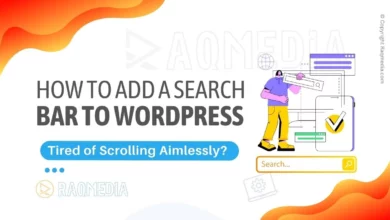In the fast-paced world of technology, selling your laptop might seem like a straightforward task. However, before you part ways with your trusty device, ensuring that it is properly primed for its new owner is vital. Why? Because beneath those sleek exteriors and high-speed processors lie a treasure trove of personal data waiting to be safeguarded. Overlooking the crucial steps before selling your laptop could open the door to potential security breaches or data leaks – a risk none of us can afford to take in today's digital landscape.
8 Crucial Steps Before Selling Your Laptop
If You've hit ‘sell' on your favorite online marketplace, eager to pass on your laptop to its next user. But amidst the excitement lies a ticking time bomb – unchecked accounts, saved passwords, sensitive files all ready to fall into the wrong hands if not handled with caution. The stakes are high, and the margin for error slim when it comes to protecting your digital footprint.

Stay ahead of these risks by arming yourself with our comprehensive guide on the 12 essential steps you must undertake before putting your beloved laptop up for grabs. Your security and peace of mind depend on it—let's delve into the art of laptop preparation together.
#1. Back Up Your Data
Before parting ways with your laptop, it's crucial to safeguard your memories and work by backing up your data. Imagine revisiting cherished photos or important documents only to find them lost during the selling process. To prevent such heartaches, taking the time to create backups is a small yet significant step in ensuring peace of mind.
Consider using secure methods like cloud storage services or external hard drives for your backups. Cloud solutions offer reliability and accessibility from anywhere, while physical external drives provide a tangible backup option. By diversifying where you store your data, you add layers of protection against unexpected data loss.
As you prepare to back up your files, take the opportunity to declutter and organize your data. Deleting unnecessary files not only conserves space but also streamlines the backup process. Imagine sorting through a neat digital archive instead of scrolling through countless unneeded duplicates or outdated documents when looking for that one crucial file – a task made easier when backed up efficiently.
#2. Encrypt Important Information
When preparing to sell your laptop, one of the critical steps often overlooked is encrypting important data. It's not just about backing up your files; it's also about safeguarding sensitive information like financial records, passwords, and personal details. Encrypting this data adds an extra layer of security, ensuring that even if someone gains unauthorized access to your laptop, they won't be able to make sense of the encrypted information. For instance, utilizing tools like BitLocker for Windows or FileVault for Mac can help you secure your confidential data effectively.
Before transferring ownership of your laptop, take the necessary steps to ensure all sensitive information is protected. Start by identifying the specific files or folders that contain highly confidential data and encrypt them using robust encryption tools. Make sure to create strong passwords or passphrases for encryption keys to enhance security further. By taking these precautions, you can sell your laptop with peace of mind knowing that your sensitive information remains inaccessible to any potential unauthorized users.
In addition to third-party encryption tools, many operating systems come equipped with built-in features for encrypting data. Utilize these features to secure your important files without the need for additional software. Remember to double-check that all encrypted data is accessible after the encryption process but only by authorized users with the right credentials. By following these steps, you not only protect yourself from potential data breaches but also demonstrate responsible and cautious behavior when selling digital devices containing sensitive information.
#3. Removing Personal Information
Removing personal information from your laptop before selling is a critical step to safeguard your privacy and prevent unauthorized access to your sensitive data. Imagine leaving behind traces of your online activity, saved passwords, or login credentials for the next user to stumble upon; it could pose a significant security risk. To avoid such scenarios, take the time to meticulously clear out any personal information stored on your device.
Clearing browser history, caches, and cookies is a fundamental part of erasing your digital footprint. By doing so, you ensure that details of websites visited and online interactions are not accessible to the new owner. Additionally, deleting saved passwords and login credentials from browsers like Google Chrome or Mozilla Firefox adds another layer of protection against potential intrusions into your accounts.

When it comes to securely erasing personal data from your laptop, utilizing tools such as data wiping software can streamline the process and provide thorough results. Programs like CCleaner or Eraser offer options for securely deleting files beyond just moving them to the recycle bin. Moreover, following manufacturer guidelines on resetting devices or using built-in features like Windows' Reset this PC option can aid in completely removing all personal information from your laptop before handing it over to its new owner.
#4. Uninstalling Unnecessary Applications
When preparing your laptop for sale, uninstalling unnecessary applications and software is a crucial step to ensure a smooth transaction and safeguard your data. Unused programs not only take up valuable storage space but can also slow down your laptop's performance. By removing these applications, you can free up disk space and improve the overall speed of your device. Imagine a potential buyer encountering a cluttered desktop or menu with numerous unused apps – this could deter them from making a purchase.
To properly uninstall software, begin by accessing the Control Panel or Settings on your laptop. Locate the “Programs” or “Apps” section where you can view the list of installed applications. Carefully select the programs you no longer need or use regularly and initiate the uninstallation process. Additionally, be cautious about any residual files or registry entries left behind by certain applications after uninstallation. These remnants could pose security risks as they might contain sensitive information or vulnerabilities that cyber attackers could exploit.
Leaving traces of installed apps on your laptop poses privacy and security threats, especially if personal data is stored within those applications. Consider scenarios where financial records or login credentials are accessible through remnants of uninstalled software – this could lead to identity theft or unauthorized access to sensitive accounts. To mitigate these risks, ensure all traces of removed applications are completely wiped from your system before listing it for sale. Taking this precautionary measure not only protects your information but also enhances the appeal of your laptop to potential buyers seeking a clean and secure device.
#5. Perform System Updates Before Selling Your Laptop
Keeping your laptop's operating system and software up to date is crucial for maintaining security and overall performance, especially before passing it on to a new owner. Imagine this process as giving your laptop a shield against potential cyber threats and vulnerabilities. By regularly updating your system, you're ensuring that it has the latest defenses against malware and hackers who might try to exploit any weaknesses in outdated software.
To update your laptop effectively, begin by checking for available updates through the settings or control panel of your device. This step-by-step guide typically involves clicking on the “Check for Updates” option, which will prompt the system to search for any pending updates. Once identified, you can initiate the installation process. It's essential not to overlook these updates, as they often include patches for security loopholes that could be exploited when left unaddressed.
Having an updated system provides peace of mind when selling your laptop by reducing the risk of data breaches or unauthorized access once it changes hands. The benefit extends beyond security; updated software may also improve compatibility with newer applications and services, enhancing usability for future owners. Moreover, showcasing an up-to-date laptop reflects positively on its overall maintenance level, potentially increasing its resale value in the eyes of tech-savvy buyers looking for a reliable investment.
Ensuring that your laptop runs on the latest software versions not only safeguards your personal information but also guarantees a smooth transition of ownership without compromising user experience or security protocols. Make it a habit to prioritize these system updates before handing over your device to someone else—a small yet significant step toward responsible data management and enhanced digital well-being.
#6. Check for Hardware Issues
Before selling your laptop, it is crucial to assess its hardware components to ensure that everything is in proper working condition. Start by checking the battery life to see if it holds a charge effectively or if it needs replacement. This step is important as potential buyers often look for laptops with good battery health, especially if they rely on portability. Additionally, test the keyboard functionality by typing on each key and make sure all keys respond correctly. Check for any sticky keys or unusual noises that may indicate underlying issues.
Common hardware problems to be wary of include overheating, screen flickering, and malfunctioning ports like USB or headphone jacks. Overheating can be caused by dust accumulation in the vents or a faulty cooling system, impacting the laptop's performance. Screen flickering might signal a display issue that could deter prospective buyers. If you encounter these issues, it is advisable to address them before listing your laptop for sale to avoid negotiations falling through due to undisclosed problems.
For minor hardware issues like loose hinges or non-functional touchpads, consider fixing them yourself if you are confident in doing so. However, professional assistance should be sought for complex problems such as motherboard issues or extensive water damage. Resolving these hardware issues before selling not only increases the value of your laptop but also demonstrates honesty and transparency towards potential buyers. Remember that a well-maintained laptop will garner more interest from buyers looking for a reliable device.
#7. Clean Your Laptop Thoroughly
Cleaning your laptop thoroughly before selling it can significantly enhance its appeal to potential buyers. A clean, well-maintained device suggests that the owner has taken good care of it, thereby increasing buyer confidence. Dust and dirt accumulation not only affect the visual aesthetics of the laptop but can also impact its performance over time. By presenting a sparkling clean laptop, you demonstrate that it is in excellent condition both internally and externally.
To clean your laptop safely, start by powering it off and unplugging any cables. Use a soft microfiber cloth to gently wipe down the exterior surfaces, including the screen, keyboard, and mousepad. For more stubborn debris or dust between keys, consider using compressed air cans to blow out particles without causing damage. It's crucial to avoid harsh chemicals like alcohol or ammonia-based cleaners as they can harm the delicate finishes on laptops.
Investing in basic cleaning tools like microfiber cloths and compressed air cans can ensure effective results without risk of damaging your device. Regular maintenance not only makes your laptop more appealing for potential buyers but also helps maintain its longevity and performance. Think of it as giving your laptop a mini makeover before presenting it to its new owner—a simple yet impactful step in preparing your device for sale.
Resetting your laptop to factory settings is like giving it a fresh start – wiping out all the clutter and configurations accumulated over time. Imagine it as hitting the rewind button to return your device to its original state, free from your personal data and settings. This process not only cleanses your laptop but also optimizes its performance for potential buyers. Before diving into the reset process, it's crucial to safeguard any files or information you wish to keep by backing them up securely on an external drive or cloud storage.
Once you are certain that all your important data is safely stored elsewhere, proceed with caution towards initiating the factory reset. This step is akin to a digital cleanse, erasing any residual traces of your presence on the device. It's like resetting a jigsaw puzzle – once disassembled, all pieces come together in a new order. Remember to double-check if there are any specific precautions recommended by the laptop manufacturer before embarking on this journey. These precautions can vary depending on the brand or model, so being well-informed ensures a smooth reset process without any surprises along the way.
By restoring your laptop to factory settings, you are essentially decluttering its memory banks and software systems. Just like decluttering a room can make it more inviting and spacious, resetting your laptop can make it more appealing to potential buyers who prefer a clean slate for their use. It's like presenting a blank canvas ready for someone else's creative touch. Proceed with care, follow the guidelines meticulously, and watch as your laptop transforms into an enticing prospect for its future owner – devoid of any remnants of your digital footprint.
#8. Securely Erase Hard Drive Data Before Selling Your Laptop
When preparing to sell your laptop, securely erasing the hard drive data is a critical step to safeguard your personal information. Imagine if a buyer gains access to your old emails, financial records, or stored passwords – the risk of identity theft or privacy breaches is substantial. To enhance security, various methods can be employed for data destruction.
Disk wiping tools like DBAN (Darik's Boot and Nuke) offer reliable options for overwriting the entire hard drive with random patterns multiple times, ensuring that data cannot be recovered. Alternatively, physical destruction of the hard drive guarantees complete data removal beyond restoration, although this method is irreversible and renders the drive unusable.
Ensuring that the process of erasing hard drive data is thorough and effective requires attention to detail. Double-checking each step in the process helps guarantee that no remnants of personal information are left behind. For example, after initiating a disk wipe using specialized software, verify that all partitions have been overwritten completely. In cases where physical destruction is chosen, ensure that the hard drive is adequately destroyed beyond recognition or reconstruction. Taking these extra steps provides peace of mind knowing that your sensitive data remains inaccessible to any future users of the device.
To put this into perspective, consider a scenario where an individual sells their laptop without securely erasing the hard drive data properly. Subsequently, the buyer accesses old tax documents containing sensitive details due to incomplete data removal. This breach of confidentiality could lead to financial fraud or other privacy violations. By diligently following procedures for secure data erasure before selling your laptop, you not only protect yourself but also uphold ethical standards in handling personal information responsibly in today's digital age.
In summary, whether opting for software-based wiping techniques or more decisive physical methods, securely erasing hard drive data before selling your laptop serves as an essential precautionary measure against potential data breaches post-sale. By meticulously executing these steps and confirming the thorough deletion of all files and traces from your device, you can confidently proceed with transferring ownership while safeguarding your privacy and digital security effectively.
Concluding Tips Before Selling A Laptop
Now that you've securely erased your hard drive data, ensuring your laptop is a clean slate for its next owner, it's time to finalize the preparation process before selling. Let's quickly recap the key steps you've taken to guarantee a secure and successful sale.
- Backing up your data was crucial to prevent any loss of personal files or documents during the transition.
- Encrypting important information added an extra layer of security, safeguarding sensitive data from unauthorized access. By removing all personal information, uninstalling unnecessary applications, and performing system updates, you've enhanced your laptop's appeal and functionality for potential buyers.
- Before listing your laptop for sale, don't forget about checking its warranty status. This step can provide assurance to buyers and potentially increase the value of your device if it's still under warranty.
- Additionally, verifying if the warranty is transferable ensures a smoother transaction for the new owner in case they encounter any issues down the line.
- Lastly, I encourage you to stay vigilant and ensure thorough preparation by double-checking each step in this process. Making sure every detail has been addressed will give you peace of mind and lead to a positive selling experience.
Final Thoughts on Preparing Your Laptop for Sale
In conclusion, before parting ways with your laptop, it's crucial to give it the proper care and attention it deserves. By following these 12 essential steps before selling your laptop, you not only ensure that your personal data remains secure but also enhance the overall selling experience. Backing up your data, encrypting sensitive information, and cleaning your laptop thoroughly are just a few key actions that can make a significant difference.
Remember, a well-prepared laptop commands better value in the market and attracts potential buyers looking for reliability and quality. Don't overlook the importance of resetting to factory settings, securely erasing hard drive data, and checking for any underlying hardware issues. These final touches can go a long way in ensuring a seamless transition of ownership and safeguarding your privacy.
By taking these proactive measures and staying informed about the process of selling your laptop safely, you pave the way for a successful transaction while prioritizing your data security. Equip yourself with knowledge, prepare meticulously, and embark on this selling journey with confidence.