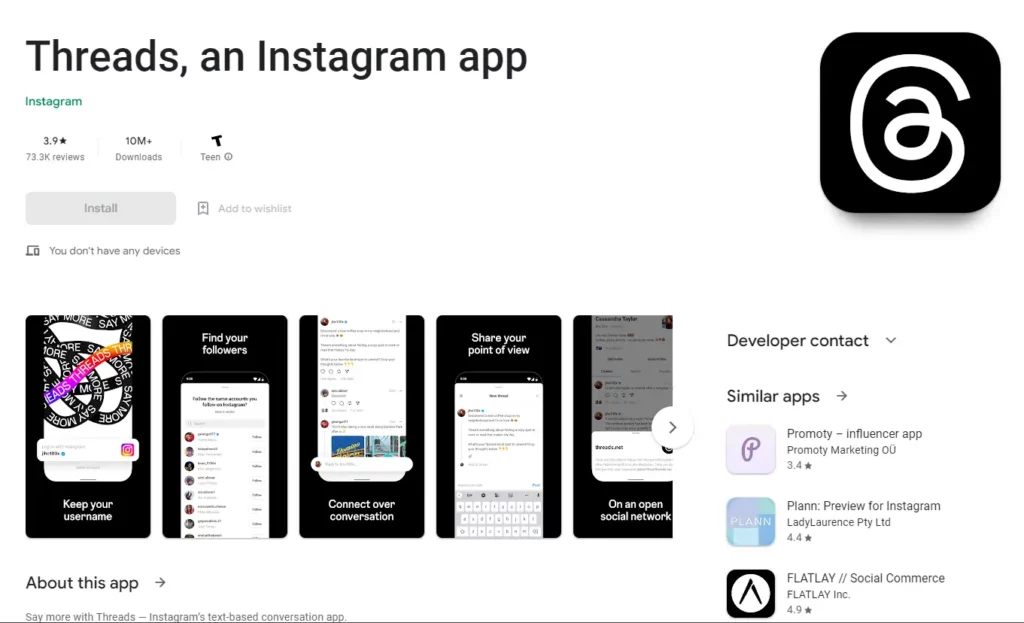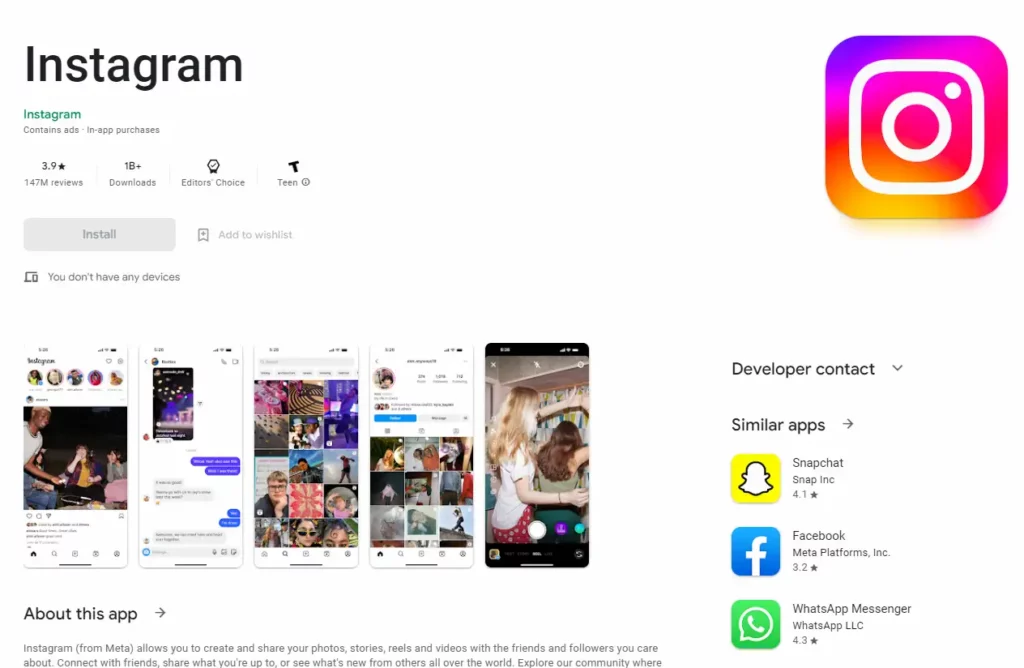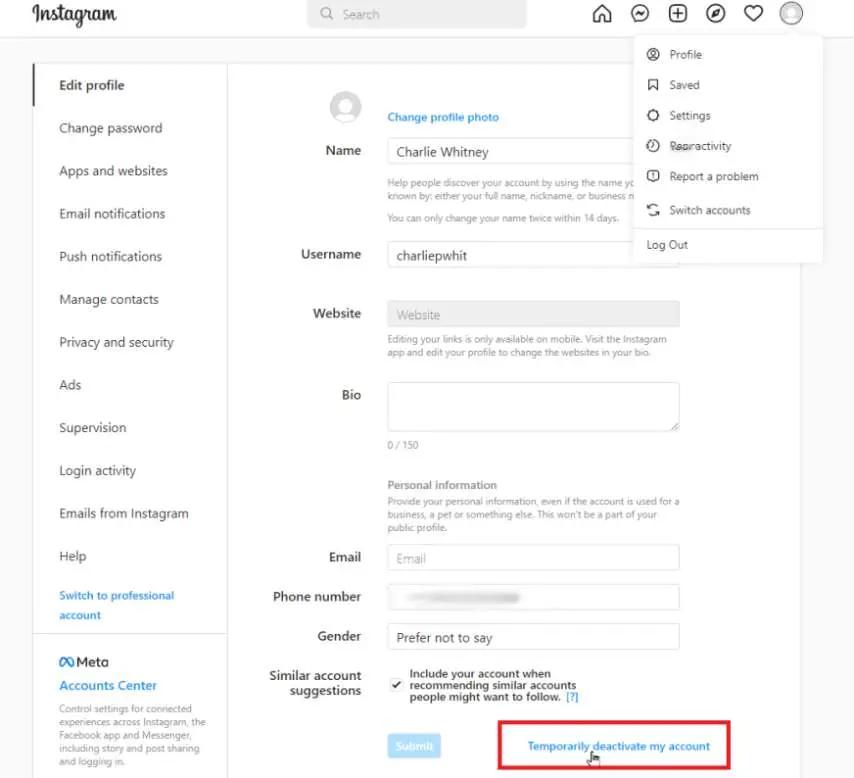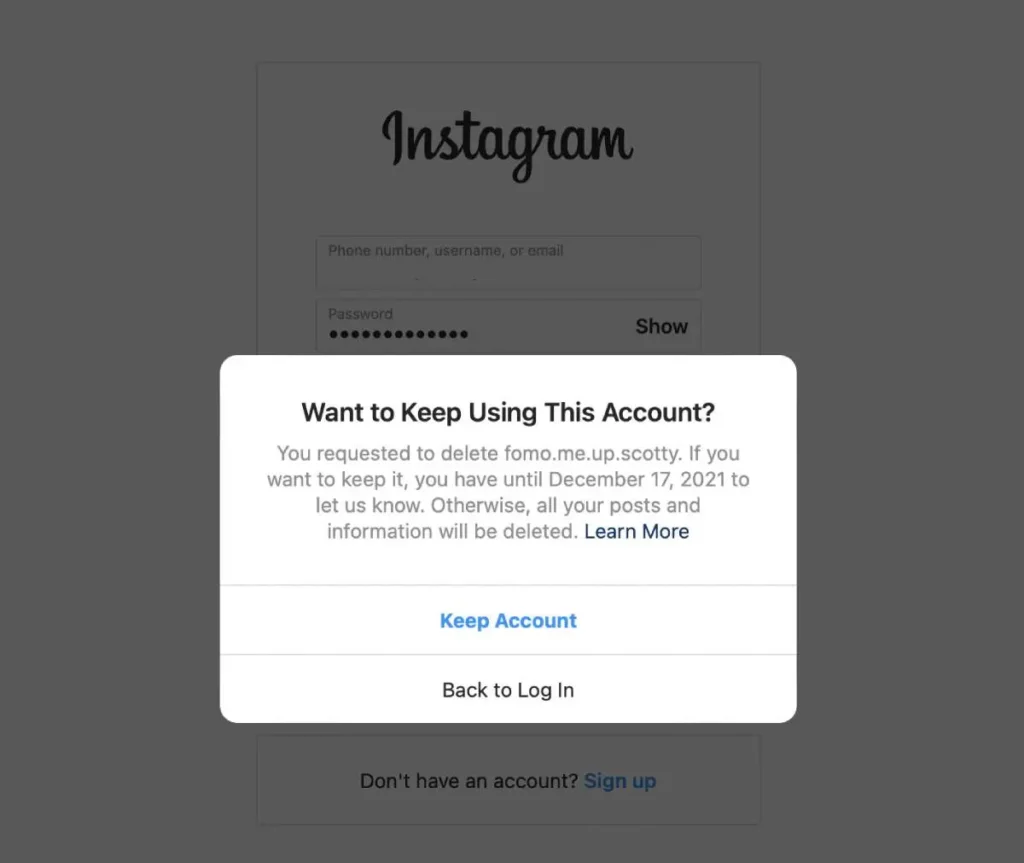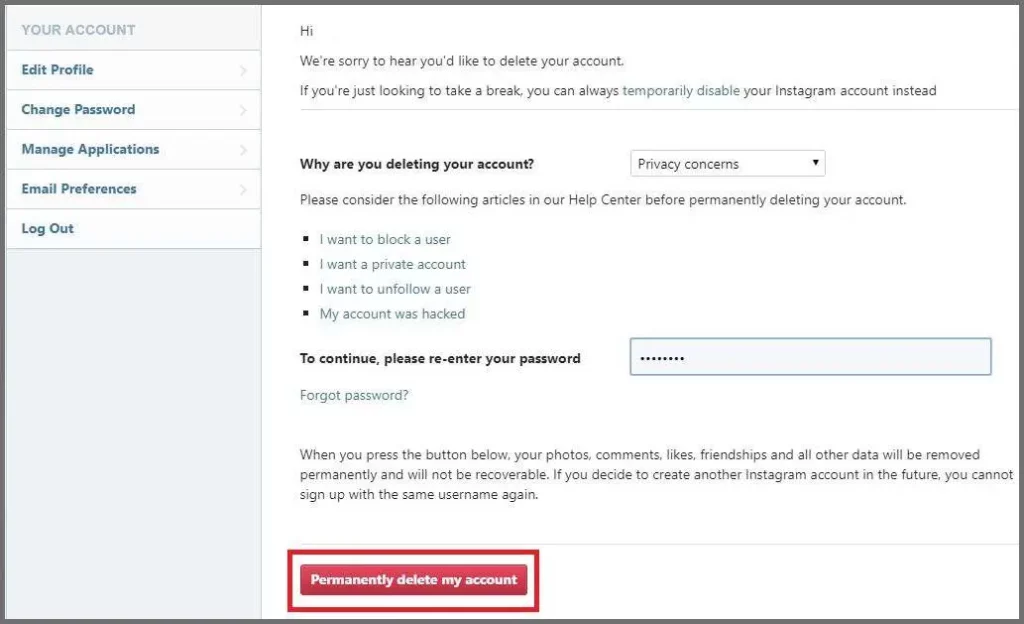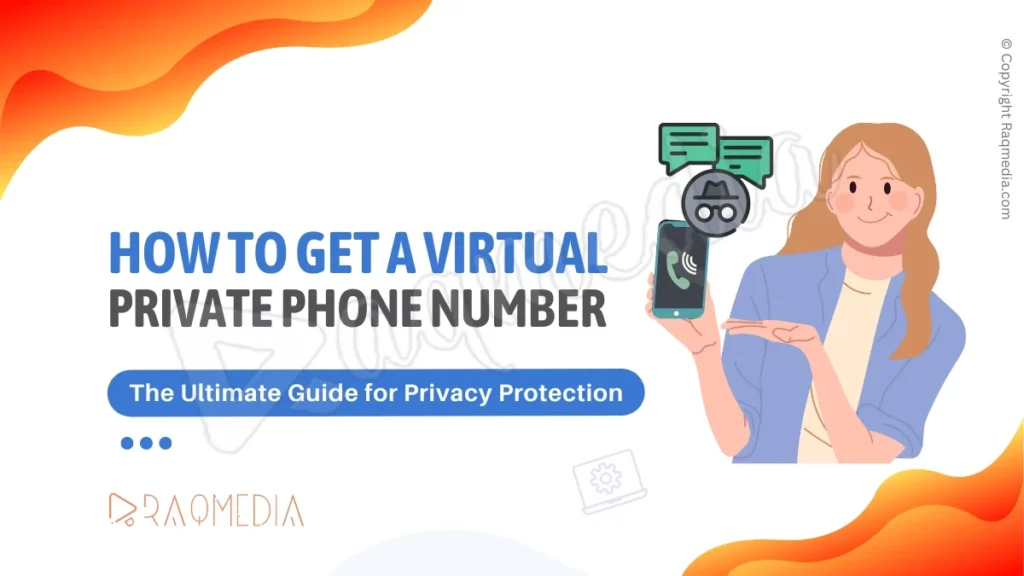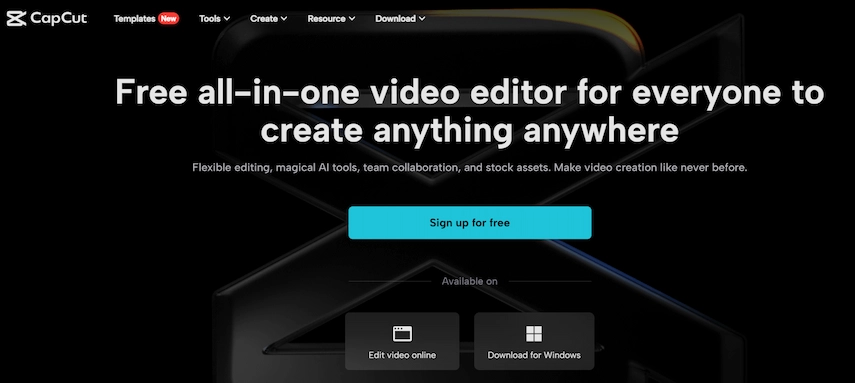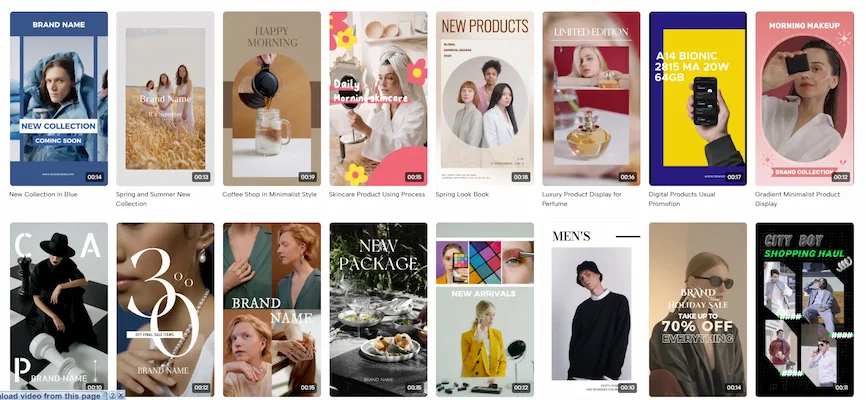In today’s interconnected digital landscape, establishing a commanding online presence holds the key to unlocking new career opportunities and nurturing valuable professional relationships. Within this realm of virtual networking, LinkedIn emerges as an indispensable platform, offering a space to connect, learn, and effectively portray your expertise. This comprehensive guide delves into how to create a LinkedIn profile, equipping you with the tools to stand out and make a lasting impression.

Setting Up Your LinkedIn Account
Embarking on the journey to a remarkable LinkedIn profile begins with the seamless setup of your account. Commence by registering using your official email address to ensure a credible and authentic representation.
Remember, the initial visual contact you make is crucial—select a profile picture that resonates professionalism and aligns harmoniously with your industry’s standards.
Crafting Your LinkedIn Headline
In the realm of LinkedIn, your headline functions as a digital signature, encapsulating your professional identity in a mere handful of words. Elevate your visibility by weaving in pertinent keywords pertinent to your industry, effortlessly guiding potential connections towards your profile. An example like “Data Scientist | Enthusiastic about Machine Learning | Innovator in AI” surpasses conventional titles in clarity and intrigue.
Writing an Engaging Summary
Immerse yourself in the art of constructing an engaging summary—your digital manifesto to the professional world. Infuse it with the essence of your passion, your distinct strengths, and the exceptional value you bring to your field. Enhance its appeal by infusing personal anecdotes that illuminate your journey, making it relatable and memorable.
Showcasing Experience
The canvas of your work experience section serves as a chronicle of your professional odyssey. Illuminate this timeline by seamlessly integrating your current and past roles. Transform your roles into vibrant narratives through action-packed language, focusing on accomplishments and the tangible impact you’ve made. Concrete examples eclipse vague descriptions in the minds of your readers.
Leveraging the Power of Keywords
In the intricate dance of LinkedIn optimization, keywords emerge as the lead choreographers. Unearth the keywords that resonate with your industry and meld them seamlessly into your profile’s tapestry—your headline, summary, and experience sections. This strategic interweaving enhances the likelihood of your profile surfacing in relevant searches.
Building a Strong Network
Venture into the realm of connections, guided by the principle that quality surpasses quantity. Forge connections with colleagues, mentors, and thought leaders in your field, expanding your network organically. Each connection request deserves a touch of personalization, forging a connection that’s meaningful rather than perfunctory.
Recommendations and Endorsements
Harness the dual forces of recommendations and endorsements to amplify your professional resonance. Seek well-deserved recommendations from colleagues who’ve witnessed your skills in action, providing authenticity to your narrative. On the flip side, generously endorse the aptitudes of others—this often leads to a reciprocation of endorsements, augmenting your profile’s credibility.
Showcasing Achievements
Unveil your digital gallery of accomplishments, shining a spotlight on certifications, awards, and projects that underline your commitment to growth. Each accolade is a testament to your dedication, offering a snapshot of your journey towards excellence and your tireless pursuit of mastery.
Creating Engaging Content on LinkedIn
Breathe life into your LinkedIn profile by harnessing the platform’s potential as a content-sharing nexus. Share insights from your industry, actively participate in discussions, and assume the mantle of a thought leader. Your contributions draw connections and position you as an authoritative voice, propelling you to the forefront of professional conversations.
Joining and Participating in Groups
Venture into LinkedIn’s group ecosystem, where micro-communities flourish around shared interests. Identify groups pertinent to your industry or passions and partake in enriching discussions. The exchange of ideas within these clusters broadens your perspectives, fostering relationships that can potentially shape your trajectory.
Utilizing Multimedia
Transcend the constraints of mere textual representation by weaving multimedia elements into your profile’s narrative. Embed videos, presentations, and articles that vividly depict your work and projects. This dynamic addition imbues your profile with a multifaceted appeal, captivating visitors and offering an immersive experience.
Seeking Opportunities
Unearth a treasure trove of professional openings through LinkedIn’s potent job search feature. Navigate through a sea of roles aligned with your aspirations, and when a role resonates deeply, articulate your interest in a manner that’s both professional and personalized. Tailor your application to mirror your alignment with the role’s requirements.
Maintaining Your Profile
Your LinkedIn profile is a living testament to your journey, deserving of regular updates to reflect your evolving experiences and accomplishments. Beyond maintaining the factual accuracy, engage with your network through insightful comments, sharing valuable content, and nurturing relationships that transcend mere digital exchanges.
Recap
In conclusion, crafting a LinkedIn profile that reverberates with professionalism and authenticity is pivotal in the modern professional landscape. By strategically curating your expertise, nurturing connections, and remaining active on the platform, you position yourself as an in-demand professional in your domain. Seize the opportunity today to sculpt a LinkedIn profile that resonates, opening doors to a realm of new prospects and invaluable affiliations. Your digital destiny awaits—forge it with the keystrokes of your narrative.
F.A.Q.
Question 1.: Why is having a well-crafted LinkedIn profile important?
A.: A well-optimized LinkedIn profile serves as your professional online identity. It showcases your skills, experience, and accomplishments, helping you connect with potential employers, clients, and business partners.
Question 2: What are the essential elements to include in a LinkedIn profile?
A.: Your LinkedIn profile should include a professional profile photo, a compelling headline, a concise summary that highlights your expertise, detailed work experience, education, skills, and recommendations from colleagues or clients.
Question 3: How can I create an eye-catching headline for my LinkedIn profile?
A.: Your headline should succinctly represent your current role and core skills. For instance, “Digital Marketing Specialist | SEO Expert | Content Strategist.” This allows viewers to quickly understand your expertise.
Question 4. What should I include in the summary section of my LinkedIn profile?
A.: Your summary should provide a brief overview of your professional journey, highlighting your unique value proposition, key skills, and the industries you’ve excelled in. It’s an opportunity to leave a strong first impression.
Q.: How can I effectively describe my work experience on LinkedIn?
A.: For each position, describe your role, responsibilities, and accomplishments in a concise and engaging manner. Use quantifiable achievements and emphasize how your contributions positively impacted your organization.
Q.: Is it necessary to list all of my work experiences on LinkedIn?
A.: While it’s good to showcase relevant experiences, you can focus on the roles that align with your current professional goals. Emphasize experiences that highlight your skills and expertise in your desired field.
Question 7.
Q.: How can I optimize my LinkedIn profile for search engines? A.: Incorporate relevant keywords related to your industry, skills, and job titles throughout your profile. This will improve your profile’s visibility in search results both on LinkedIn and external search engines.
Question 8.
Q.: What is the importance of endorsements and recommendations on LinkedIn? A.: Endorsements and recommendations validate your skills and expertise. Aim to have a balance of both to showcase your abilities and professionalism. Recommendations from colleagues, supervisors, or clients provide credibility.
Question 9.
Q.: Can I use my LinkedIn profile to search for job opportunities? A.: Absolutely. Many employers use LinkedIn to post job openings and find potential candidates. By optimizing your profile, you make it easier for recruiters to discover your qualifications and reach out to you.
Question 10.
Q.: How can I network effectively on LinkedIn? A.: Engage with your connections by commenting on their posts, sharing valuable content, and sending personalized messages. Join relevant LinkedIn groups and participate in discussions to expand your professional network.
Question 11.
Q.: What is the benefit of regularly updating my LinkedIn profile? A.: Regular updates demonstrate your ongoing professional growth and accomplishments. Share articles, projects, or achievements to keep your connections informed about your latest endeavors.