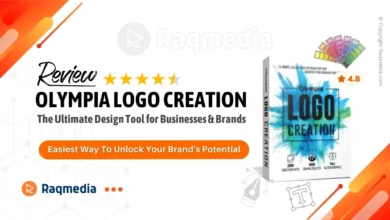In the vast universe of iOS data management tools, Tenorshare iCareFone stands out as a beacon for users seeking to optimize, recover, and manage their Apple device data. This in-depth review will explore the multifaceted features of iCareFone, providing insights into its performance, usability, and effectiveness across various scenarios.
Whether you're a tech enthusiast, a casual user, or a professional dealing with iOS devices, this review aims to equip you with all the information you need to decide if iCareFone is the right tool for you. Is Tenorshare iCareFone the top choice for managing your iOS data? Uncover its features and performance in our comprehensive review!
Table of Contents
- 1 Tenorshare iCareFone Review: Is It the Best iOS Data Management Tools?
- 2 Tenorshare iCareFone Key Features Overview:
- 3 Download Tenorshare iCareFone
- 4 Tenorshare iCareFone Pros and Cons
- 5 Comparison Table: iCareFone vs. Competitors
- 6 User Experience:
- 7 Wrapping Up:
- 8 FAQs:
- 8.1 Q: Can iCareFone recover data from a locked or disabled iPhone?
- 8.2 Q: Does iCareFone require a jailbreak to work?
- 8.3 Q: Can iCareFone transfer data between iOS devices?
- 8.4 Q: Is iCareFone compatible with the latest iOS versions and devices?
- 8.5 Q: What is the success rate of data recovery with iCareFone?
Are you tired of constantly battling storage issues on your iPhone or iPad? Enter Tenorshare iCareFone, the ultimate game-changer in iOS data management. In a world where digital clutter seems inevitable, this software promises to revolutionize how you organize and optimize your device. But does it truly live up to the hype? That's what we're here to uncover in this comprehensive review of Tenorshare iCareFone.

Imagine having a tool that not only declutters your device but also enhances its performance with just a few clicks. Whether you're struggling with slow speeds, bloated caches, or simply need a reliable backup solution, Tenorshare iCareFone claims to be the one-stop-shop for all your iOS data woes. But before you hit that download button, let's dive deep into its features, functionality, and user experience to determine if it truly deserves the title of the best iOS data management tool on the market.
- Data Recovery: Retrieve lost data including contacts, messages, photos, call logs, and more from iOS devices and iTunes/iCloud backups.
- Device Optimization: Clean junk files, manage storage, and speed up your iPhone or iPad.
- System Repair: Fix common iOS issues without losing data, such as bootloop, white screen, and more.
- Data Backup & Restore: Easily back up and restore your iOS data to and from iTunes or iCloud.
- Screen Mirroring: Stream your iOS device screen to your PC or Mac without any hassle.
- App Management: Install, uninstall, or batch manage apps on your iOS device.
Data Recovery:
Tenorshare iCareFone's data recovery feature is one of its strongest selling points. It can retrieve a wide range of data, including contacts, messages, photos, call logs, and more, from iOS devices and iTunes/iCloud backups. The tool's deep scan mode ensures a thorough search, increasing the chances of successful recovery. The process is straightforward, with clear instructions guiding users through each step. However, data recovery success can vary depending on the specific situation, and some users may find the free version's limitations frustrating.
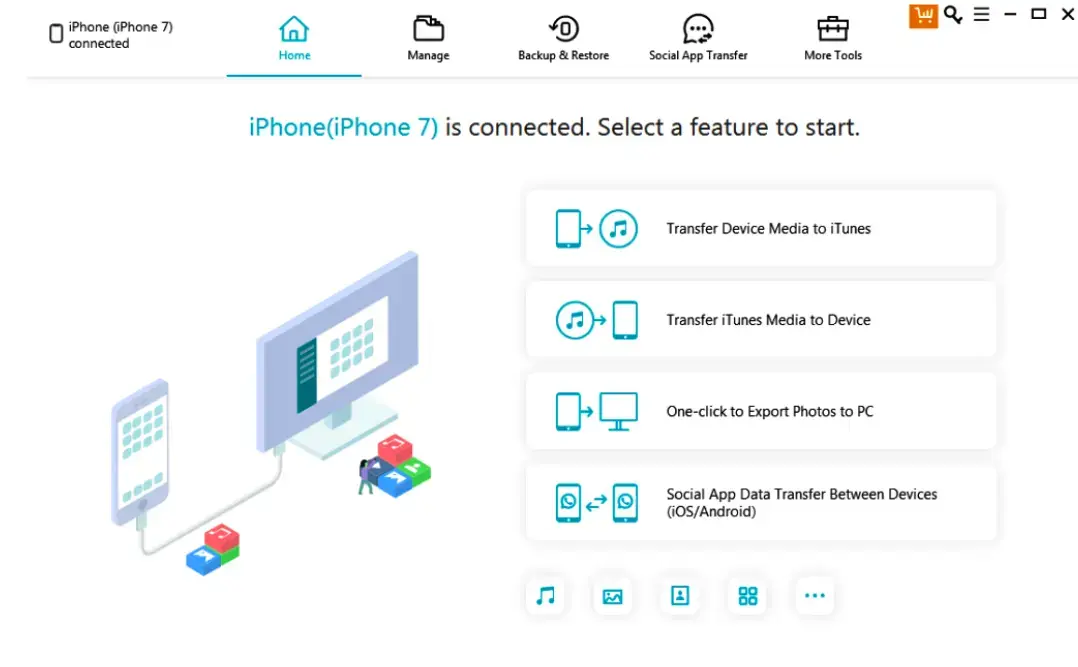
Device Optimization:
iCareFone's device optimization feature is a game-changer for iOS users. It can clean junk files, manage storage, and speed up your iPhone or iPad, resulting in a smoother, more efficient device. The feature also includes a one-click cleanup option, making it easy for users to declutter their devices with just a few taps. The optimization process is quick and efficient, with noticeable improvements in device performance post-optimization.
System Repair:
iCareFone's system repair feature is a lifesaver for users dealing with common iOS issues like bootloop, white screen, and more. It can fix these problems without requiring a data wipe, ensuring users can retain their valuable data. The repair process is easy to navigate, with clear instructions guiding users through each step. However, some users may find that the repair process can take longer than expected, depending on the severity of the issue.
Data Backup & Restore:
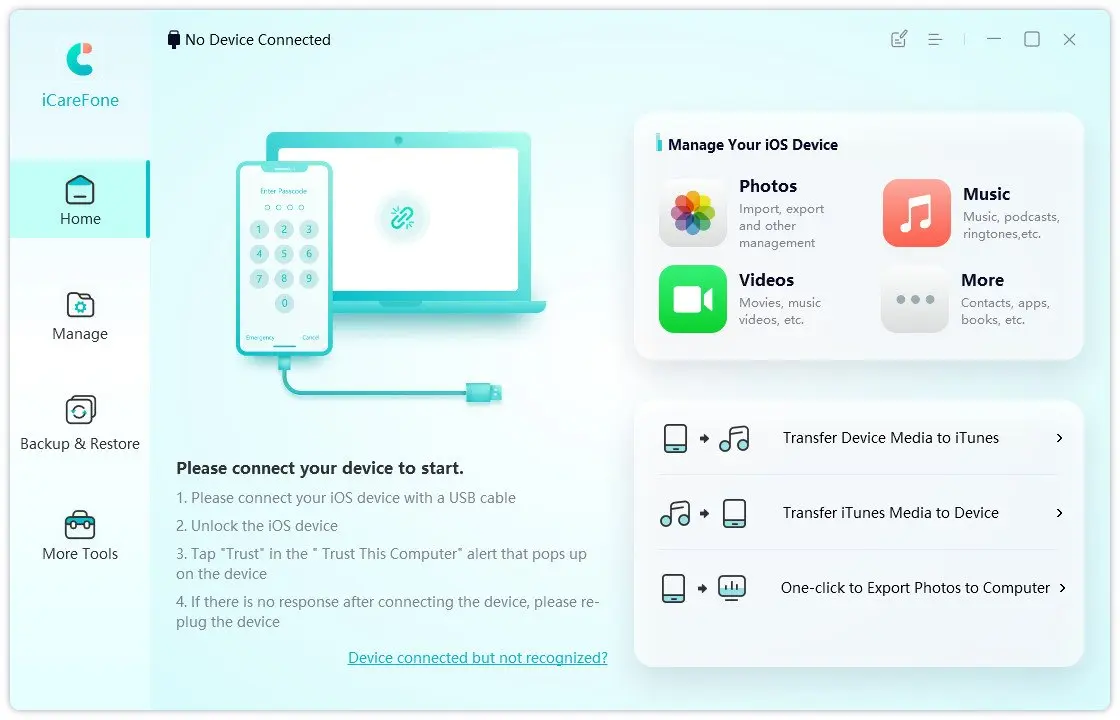
iCareFone's data backup and restore feature is a robust solution for iOS users looking to secure their data or transfer it between devices. It allows users to easily back up and restore their iOS data to and from iTunes or iCloud. The process is seamless, with clear instructions guiding users through each step. The feature also supports selective backup, enabling users to choose specific data types for backup. However, some users may find that the restore process can be slow, particularly for large data sets.
Screen Mirroring:
iCareFone's screen mirroring feature is a unique addition to its suite of tools. It allows users to stream their iOS device screen to their PC or Mac without any hassle, enabling a larger viewing experience for activities like gaming, video streaming, or presentations. The mirroring process is smooth and responsive, with minimal lag or latency. However, the feature is currently only available for Windows users, leaving Mac users out in the cold.
App Management:
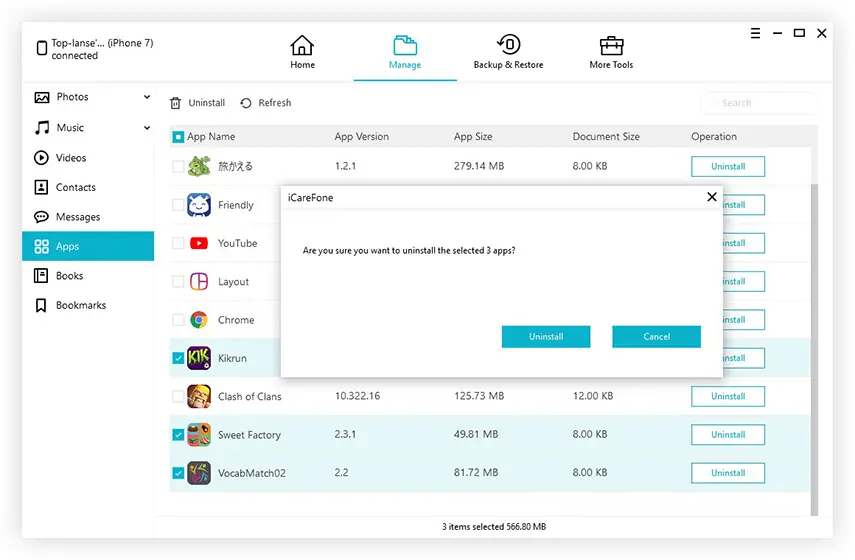
iCareFone's app management feature is a convenient tool for iOS users looking to install, uninstall, or batch manage apps on their device. The feature allows users to quickly and easily manage their apps, including those that are pre-installed and cannot be removed through regular means. The process is simple and efficient, with clear instructions guiding users through each step. However, some users may find that the app management feature is not as comprehensive as some third-party app managers available in the market.
Customer Support:
Tenorshare offers responsive and reliable customer support through live chat and email assistance. The support team is knowledgeable and efficient in addressing user queries and issues. While the support resources could benefit from more comprehensive tutorials and FAQs, the overall customer support experience is positive.
Regular Updates:
One of the key advantages of iCareFone is its continuous updates to support the latest iOS versions and devices. This ensures that users always have access to the latest features and bug fixes, providing a seamless and up-to-date experience.

In conclusion, Tenorshare iCareFone is a powerful and versatile iOS data management tool that offers a wide range of features and robust performance. While it may have some limitations, particularly in the free version, its comprehensive feature set, ease of use, and high success rate in data recovery make it a top choice for iOS users. Whether you're dealing with a data loss crisis or simply looking to optimize your device, iCareFone is a reliable and effective solution.
Move all your favorite music, movies, photos, WhatsApp chats, SMS, and more effortlessly between your iPhone/iPad/iPod and iTunes/PC/Mac.
- Enjoy the freedom to transfer unlimited music, photos, videos, contacts, WhatsApp chats, and SMS with ease.
- Efficiently manage files by copying, deleting, or transferring between your computer and iOS devices.
- Backup and restore iPhone data effortlessly without the need for iTunes or iCloud backups.
- Experience full compatibility with iOS 17 and iPadOS 17.
Pros:
- Versatility: Offers a wide range of features catering to both basic and advanced user needs.
- Ease of Use: User-friendly interface makes complex tasks straightforward.
- High Success Rate: Noted for its high efficiency in data recovery scenarios.
- Direct iOS Support: Works directly with iOS devices without needing jailbreak.
- Regular Updates: Continuously updated to support the latest iOS versions and devices.
Cons:
- Premium Features Limited in Free Version: Advanced functionalities are only available in the paid version.
- Support Resources: While adequate, could benefit from more comprehensive tutorials and FAQs.
- Performance Variability: Data recovery success can vary depending on the specific situation.
Comparison Table: iCareFone vs. Competitors
| Feature | iCareFone | Dr.Fone | EaseUS MobiSaver |
|---|---|---|---|
| Data Recovery | ★★★★★ | ★★★★☆ | ★★★☆☆ |
| Device Optimization | ★★★★★ | ★★★☆☆ | ★★★☆☆ |
| System Repair | ★★★★★ | ★★★★☆ | ★★★☆☆ |
| Data Backup & Restore | ★★★★★ | ★★★★★ | ★★★★☆ |
| Screen Mirroring | ★★★★☆ | ★★★☆☆ | Not Available |
| App Management | ★★★★★ | ★★★☆☆ | ★★★☆☆ |
| Price | $39.95− $69.95 | $49.95 − $99.95 | $39.95 − $69.95 |
While Dr.Fone and EaseUS MobiSaver offer similar features, iCareFone stands out with its high success rate in data recovery, comprehensive device optimization, and robust system repair capabilities. The screen mirroring feature, unique to iCareFone, adds an extra layer of convenience for users. The pricing is comparable across the three tools, with iCareFone offering slightly more affordable options.
User Experience:
Overall, iCareFone offers a smooth and intuitive user experience. The tool's interface is clean and easy to navigate, with clear instructions guiding users through each process. The tool's performance is impressive, with quick and efficient operations across its various features. The customer support is responsive, with live chat and email assistance available to address any queries or issues. However, some users may find that the free version's limitations are frustrating, and the tool's performance can vary depending on the specific situation.
Installing iCareFone is a breeze, with the setup process guiding you through each step. Once installed, the interface is intuitive, making navigation and operation straightforward, even for first-time users. The tool performs exceptionally well in terms of speed and efficiency, especially in data recovery and device optimization tasks. Customer support is responsive, with live chat and email assistance available to address any queries or issues.
Wrapping Up:
Tenorshare iCareFone stands out as a comprehensive and reliable tool for managing and optimizing iOS devices. Its robust feature set, combined with user-friendly design and high success rates in data recovery, makes it a top choice for both personal and professional use. While the premium pricing might deter some users, the value it offers in terms of functionality and peace of mind justifies the investment. Whether you're dealing with a data loss crisis or simply looking to keep your iOS device running smoothly, iCareFone is a powerful ally in your tech arsenal.
FAQs:
Q: Can iCareFone recover data from a locked or disabled iPhone?
A: Yes, iCareFone can recover data from a locked or disabled iPhone. It supports various data recovery modes, including recovery from an encrypted backup, which allows users to bypass the lock screen and retrieve their data.
Q: Does iCareFone require a jailbreak to work?
A: No, iCareFone does not require a jailbreak to work. It can directly connect to your iOS device and perform various operations without compromising the security or integrity of your device.
Q: Can iCareFone transfer data between iOS devices?
A: Yes, iCareFone can transfer data between iOS devices. It supports a range of data types, including contacts, messages, photos, videos, and more. The transfer process is quick and efficient, ensuring a seamless experience for users.
Q: Is iCareFone compatible with the latest iOS versions and devices?
A: Yes, iCareFone is regularly updated to support the latest iOS versions and devices. It is compatible with all iPhone, iPad, and iPod touch models running iOS 10 or later.
Q: What is the success rate of data recovery with iCareFone?
A: The success rate of data recovery with iCareFone is high, with users reporting successful recovery in a majority of cases. However, the success rate can vary depending on factors such as the type of data, the condition of the device, and the specific recovery scenario. It's always recommended to perform a deep scan to maximize the chances of successful recovery.