No one can deny that Facebook has been growing as an important – If not necessary – tool to bring traffic to one's blog, online shop or website. That's is simply explained by the ever growing number of the users of this social media platform. However, recently Facebook system or algorithm has been very strict in banning and eventually blocking websites for reasons that we will detail later.
Table of Contents
- 1 What Messages Could Users Receive?
- 2 Why Facebook blocks Websites Links and URLs?
- 3 Which Kind of URLs or Links Facebook Blocks?
- 4 How to Unblock My Website URL on Facebook?
- 5 3 Ways To Unblock Domain On Facebook:
- 6 First Method to Unblock Website Link URL Blocked By Facebook Using Debug Tool:
- 7 Second Method to Unblock Website Link URL Blocked By Friends:
What Messages Could Users Receive?
Sample Facebook Message 1
Sample Facebook Message 2
- How do I unblock my Facebook URL?
- How do I unblock my URL?
- My domain has been blocked by Facebook, What should I do to unblock it?
- Why is my website link blocked on Facebook?
- Domain URL blocked?
Why Facebook blocks Websites Links and URLs?
Although there is no clear policy or criteria on blocking links on Facebook, most social marketers agree on these reasons:
- Posting links in several groups in a very short interval of time.
- Direct inboxing of posts in messenger.
- Having content that is against community terms such us malicious links or spamming.
Which Kind of URLs or Links Facebook Blocks?
In most cases Facebook will block your domain links that may include content that goes against the company policy or community guidelines. This action is carried automatically by a Facebook bot.
How to Unblock My Website URL on Facebook?
Users report that “Facebook blocked links to my website. how can i get it unblocked?”
So next time you want to share a post on Facebook, do consider not massively using the share button for the same article or post. From our experience, we can say that your domain URL should be verified on Facebook. When doing so, your website will have less exposure to block actions and gets higher authority and won't be penalized for posting within a short span of time.
3 Ways To Unblock Domain On Facebook:
First Method to Unblock Website Link URL Blocked By Facebook Using Debug Tool:
First of all, you need to log in to your Facebook account then head on to sharing debugger. Just click the link is below:
After that follow the steps on the following Facebook tutorial:
Sample Facebook Message 3
Second Method to Unblock Website Link URL Blocked By Friends:
You can ask 3 to 5 Facebook friends to share the link of your blocked URL on their timeline. Once published they will receive an error message that says the domain is a spam, all they need to do is to confirm that it is not by sending a short confirmation message.
Please allow a minimum of 24 hours to Support reply. This brings us to the end of this Facebook hack or tips on how to deal with this social media platform that keeps irritating developers and users by false flagging.
Hope we helped you lift the block on your domain by Facebook. (3rd method is under test, will update the post soon ☺.)




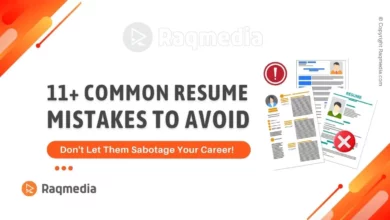

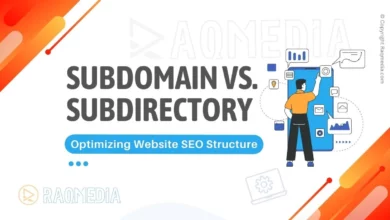



Thanks For Your Information
When My Blogger Site https://viralnews2407.blogspot.com/ Blocked Then I Follow Your Tricks
Glad it helped.
Thanks for your feedback ????
Share if you have found it helpful.????
hi sir i am new blogger my website url block in facebook please help me
this is my web url https://www.hindiwrite.online
Thanks to share this awesome article i really enjoyed.
Bonsoir Monsieur
Si vous plait aidez moi à débloquer mon site
(Cette URL est bloquée: L’URL https://gramfree.stream/authentication/facebook a été bloquée de Facebook)
c'est le message que j'ai reçu et depuis lors je ne peux plus accéder à mon site.
Si vous plait j'ai besoin de votre aide.
Happy to help.
Thanks for your feedback ????
Share if you have found it helpful.????
Nice Info
Assam Career
When some one searches for his necessary thing,
so he/she wishes to be available that in detail, thus that thing is maintained
over here.
Some truly nice stuff on this internet site, I enjoy it.
🔗 Check out this must-read article on Raqmedia to learn how to unblock your website URL on Facebook! 🚀 Follow the simple steps and say goodbye to blocks in under 24 hours. 😎🔒 Unlock your domain and share your content freely. Don’t miss out! 🌐
https://www.raqmedia.com/unblock-website-url-blocked-by-facebook/
#raqmedia #FacebookTips #WebsiteBlocked #SocialMediaHacks #UnlockURL #DigitalMarketing #TechSolutions #WebTrafficBoost