YouTube is one of the most visited video platforms in the world. It is used by millions to upload videos. And in today's post, I will share some tips on how to do it correctly. A strategy that I personally follow when uploading my videos on YouTube.
What You Need To Know About Uploading Videos To YouTube
What most of content creators seek is to be ranked first in the search. Something that won't be easy as YouTube use a certain algorithm to classify all videos. That's why you need to consider these valuable guidelines in order to match the best performance and eventually the highest views.
- You must have an attractive title.
- Your video must be in mp4 file format and of good quality, at least 720p with plausible sound quality.
- Provide the appropriate description for the content uploaded and your social links. A suitable description of the video in which you do not put all the information in order to increase the viewer's desire to watch the video until the last second
- Use tags and choose your keyword carefully. They should reveal your content and helps YouTube categorize it.
You can use this tool in order to get strong keywords and tags that will certainly rank you first:
After logging in to YouTube and head to the tab named Upload or click on the link below:
Then follow the steps in this guide and you will learn how to properly upload videos to YouTube and get viral on social media. Get more views and eventually subscribers as we have revealed in our previous post that you can check here. What are you waiting for hit the play button and follow the instructions:
الطريقة الصحيحة لرفع فيديو على اليوتيوب بسرعة و تصدر نتائج البحث
You can check our exclusive tutorials to help your build and grow your channel like most of the largest ones here.
If you still have any questions or have other ways to share, we will be glad to read them in the comments box below ???? ????.
If you still have any questions or have other ways to share, we will be glad to read them in the comments box below ???? ????.